- Home
- Photoshop ecosystem
- Discussions
- Re: Auto script to export groups and layer names
- Re: Auto script to export groups and layer names
Copy link to clipboard
Copied
Hey Guys,
I searched for an answer but couldn't find what i'm looking for. I'm trying to export a large psd, and i'm kind of tired of writing individual files names out.
I'm looking for script that will export layers according to the layers and group names.
So if i export this the files names will look like
group1_index_red_c.png
group1_index_red_b.png
group1_index_red_a.png
group1_index_green_a.png
group1_index_green_b.png
group2_index_purple_a.png
group2_index_green_a.png
group2_index_green_b.png
something like this.
as a bonus it would be nice to export only visible and/or selected layers too.
Any help would be appreciated.
Thanks
 1 Correct answer
1 Correct answer
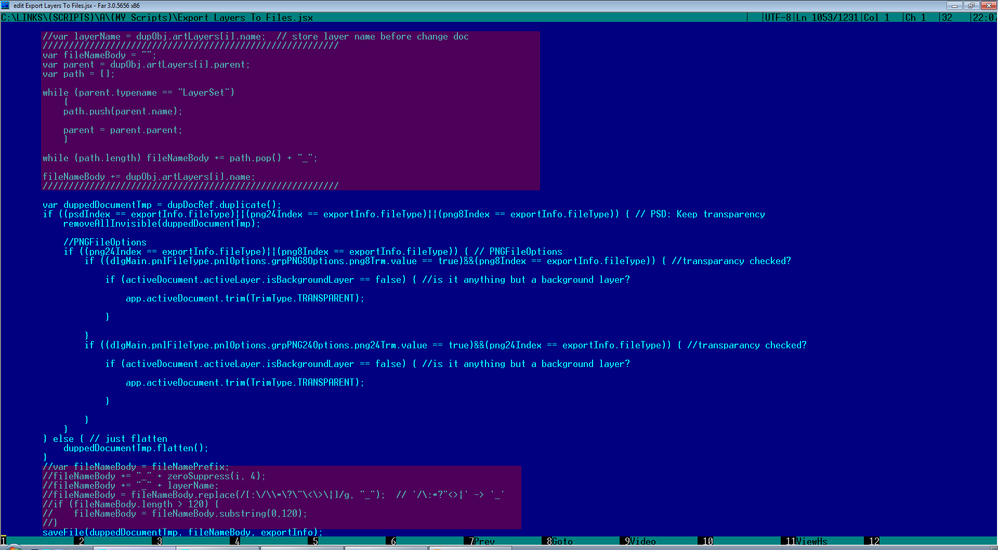
Explore related tutorials & articles
Copy link to clipboard
Copied
I suspect Scripts along those lines may be available, what have you found so far?
How familiar are you with JavaScript in general and Photoshop AM-code in particular?
Copy link to clipboard
Copied
As of now I found this one
Photoshop-Export-Layers-to-Files-Fast
Does what i kind of need but doesn't have the folders to file name option. But i like how it saves indiviual layers to it's layer name. and has the option to only save visible layers only.
Then i found this script which does partially what i need too
Automate file naming according to Group name in Photoshop
but i saves only the group name as a file and merges all the layer in that group as a single file. Which i don't need. It also can't do a multi-group files. So it can't do multi folder "group1/index/" as group1_index_a.png
In the meantime i'll keep searching. I can't script a little but never did javascript so it might take a while.
Thanks
Copy link to clipboard
Copied
I downloaded the script from GitHub, but still feel a bit unclear on how to set it up with the directions they provided. Could you help me? Thanks!
Copy link to clipboard
Copied
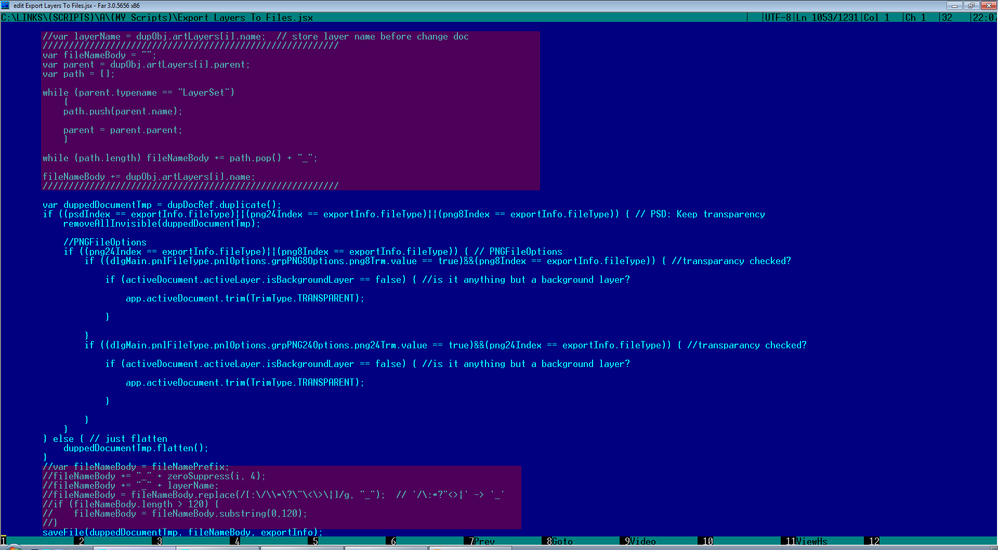
Copy link to clipboard
Copied
This works thanks!
It is a bit slow since it cycles through every layer and folder per image, in a 70+ group psd. But i'll take it!
Thanks!
Copy link to clipboard
Copied
Do you have any tips for this on Mac? I'm on the latest version of Adobe PS CC 2022. Thanks!
Copy link to clipboard
Copied
adobe.8@stussy.com wrote:
Do you have any tips for this on Mac? I'm on the latest version of Adobe PS CC 2022. Thanks!
Photoshop JavaScript is cross-platform.
Get ready! An upgraded Adobe Community experience is coming in January.
Learn more
