- Home
- Photoshop ecosystem
- Discussions
- Automate Batch not working properly
- Automate Batch not working properly
Copy link to clipboard
Copied
I use automate a lot. My photos are around 15 megs apiece, so I take a folder full of photos and reduce the file size and save it in another folder for my clients to use for social media. This past month, the original files are being overwritten with the lower resolution version. I am positive I have the correct folders selected. Any one else have this issue?
 1 Correct answer
1 Correct answer
I have a similar issue. File>Automate>Batch, PS 2022, will not work since 'upgrading' brand new (two months old) iMac to Monterey from High Sierra, or whatever the last iteration was. I'm trying to convert hundreds of film negatives copied in Adobe RAW on a copystand to "inverted" (positive) Jpgs, by using the Batch command. Invariably what happens is the first image will open in Adobe RAW and then everything stalls. The only way I can proceed is to either select "done" on the Adobe RAW processo
...Explore related tutorials & articles
Copy link to clipboard
Copied
This problem is prabably happening because of the settings you select at the batch window.
See the example below.
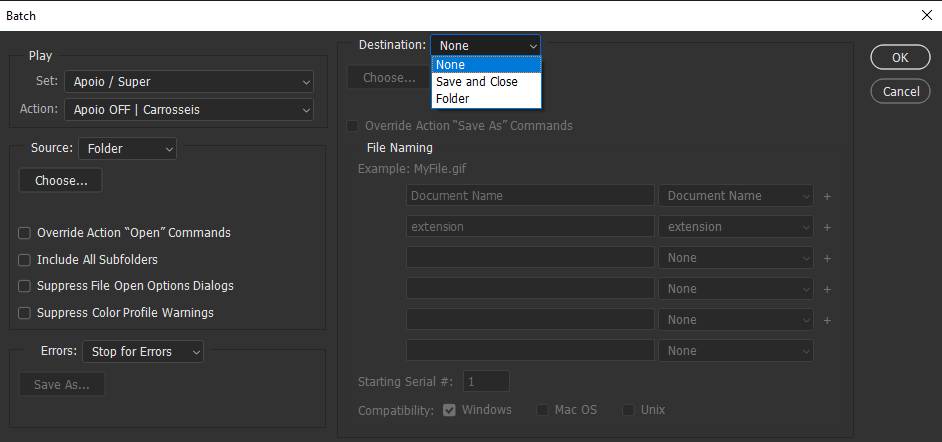
At the left column you have a lot of options, you probably now have the "Save and Close" selected at the "Destination".
In order to save in a new folder you should set "destination" to Folder", then, click at the bottom "choose" and select the folder you want your images to be saved.
Copy link to clipboard
Copied
I have a similar issue. File>Automate>Batch, PS 2022, will not work since 'upgrading' brand new (two months old) iMac to Monterey from High Sierra, or whatever the last iteration was. I'm trying to convert hundreds of film negatives copied in Adobe RAW on a copystand to "inverted" (positive) Jpgs, by using the Batch command. Invariably what happens is the first image will open in Adobe RAW and then everything stalls. The only way I can proceed is to either select "done" on the Adobe RAW processor or select "cancel". There are no other options. If I select "done", the batch processor jumps to the nex image and hangs up again. If I hit "cancel" (why would I want to cancel?) the system shuts down and asks if I want to "stop" or "continue".
The only workaround I've found, which DOES WORK, is to use Photoshop's File>Scripts>Image Processor, which gives me exactly what I'm after. Why is this? Who knows? Sure would be nice if someone in the younger generation who understands these things could provide an explanation along with a solution.
Copy link to clipboard
Copied
THANK YOU SO MUCH!!! That worked beautiful for me!!
Copy link to clipboard
Copied
That worked for me too 🙏
Find more inspiration, events, and resources on the new Adobe Community
Explore Now
