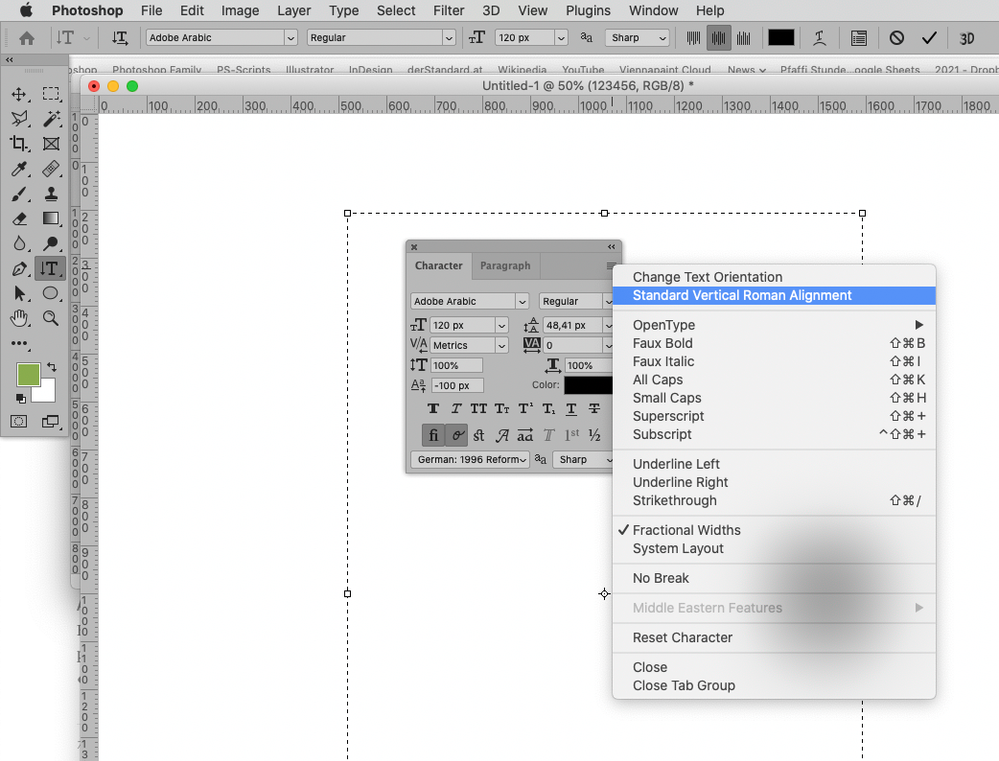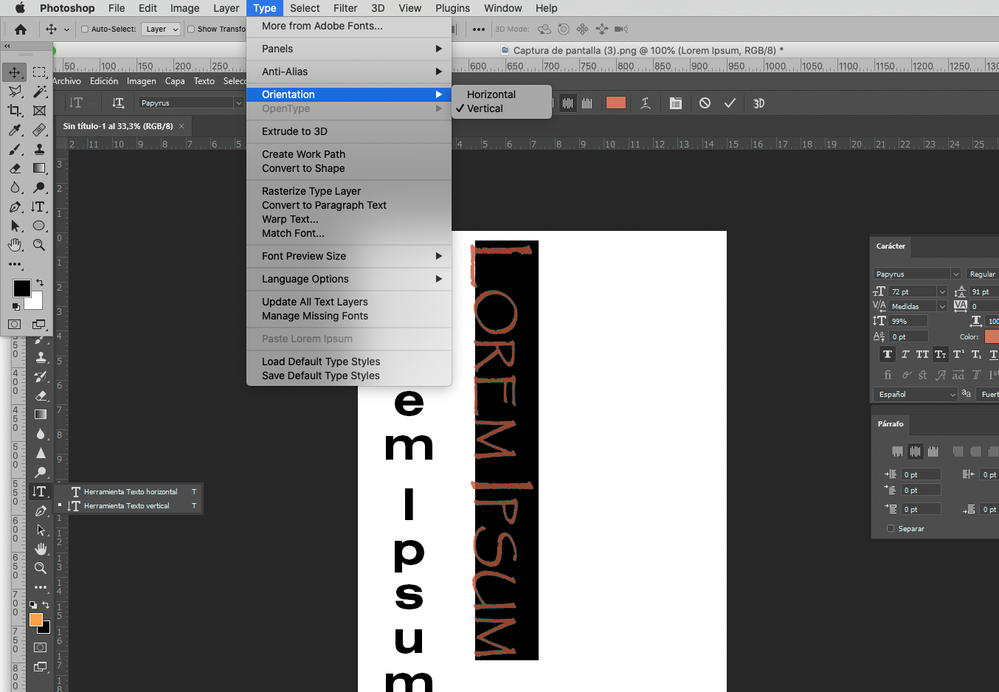- Home
- Photoshop ecosystem
- Discussions
- Re: Ayuda !!! No me funciona texto vertical en pho...
- Re: Ayuda !!! No me funciona texto vertical en pho...
Copy link to clipboard
Copied
 1 Correct answer
1 Correct answer
Is that setting checked?
Explore related tutorials & articles
Copy link to clipboard
Copied
Could you please post screenshots with the pertinent Panels (Toolbar, Layers, Options Bar, …) visible?
Copy link to clipboard
Copied
Copy link to clipboard
Copied
What is that setting?
Copy link to clipboard
Copied
No me sale eso de arriba no tengo un apple.
Copy link to clipboard
Copied
The Type menu does not depend on the OS.
Copy link to clipboard
Copied
Copy link to clipboard
Copied
Your second screenshot looks like rotated horizzontally typed text. Please see request by @c.pfaffenbichler and post some screenshots.
Copy link to clipboard
Copied
Copy link to clipboard
Copied
Is this happening with any font like Arial? Have you tried to reset tool? With Type tool active, right click on Type icon in the Options bar and choose Reset Tool.
Copy link to clipboard
Copied
He reseteado y sigue igual
Copy link to clipboard
Copied
Copy link to clipboard
Copied
The last thing that comes to my mind is to try with preference reset https://helpx.adobe.com/photoshop/using/preferences.html
Copy link to clipboard
Copied
Copy link to clipboard
Copied
Is that setting checked?
Copy link to clipboard
Copied
Woowwww mil graciassss, eso era, solucionado.
Copy link to clipboard
Copied
Wowww gracias eso era, se ha solucionado, realmente estoy agradecido
Copy link to clipboard
Copied
Gracias por todo, ya encontramos la solución