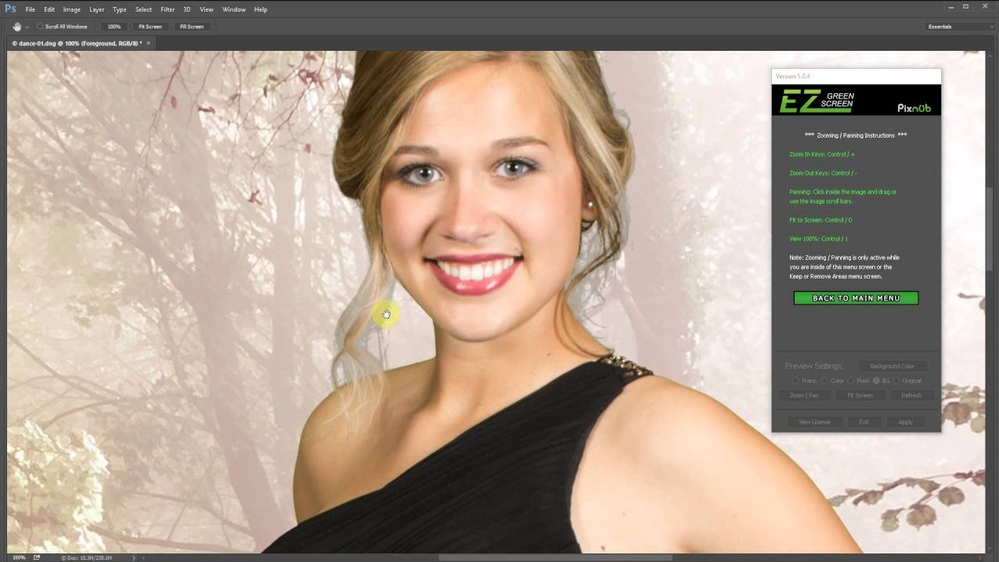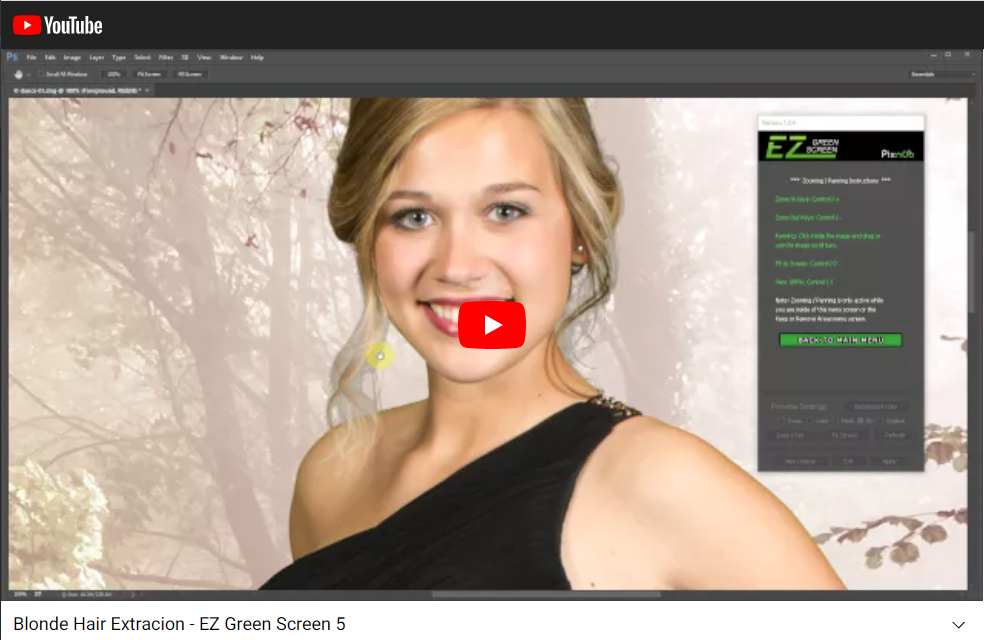background remover
Copy link to clipboard
Copied
Whats the best way 2 remove backgrounds with hair details in batch?
all people have same background. we use a green screen software tool now but is it possible with photoshop or a plugin? i see remove.bg website with ai removal and looks very good but its expensive monthly fee
can anyone suggest something
thanks in advance
kind regards,
Ronald T
Explore related tutorials & articles
Copy link to clipboard
Copied
Copy link to clipboard
Copied
@Kukurykus Are you recommending EZ Green Screen--that is, you have used it and like it--or is it just a product you know of?
Copy link to clipboard
Copied
I helped the author to adapt Windows scripts to Macintosh, and it's Photoshop plugin.
Copy link to clipboard
Copied
Do you have and high resolution examples where Green and Blue spill is a major issue. The link you posted claim green and blue spill is easy to deal with with their product. But they only show one very small example example on an image their software may have worked well. I would need to see several larger image with bad spill and their software extracted the subject well before I even try the software.
What they show does not convince me. I'm Thomas I would like to see real world examples not have to try their software to see if the their claims are truthful. Extracted white hair my granddaughter blond hair etc
Copy link to clipboard
Copied
I can't say is it good. Original poster can make his own investigation. If you want to see it in action without trying it there is Pixnub Youtube channel where author shows how it works.
Copy link to clipboard
Copied
From what I see it removes the chroma key color and the hair color leaving ghosted hair.
Green and Blue is not good colors for still images they are good for video and Hardware/Firmware 30 FPS color removal.
Copy link to clipboard
Copied
I have no idea if it changed later but the version on your screen is from 5 years.
Copy link to clipboard
Copied
That is what is on youtube. I'm not going to install a trials after seeing that.
Copy link to clipboard
Copied
You can always write to author 😉
Copy link to clipboard
Copied
I do not have to even if EZ Green Screen can do a great job when you manually work on an image with EZ Green Screen color spill tools. It will not do a great job in Batch mode if the Chroma Key Color is Green or Blue. If dealing with color spill can be automated EZ Green Screen would not have special sill tools with sliders to deal with color spill that process would have been automated.
Copy link to clipboard
Copied
It depends on what is acceptable result for someone who is going to use it with batch.
Copy link to clipboard
Copied
There is no best way to batch that. Also Green is not a good chroma key color to use for background removal in still images, Green and Blue are the Chroma key colors usually used for video at 30 FPS you will not see the chroma key spill. For still image a neutral color is a better and the background needs to be evenly and well lit. Green and Blue color spill is hard to deal with.
Copy link to clipboard
Copied
@JJMack Thank you for saying so, JJ. This is an important distinction I've had to explain in photo shoots! We don't want glowing green halo edges!
Copy link to clipboard
Copied
If your photographer is an idiot, maybe. I'm a working pro and anyone competent knows how to move the subject away from a green screen background.
Copy link to clipboard
Copied
We use photokey pro software and its pretty good in batch also it can add backgrounds at the same time
but its not as good when you dont have a green screen the website remove.bg is much better as it uses ai to select the subject, photoshop also is pretty good at selecting and fine selection maybe its the best but we cant use batch with it.
Many photographer use tools to batch and remove the backgrounds but how? who can help me figuring out the best sollution? cant see them removing each by hand.
Copy link to clipboard
Copied
Automate the process and then use for ex. Select and Mask to correct only those they need it.
Copy link to clipboard
Copied
yes but its 2 many becuase lots of people have different hairs when you try remove.bg it looks almost perfect
also some android apps seems better but monthly fee.
or am i missing something?
i could attach some pictures so you could have a look
Copy link to clipboard
Copied
Perfect result is reserved for those who have to pay for it, I would say it's normal in business.
Either you pay or you correct the imperfect effect by hand work. But yes, post the examples.
Copy link to clipboard
Copied
@Lumigraphics I have helped plenty of people who are working on becoming “professional” photographers. It’s amazing how they read something online from another “professional” and proceed without all the knowledge at hand, only to find out later they didn’t take into consideration the end user’s desired result. I wouldn’t call that person an “idiot” but maybe someone who learned something the hard way.
Here, the OP is asking about hair. Hair masking in Photoshop, especially in batch processing, is difficult which is evident by how often we discuss it. Most professionals I know, and I’ve worked with the top ones, would agree that for still shoots shot against a greenscreen, in order to get professional results with a majority of hair types, no matter the distance or lighting setup, there is going to be some painstaking manual steps involved in post to remove that green background spill around the hair. Shooting against a neutral color is far easier and with stills there is no need to use green in the first place. If you want green for something else, change the neutral background color to green!
And then you have a model show up in a green jacket, lol.
Copy link to clipboard
Copied
White is the easiest generally, although then you have a subject with wispy ash blond hair.
But yeah if you put yourself out there as a professional, you need to know how to avoid common problems. There are lots of "mom with camera" and "I bought a fancy camera, I'm a pro now" types who don't have a clue.
Copy link to clipboard
Copied
"wispy ash blond hair" is common problem, mine too, and users low quality photos as well.
Copy link to clipboard
Copied
You have hair?
Copy link to clipboard
Copied
Yes, I have long hair, very long blond hair, and that's true 😄
Copy link to clipboard
Copied
Hi all,
so im experimenting some things and see that a white background works best.
Only our software bought cant remove this within batch.
Anyone can help me getting the best result 2 remove a white background in batch?
anyone else tried some software or products?
-
- 1
- 2
Get ready! An upgraded Adobe Community experience is coming in January.
Learn more