Barcode clipping mask
Copy link to clipboard
Copied

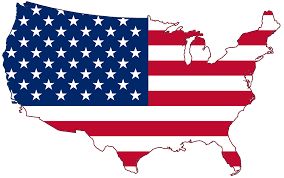
Hi does anynone know how I can make the barcode out of the shape of the US show using a clipping mask?
Explore related tutorials & articles
Copy link to clipboard
Copied
You need barcode and image with flag on separate layers to create clipping mask. Let me guess that you want to clip shape to barcode. Depend on effect which you want to achieve, barcode should be masked/extracted from background before clipping shape to it.
Copy link to clipboard
Copied
Is this what you are trying to achieve? I can explain how I built this if it is.

Copy link to clipboard
Copied
“Could you please explain this? I have a similar task I need to complete at work.
Copy link to clipboard
Copied
Couple of typos, but I rarely save these. Learn this, become good at it. It's called a "clipping mask"
Copy link to clipboard
Copied
There are four layers:
- the bottommost is the standard Background layer.
- above it is the USA layer with the flag, isolated.
- above that is a layer filled with white, clipped to the USA layer.
- above it is the barcoke layer, isolated from the background and clipped to the layer beneath it
To clip a layer, first select it, then press Alt + Ctrl + G or go to the Layers panel menu and select Create Clipping Mask.
Copy link to clipboard
Copied
Here is another version.
Find more inspiration, events, and resources on the new Adobe Community
Explore Now


