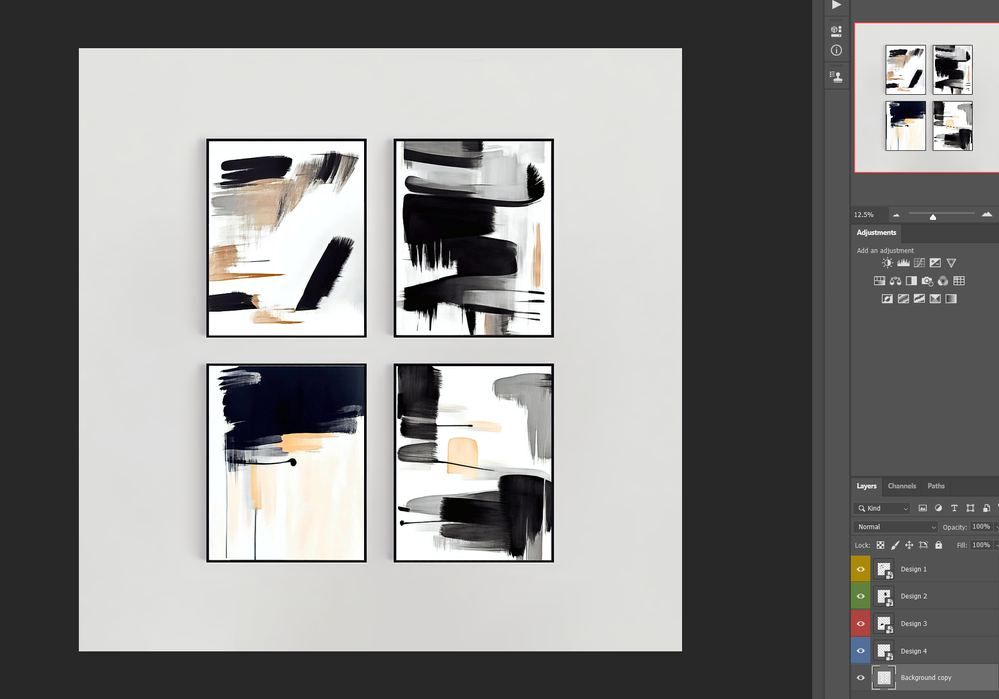- Home
- Photoshop ecosystem
- Discussions
- Batch Automate placing design into mockups script?
- Batch Automate placing design into mockups script?
Copy link to clipboard
Copied
I am trying to automate a process, where I replace the designs in this template, with images from a folder.
I started learning about smart objects, and I saw you can automate smart objects image replacement, but I don't understand. I do not think I even created a smart object properly, I traced the space I wanted the image to be, created a new layer, and then filled the image with color, then right clicked on layer and chose make smart object.
What I would like to automate in batch:
1. I have folder with design images,
2. I have folder with many templates
3. I want to place design into template.
4. Template should display unique design in each design layer.
5. Like in example image, I want each design to be a unique image.
4. Save the output as a jpg under 5mb
is this a process I can easily automate or batch, can you please help me to learn how to do this, or a script that will help me to do this, and please explain if I did not do smart layer correctly.
Thank you for your help
 1 Correct answer
1 Correct answer
Explore related tutorials & articles
Copy link to clipboard
Copied
Copy link to clipboard
Copied
I know I probably sound like an idiot, but I searched the forum quite a bit including reading alot of JJM posts, so the problem is these generic "replace smart object" scripts require you to have a mockup with a smart object that matches the image size and resolution of the image you are trying to put into it. I would assume JJM would have made just a generic "replace smart object with image, that auto resizes the image to fit the smart object size" then saves as a JPG, but I couldn't find it, I found lots of other scripts, but none of them worked. Maybe you can't actually automate the way I want, I honestly tried to even direct message JJM and then found some sad news, since he seemed like the only one on the forum that would have directed me to the answer.
Still a single script isn't even good enough when I have a folder of random templates that are all different size smart objects, and different amounts of smart objects, and I want to replace them with random images with not repeating from image folder, and do this in batch, because it's taken me 5 days so far and i'm no where near close to being done. So I gave up to try and learn automation.
Copy link to clipboard
Copied
On top of trying to figure this out I tried to hire someone on fiverr that specializes in automation, told them what I wanted to do, and they had the gull to try and charge me $400 to make a smart object replace with image batch script"
Copy link to clipboard
Copied
https://community.adobe.com/t5/photoshop-ecosystem-discussions/ps-automatically-resize-mock-up-photo...
this post is what i was digging through the other day, it seems most relevant, need to find JJM's BatchMockupTemplates.jsx
Copy link to clipboard
Copied
found it in that photo college download from your github post thanks for that, nice someone put them all in one place
Copy link to clipboard
Copied
still doesn't really solve my problem since this is for using one template and filling in images, i want to have one that selects "folder of templates" and folder of images" and does them all that would likely make most peoples computers crash
Copy link to clipboard
Copied
@HolleHaus wrote:
On top of trying to figure this out I tried to hire someone on fiverr that specializes in automation, told them what I wanted to do, and they had the gull to try and charge me $400 to make a smart object replace with image batch script"
What the developer considers a reasonable price, market price or even appropriate price for their knowledge, experience, time and effort to produce a custom script is up to them. Sounds cheap considering your requirements! :]
Copy link to clipboard
Copied
lol... the website is called Fiverr for a reason... that JJM script on github literally did everything i was looking for... Rest in peace legend saved me from having to deal with the indian scam artists
Copy link to clipboard
Copied
no way in hell im paying $400 (inappropriate remarks removed by moderator)
Copy link to clipboard
Copied
Appreciate it, that github had the resources I was looking for, I just got here and honestly really appreciate the LEGEND
Copy link to clipboard
Copied
There are a few ways to automate this process (batch-replacing a Smart Object with images from your input folder.) Option 1 = use a Photoshop plugin; Option 2 = write a Photoshop .jsx script.
The plugin approach will work if you just want a simple + easy way to do this. The Batch-Replace Smart Objects plugin, for example, should allow you to automate this process. Especially if you have no computer programming experience, a simpler solution like this would probably be easiest.
If you're more comfortable writing + running computer programs, you could write a Photoshop .jsx script that automates this process for you. Search the forums here + you could find some similar scripts that might only require a few minor modifications to work for what you're going for. Then after making whatever changes you need so the scripts work for your workflow, simply package it up in a .jsx file, and run it inside of Photoshop as a script any time you need to automate that operation.
Especially if you're trying to automate this process as part of a larger automated workflow (maybe you have a series of Python scripts that run on your computer, which then programmatically open Photoshop to execute a set of automated Photoshop operations), you' be better off writing a script to do this for you. Then you can just trigger the script at the appropriate step, and it can just be part of your larger automated sequence of events.
Adobe has published a scripting guide that has lots of info on how to get started, the different commands you need to do a variety of operations, and I'd recommend you take a look at that and search it for the operations you want to automate. Another option, if you're struggling, is to use a Scripting Listener tool -- which allows you to manually execute commands in Photoshop, and it will basically log the "Photoshop code" that would trigger those operations. You can then take that code, and convert it into your .jsx script to automate those operations. I've used this approach to help figure out how to automate specific steps that I wasn't able to find help with online.
Copy link to clipboard
Copied
One more thing: I noticed the specific Photoshop document you're using, as seen in the screenshot, has 4 Smart Objects that you want to replace.
That is a much trickier situation. That Photoshop plugin probably will not work if you're trying to do complex operations like that which work on multiple Smart Objects in the same Photoshop document at the same time. I use it for workflows that just require replacing one Smart Object (for example, a wall art mockup featuring just one art piece.)
I also have never seen any scripts that are used for complex automated operations like that. To automate batch mockup creation for PSD documents with multiple Smart Objects (like if you're always selling artwork in sets of 4, like your image shows, and you need to sequentially update the 4 different Smart Objects in groups of 4, then export each updated one as a single JPEG image) you'd probably have to write your own custom script to work for that kind of an operation. It's possible to do it via .jsx scripting, however it definitely sounds challenging.
Find more inspiration, events, and resources on the new Adobe Community
Explore Now