- Home
- Photoshop ecosystem
- Discussions
- Re: Batch create photos using different JPG and mu...
- Re: Batch create photos using different JPG and mu...
Copy link to clipboard
Copied
I could not see this question being asked or answered but quite sure its a simple request.
I have 5 types of photo frames set-up as PNG and a JPG of lets assume a person, I want to batch create 5 JPG's using the single JPG and the 5 types of photo frame so i'm left with 5 images of a person with a different photo frame effect.
Currently I only have 5 types of photo frames but a 100's of JPG's what is the best tool, method for batch creating all these JPG's ?
The photo frame sizes are all the same size and so are the JPG's ?
Thanks
 1 Correct answer
1 Correct answer
You did not state anything about the Fame Sizes any the Images size the framer are for. The image needs to be the correct size and have the correct Image aspect Ratio. Portrait or Landscape the frame needs to be in the right orientation. A Photoshop Script could frame all you images rotate the Image or frame to the correct orientation. Resize the image to fill the frame's image opening and mask off any excess if the image has the wrong aspect ratio. The image content would look like a cent
...Explore related tutorials & articles
Copy link to clipboard
Copied
You did not state anything about the Fame Sizes any the Images size the framer are for. The image needs to be the correct size and have the correct Image aspect Ratio. Portrait or Landscape the frame needs to be in the right orientation. A Photoshop Script could frame all you images rotate the Image or frame to the correct orientation. Resize the image to fill the frame's image opening and mask off any excess if the image has the wrong aspect ratio. The image content would look like a centered crop.
I would think the Batch Picture Package script in my Photoshop Photo Collage and Mockup Toolkit could be used if you create templates PSD files for your frames. Still If your image do not have an aspect ratio the is nearly the same as your frame's image opening. The composting may not be acceptable. You can not put a supper wide panorama image into a normal 10x8 frame the 5:4 Frame aspect ratio would crop too much image content.
The Batch Mockup templates could be used with the edit and rotate for best fit to populate multiple Framing Mockup templates in a single run, Again the Images Aspect Ratios need the be like the frame aspect ratios for acceptable image composition.
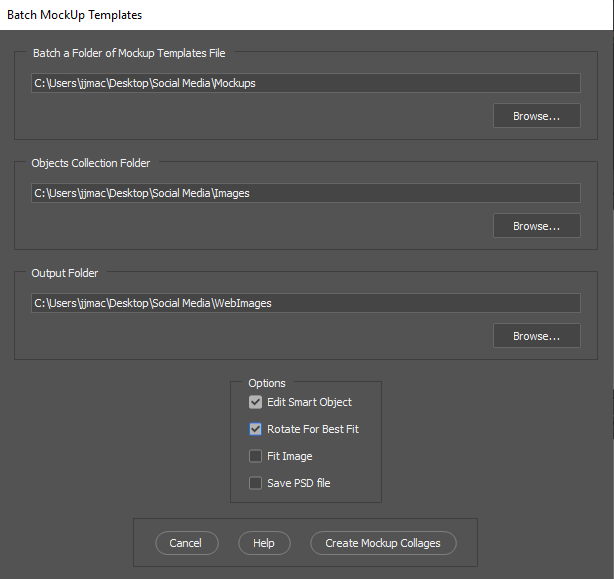
You should also be able to find Framing scripts for Photoshop on the web that can frame any size image with any aspect ratio. However, the Frame will be the frame the Script creates. Not the frames you currently have. Search for something like FrameShop Script.
Photo Collage and Mockup Toolkit
Photoshop scripting is powerful and I believe this package demonstrates this. Here is a video showing a 5 image collage PSD template being populated with images
The package includes four simple rules to follow when making Photo Collage Template PSD files so they will be compatible with my Photoshop scripts.
- Size the photo collage templates for the print size you want - width, height and print DPI resolution.
- Photo collage templates must have a Photoshop background layer. The contents of this layer can be anything.
- Photo collage templates must have alpha channels named "Image 1", "Image 2", ... "Image n".
- Photo collage templates layers above the background layers must provide transparent areas to let the images that will be placed below them show through.
There are eighteen scripts in this package they provide the following functions:
- HelpPhotoCollageToolkit.jsx - Online Help
- TestCollageTemplate.jsx - Used to test a Photo Collage Template while you are making it with Photoshop.
- CollageTemplateBuilder.jsx - Can build Templates compatible with this toolkit's scripts.
- LayerToAlphaChan.jsx - Used to convert a Prototype Image Layer stack into a template document.
- InteractivePopulateCollage.jsx - Used to interactively populate Any Photo Collage template. Offers most user control inserting pictures and text.
- ReplaceCollageImage.jsx - use to replace a populated collage image Smart Object layer with an other image correctly resized and positioned.
- ChangeTextSize.jsx - This script can be used to change Image stamps text size when the size used by the populating did not work well.
- PopulateCollageTemplate.jsx - Used to Automatically populate a Photo Collage template and leave the populated copy open in Photoshop.
- BatchOneImageCollage.jsx - Used to Automatically Batch Populate Collage templates that only have one image inserted. The Collage or Image may be stamped with text.
- BatchMultiImageCollage.jsx - Used to Automatically Batch Populate Any Photo Collage template with images in a source image folder. Easier to use than the interactive script. Saved collages can be tweaked.
- PasteImageRoll.jsx - Paste Images into a document to be print on roll paper.
- BatchPicturePackage.jsx - Used to Automatically Batch Populate Any Photo Collage template with an image in a source image folder. Images Rotates for best fit.
- BatchPicturePackageNoRotate.jsx - Used to Automatically Batch Populate Any Photo Collage template with an image in a source image folder.
- PopulatePicturePackage.jsx - Used to Automatically populate a Photo Collage template Fill with the same single image and leave the populated copy open in Photoshop.
- PCTpreferences.jsx - Preferences Use in several of the above scripts. Edit this file to change default settings and add layer styles.
- BatchReplaceOneObject.jsx - Used to populate simple Mockup templates. Simple Mockup have one rule the top layer must be a Smart Object Layer it contents will be replaced and a Jpeg file saved.
- BatchUpdateSmartObject.jsx - Used to populate simple Mockup templates like BatchReplaceOneObject script but can update more than a single smart object layer.
- BatchMockupTemplates.jsx - Used to populate mutiple Mockup Template that need to be populated eith the same replacement image objects.
Mockup Support Added
I created my Photoshop Photo Collage Toolkit nine years ago and Avoided supporting Templates that used Smart Object layers to warp, to add perspective, to rotate, add any distortion to images. Because replacement Image file needed to have exactly the same Aspect Ratio, Size and Print resolution as the Object in the Template's smart object layers object. Lately there have been some threads in Adobe Photoshop scripting forums dealing with updating/populating products Mockups Templates that have prototype smart object layers that need to be updated to create the output mockup files. These were good threads and prompted me to do some thinking.
So like my Photo Collage Template design has four simple rules. I came up with four simple rules for Mockup templates. I find that I can easily modify Photo Collage Templates and Mockup Template files I download from the web so they comply with my Photo Collage Template rules or my Simple Mockup Template rules. Mockup templates may be far from simple the only simple part is they are easy to update. So I have add support to my Photo Collage Toolkit to support Mockup templates.
Simple Mockup Templates Four Rules
- Simple Mockup Templates Only the Smart Object Layer on the top of the Template layers stack will be updated then a Jpeg file saved.
- Only Photoshop Objects are support in the top smart objects layers. That is they can not be Object File that are not supported by Photoshop like Camera RAW Files or Illustrator file like .ai, .svg.
I suggest these objects should be PSD or PSB that Photoshop creates. Avoid using PNG objects in Mockup template. For when replace content is used to replace .png objects within a .psd template which has your png's object the replace content operation is very slow. - The first None Smart Object Layer near the top of the layer stack Marks the end of Smart Object Layers the will be updated. Lower Smart Object Layers only update if they share top layers objects.
- The Replacement Image Collection need to be in sub folders named obj0, obj1, obj2, .... objN. Each folder must contains the same number of replacement Image files.
For Details and Download use this link Documentation and Examples
Copy link to clipboard
Copied
Thank you for the detailed response, I will give those a go.
Copy link to clipboard
Copied
Hi, did you ever download the collage templates? Would love to access them. Unfortunately, JJMack's website is down, I expect that he passed away 😞 RIP
Copy link to clipboard
Copied
Hi @megarten,
I understand how valuable JJMack’s collage templates have been to many in the community, you can try the link shared by Stephen in this community post: JJMack’s Photo Collage Toolkit Download.
I hope this helps you access the templates you’re looking for.
Best,
Anshul Saini
Copy link to clipboard
Copied
Can anyone help me with this script?
\\ TAMPLATE FILL IMAGE //
1) Select the layer
2) Selected layer name change
3) Select multiple image Drive path
4) Open image >Copy>Close>First Select layer>Paste>Convert smart Object>Create clpping mask> fit to frame>Select layer name change
**Similarly selected layers will be filled
Find more inspiration, events, and resources on the new Adobe Community
Explore Now
