- Home
- Photoshop ecosystem
- Discussions
- Re: Batch export to jsxbin using VS code
- Re: Batch export to jsxbin using VS code
Copy link to clipboard
Copied
I am trying to use exportToJSX.js to batch export to jsxbin.
It is explained here: https://marketplace.visualstudio.com/items?itemName=Adobe.extendscript-debug
I have both node and nmp installed and always get these errors:
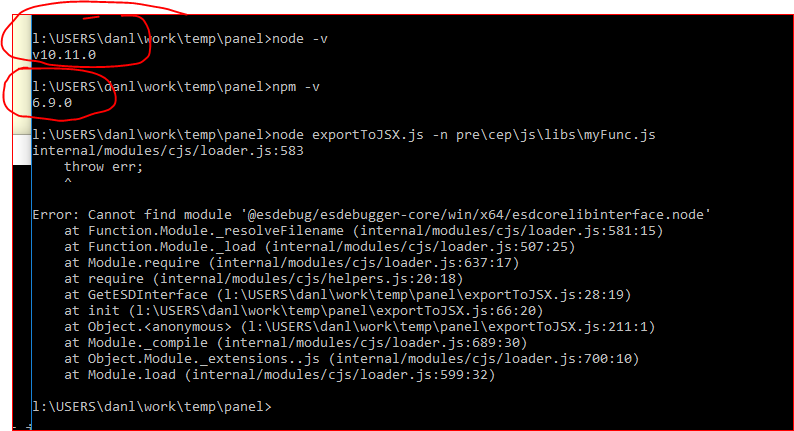
any idea what can be done about it?
Any other way to batch convert to jsxbin?
 1 Correct answer
1 Correct answer
should you be using: or does the environment variable %PATH% resolve exportToJSX.js
node "C:\Users\(your user id)\.vscode\extensions\<adobe.extendscript-debug extension directory>\public-scripts\exportToJSX.js" -n pre\cep\js\libs\myFunc.js
Explore related tutorials & articles
Copy link to clipboard
Copied
Make sure you have access to
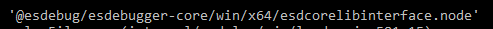
The message states its not found
Copy link to clipboard
Copied
This is the first time I'm using node to do this so perhaps i am missing something
As i wrote before i have the correct version installed and what i do is:
- open a terminal (win10)
- run:
node exportToJSX.js -n <path>
I get this error ans i have no idea where to find that missing module.
Does it work for you?
Dan
Copy link to clipboard
Copied
Did you try searching you drives for what can not be found? Do you have it or is it missing not on your machine. What is esdcorelibinterface or where is it. where is "@esdebug" ??? When you did the install in the link you posted did it state the that install was successful?
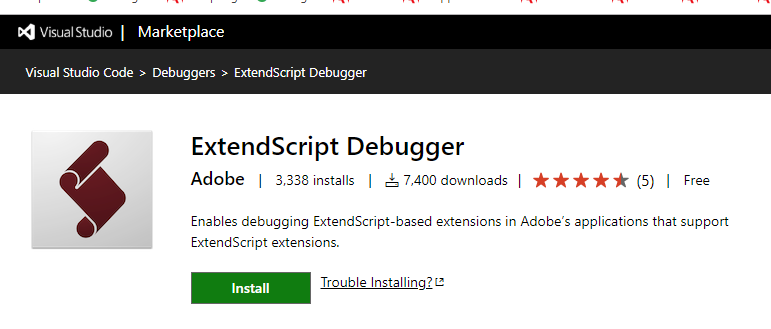
Did you try the Trouble Installing link?
- Ensure that you have node 10.11.0 installed. You may use the following command from terminal to get node.
npm install -g node@10.11.0 - Locate the script at the following location:>
Mac:$HOME/.vscode/extensions/<adobe.extendscript-debug extension directory>/public-scripts/exportToJSX.js>
Windows:%USERPROFILE%\.vscode\extensions\<adobe.extendscript-debug extension directory>\public-scripts\exportToJSX.js - Run the following command from terminal.
node <Path to exportToJSX.js> [options] [filename/directory]
Copy link to clipboard
Copied
that exactly the problem - i'm on win 10, i don't have "@esdebug"
i have C:\ & D:\...
I guess this is some node path which i cannot access.
I would like to know if that script works or perhaps it doesn't any more.
I couldn't find any reference to anyone using it apart from this:
Copy link to clipboard
Copied
should you be using: or does the environment variable %PATH% resolve exportToJSX.js
node "C:\Users\(your user id)\.vscode\extensions\<adobe.extendscript-debug extension directory>\public-scripts\exportToJSX.js" -n pre\cep\js\libs\myFunc.js
Copy link to clipboard
Copied
Yes not it working.
The problem was that i located the script as explained but i copied it locally and run it from the local folder.
Should only run it from the installation directory.
Dan
