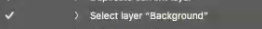- Home
- Photoshop ecosystem
- Discussions
- Re: ___Batch processing just stopped working in ge...
- Re: ___Batch processing just stopped working in ge...
___Batch processing just stopped working in general...
Copy link to clipboard
Copied
I used to batch process all of the time - multiple files (like 50 at a time), all seemed to go fine.
Recently, however, no matter what action I do, or what file, it appears that the batch process 'goes through the motions' (in that it opens each image sequentially, and closes it), but it produces no results (!)
Also, when I try Scripts --> Image Processor it doesn't save as .psd files, despite doing the same, in that it 'goes through the motions' (in that it opens each image sequentially, and closes it)
I've reinstalled Photoshop (Ver 21.2.5 2020 Mac), and tried doing it on my desktop and on a server - no dice.
Explore related tutorials & articles
Copy link to clipboard
Copied
Copy link to clipboard
Copied
You partly hid the Layers Panel with the Properties Panel so what is that supposed to be good for?
Some images seem to lack a Background Layer so it would not seem surprising if the step
Select layer »Background«
in your Action caused problems.
Copy link to clipboard
Copied
Copy link to clipboard
Copied
Please uncheck »Override Action »Save As« command«.
Copy link to clipboard
Copied
Well, the glitch still is a glitch, however the workaround seems to work: put a 'save as' into the action, and don't over-write the files - save into another folder entirely... but I'll have to test again...
Copy link to clipboard
Copied
What glitch?
The process works fine for me.
If you don’t want »Save and Close« don’t use it.
Copy link to clipboard
Copied
I got it to work if I convert to PSD first... otherwise it won't work unless I put a 'save as' into the action itself.
-
- 1
- 2
Find more inspiration, events, and resources on the new Adobe Community
Explore Now