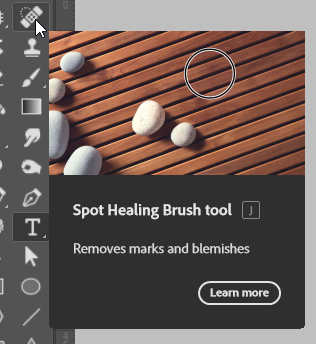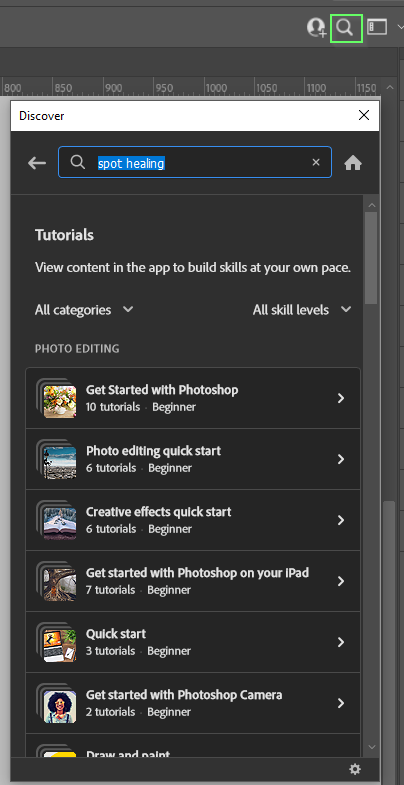Copy link to clipboard
Copied
I've just started learning how to use Photoshop. So I have been going through the built in tutorails. I get to "Get to know selections". The one with the fruit. I get to stage 2 of 4. Where you draw around the fruit and use the eye dropper tool, then use EDIT and FILL. After this, it won't let me click next to move onto the next step. Is this a bug, or am I missing something here?
Any help would greatly be appreciated.
 1 Correct answer
1 Correct answer
Yes. That's a bug and it should be fixed in the latest Photoshop update, 22.2. Please let me know if it doesn't work for you in PS 22.2.
My apologies,
Randy Nielsen
Senior Manager, Content Operations
Adobe
Explore related tutorials & articles
Copy link to clipboard
Copied
It sounds like it is the tutorial that you are having an issue with rather than Photoshop. Can you give us thhe link to that tutorial?
Copy link to clipboard
Copied
There's no link, as it is a built in tutorial within Photoshop. It gives you instructions highlighted in blue, on what to do.
Copy link to clipboard
Copied
"After this, it won't let me click next to move onto the next step. Is this a bug"
Those tutorials don't let you go to the next step unless you have completed the current step as it expects you to. Can you show a screen shot of your screen and include what the tutorial has told you to do? We should be able to spot the issue.
~ Jane
Copy link to clipboard
Copied
Copy link to clipboard
Copied
Hi,
Hi this link my help you. https://helpx.adobe.com/uk/photoshop/how-to/selection-tools-basics.html
Copy link to clipboard
Copied
It's not a very good tutorial. You need to deselect - you still have the marching ants? cnt / cmd +d to deselect or go to the select dropdown menu and choose deselect.
Copy link to clipboard
Copied
Hi, I deselcted the marching ants, and it's still the same unfortunately.
Copy link to clipboard
Copied
This is definitely a bug. I get to the same step:
It's acting like I'm still in the Fill dialog, even though I completed that step. Can't click Next.
Copy link to clipboard
Copied
Thanks for confirming this. I thought it may have been something, I had done wrong.
Copy link to clipboard
Copied
Yes. That's a bug and it should be fixed in the latest Photoshop update, 22.2. Please let me know if it doesn't work for you in PS 22.2.
My apologies,
Randy Nielsen
Senior Manager, Content Operations
Adobe
Copy link to clipboard
Copied
Sorry to say that in November I started learning Photoshop and had the same problem. I was told to use the online tutorials instead. So, apparently, the issue still exists.
Copy link to clipboard
Copied
Hi @Lillian21793234x9fn ,
Apparently, the bug they fixed wasn't this one. My apologies. If you are having problems with the Edit>Fill step, it is likely because previous Fill dialog box settings have persisted. Please try again and ensure that, in addition to selecting Foreground Color, you also select Mode=Normal and Opacity=100%.
Please let me know how it goes.
Randy Nielsen
Adobe
Copy link to clipboard
Copied
I'm new to PS and trying to learn from the tutorials is difficult with many of them not letting me go the the NEXT step or in some cases it appears the directions are inaccurate. I'm using PS 2022 on a MacBook Pro running 12.1.
As an example in Layers tutorials there is one with a deer and changingb
antlers into a tree branch. Doesn't allow me to proceed. The Double Exposure one doesn't work at all. There are several others.
Copy link to clipboard
Copied
I'm on Windows. I was able to go through the tutorial with the deer just fine but I had some trouble with the double-exposure tutorial like you had. I was able to kickstart it by clicking the visibility of the "Beach" layer. Try doing something small (like clicking the visibility of a layer if something is amiss).
Copy link to clipboard
Copied
I will give that a try. Thanks v
Copy link to clipboard
Copied
My Photoshop is up to date and I can't click the "Next" button in either a Beginner or Intermediate tutorial (I switched from Intermediate to Beginner, thinking I didn't know what I was doing and that was the problem).
Therefore, I am giving up on using Adobe tutorials for now. A pain in the *ss since it looks like it would be helpful.
Copy link to clipboard
Copied
Muy util
Copy link to clipboard
Copied
Hii,sory to bring this topic up again, but, I can't find the built in tutorials,where can in access it?
Copy link to clipboard
Copied
Hii,sory to bring this topic up again, but, I can't find the built in tutorials,where can in access it?
By @AllmathsX
You have two options. Turn on Rich Tool Tips in Preferences > Tools
This will cause links to the videos etc. to pop up when you hover over tools.
This can become intensely annoying though, and interupt your workflow, so a better option IMO is to use Discover which you open by clicking on the magnifying glass icon in the top right corner on the interface.
Good luck.
Copy link to clipboard
Copied
Does Discover work offline? because I can't always work online . I remember back in the days photoshop 2015 had hands-on tutorials, those are what i'm really looking for.
Copy link to clipboard
Copied
This isn't working for me either - if this is a bug and was 'fixed' - I'm afriad it wasn't as I started with the giraffe tutorial and that got stuck at the 'move symbol' bit and I couldn't continue. I then got so annoyed as it also wouldn't let me come out of it until I finished that...but I couldn't finish it as it was stuck...
I then went onto the Fruit tutorial and got to the eye dropper tool and this one has stuck too..
Not cool - I'm trying to learn in the evening after my full time job and this is very frustrating : )
I'm a total beginner and I feel put off or frustrated already!