Copy link to clipboard
Copied
Hello,
is it possible to achieve for a beveled text in Photoshop a perspective look?
I mean, in the middle of the text normal bevel effect and at the sides slightly deviated (by the perspective)?
Here is an example:
Thanks in advance for Your time.
 1 Correct answer
1 Correct answer
Hi David,
Because it’s been two hours since you posted, I’ll partially answer until Dave returns to his office:
- You can use Illustrator‘s 3D Effects for Bevel and Emboss
or - A full-fledged 3D program such as Blender
Jane
Explore related tutorials & articles
Copy link to clipboard
Copied
The simplest way is probably to add a bevel to text that has been extruded into 3D
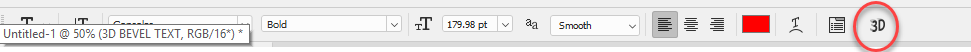



Dave
Copy link to clipboard
Copied
Hi there, Dave,
thanks for Your time to answer. It's at great idea, but I have a problems with 3D in Photoshop. It just crash each time, when I adjust the textures.
Do you know of any other way to achieve the desired effect?
Thanks again.
Copy link to clipboard
Copied
Hi David,
Because it’s been two hours since you posted, I’ll partially answer until Dave returns to his office:
- You can use Illustrator‘s 3D Effects for Bevel and Emboss
or - A full-fledged 3D program such as Blender
Jane
Copy link to clipboard
Copied
Hi there, Jane,
thanks for Your time. I will use Blender, as You say.
Have a nice day,
David
Copy link to clipboard
Copied
Hi
Sorry I've been away for the afternoon.
You could use another 3D app. You could also simulate the effect by using multiple transformed copy layers in Photoshop.
You could also try going to Help>System info and clicking copy. Then paste the info here. We may be able to see why 3D is crashing for you.
Dave
Copy link to clipboard
Copied
Hello, Dave,
thank You for that advice, I have used Blender, as Jane added and the work is almost done. Just add textures.

Have a nice day,
David
Copy link to clipboard
Copied
davidš74488004 wrote
Hello, Dave,
thank You for that advice, I have used Blender, as Jane added and the work is almost done. Just add textures.
David, I should let you know that I don’t personally use Blender. I only know about it from the amazing artwork that davescm creates using it.
Copy link to clipboard
Copied
may want to try rolling back to an earlier (stable) version of Photoshop for your 3d work... you can have more than one Photoshop on the same system
Copy link to clipboard
Copied
Hello,
it's true that I use the 3D features in Photoshop 2017 to create shadows instead the actual version. But I prefer to use multiple layers with blending options to create spatial effect, than the 3D itself. I just wasn't sure if there was an opportunity to achieve desired effect. I thought about Some distortion, or deformation in horizontal direction for just the layer with the bevel effect, but it didn't work properly. Do not worry though, I already solve my problem in my project, by Jane's idea. I used Blender.
But thanks for Your time.
David
Copy link to clipboard
Copied
davidš74488004 wrote
Do not worry though, I already solve my problem in my project, by Jane's idea. I used Blender.
David
David, I’m embarrassed that you are giving me the credit! davescm is teh one who said, “Sorry I've been away for the afternoon. You could use another 3D app.,” and when he didn’t come back within a few hours, all I did was name the one I know he uses.
I’m glad Blender is working for you, though, he speaks highly of it and I’ve seen his amazing work. Ussnorway will agree.
~Jane
Copy link to clipboard
Copied
Copy link to clipboard
Copied
Thanks guys.
Jane - of course yours was the correct answer - it worked for David.
Dave
Copy link to clipboard
Copied
If this effect is something that will work for you (see image below) feel free to download my free actions https://www.designeasy.co/2018/05/free-retro-effects-photoshop-actions.htm
By the way, you can customize final effect.

Copy link to clipboard
Copied
Hello to All,
I would like to thank you all for advice and ideas on how to solve this problem. Some ideas have been told a number of times, and despite that, I'm sorry I misinterpreted the author. I did not mean to offend anyone. I really appreciate your work out there.
To Dave: Nice work out there. It's really inspirational.
To Bojan: Well, I'll look into it.
Have a nice day,
David
Copy link to clipboard
Copied
Hi David,
The important thing is that you were able to move forward with your project, and it does look nice! We are all friends here and work together, so no issues there.
Best,
Jane
Find more inspiration, events, and resources on the new Adobe Community
Explore Now