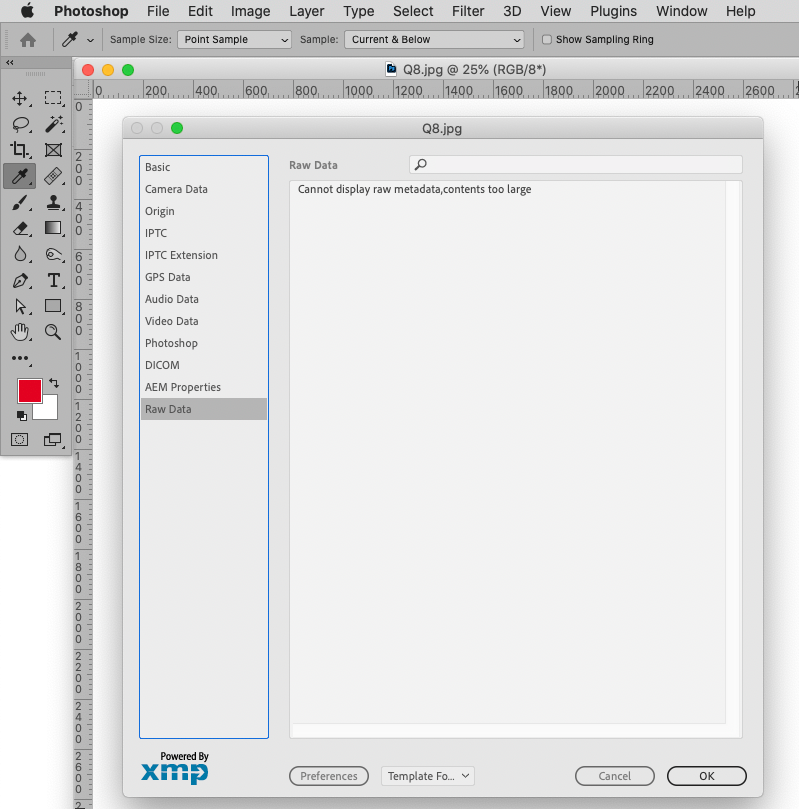Copy link to clipboard
Copied
Hello,
My friend created a PSB file from which every JPEG exported has some kind of hidden data I cant get rid of - see attached JPEG image.
Resaving this pure white JPEG even on lowest quality is still couple of MB.
Resaving in Affinite or online compression websites does correct job of exporting to few hundreds of KBs.
Jakub
 1 Correct answer
1 Correct answer
As @D Fosse stated there is a lot of metadata:
There is a Script that can be used to remove Ancestors Metadata in Photoshop.
Explore related tutorials & articles
Copy link to clipboard
Copied
It's metadata, usually a result of a long history of copy/paste. Each paste inherits metadata and adds its own. Metadata can accumulate to surprising sizes.
Use Export or Save For Web. Both strip away all metadata.
Copy link to clipboard
Copied
Oh wow - I did not know that - thank you!
Do you happen to know how to Batch apply this to multiple images?
Or is there a way to "Save as Jpeg" - without any metadata?
Copy link to clipboard
Copied
As @D Fosse stated there is a lot of metadata:
There is a Script that can be used to remove Ancestors Metadata in Photoshop.
Copy link to clipboard
Copied
Thank you!
I was able to make script out of this and use it!