- Home
- Photoshop ecosystem
- Discussions
- Re: Blown out highlights ? [How to deal with bandi...
- Re: Blown out highlights ? [How to deal with bandi...
Copy link to clipboard
Copied
Hi everyone,
I recently upload a picture on my website based on squarespace and something weird happen to the picture.
When you take a closer look at the sky you can see some waves or different layers of blue/white... and I don't know what is it and how to remove it.
I can't see it on the original picture but only when I upload the picture on my website after some edit on it. (take a look at the print screen).
I have few pictures with the same problem.
If anyone knows a solution it would be much appreciated.
Look forward to hear from you ASAP !
See ya !
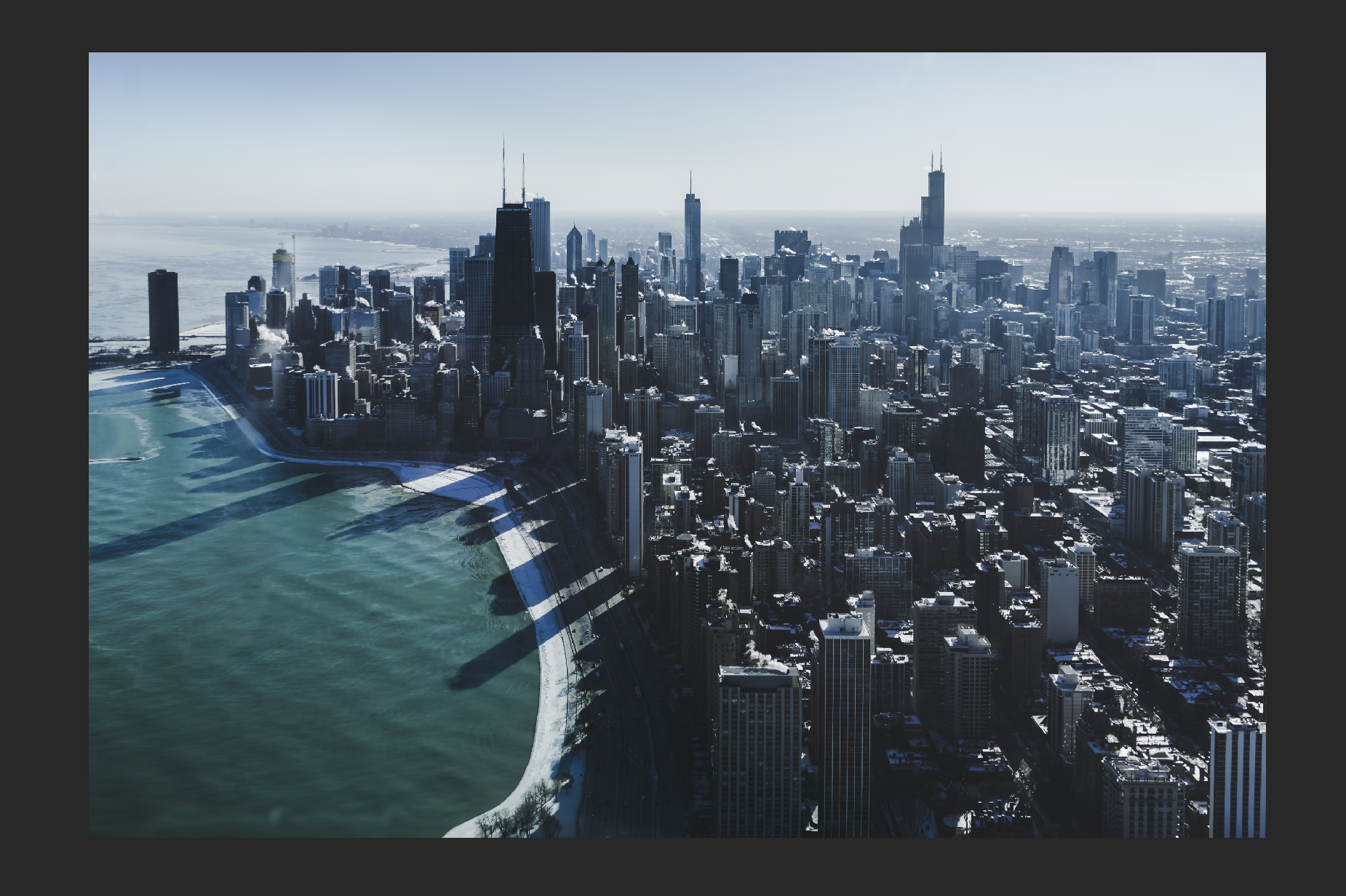
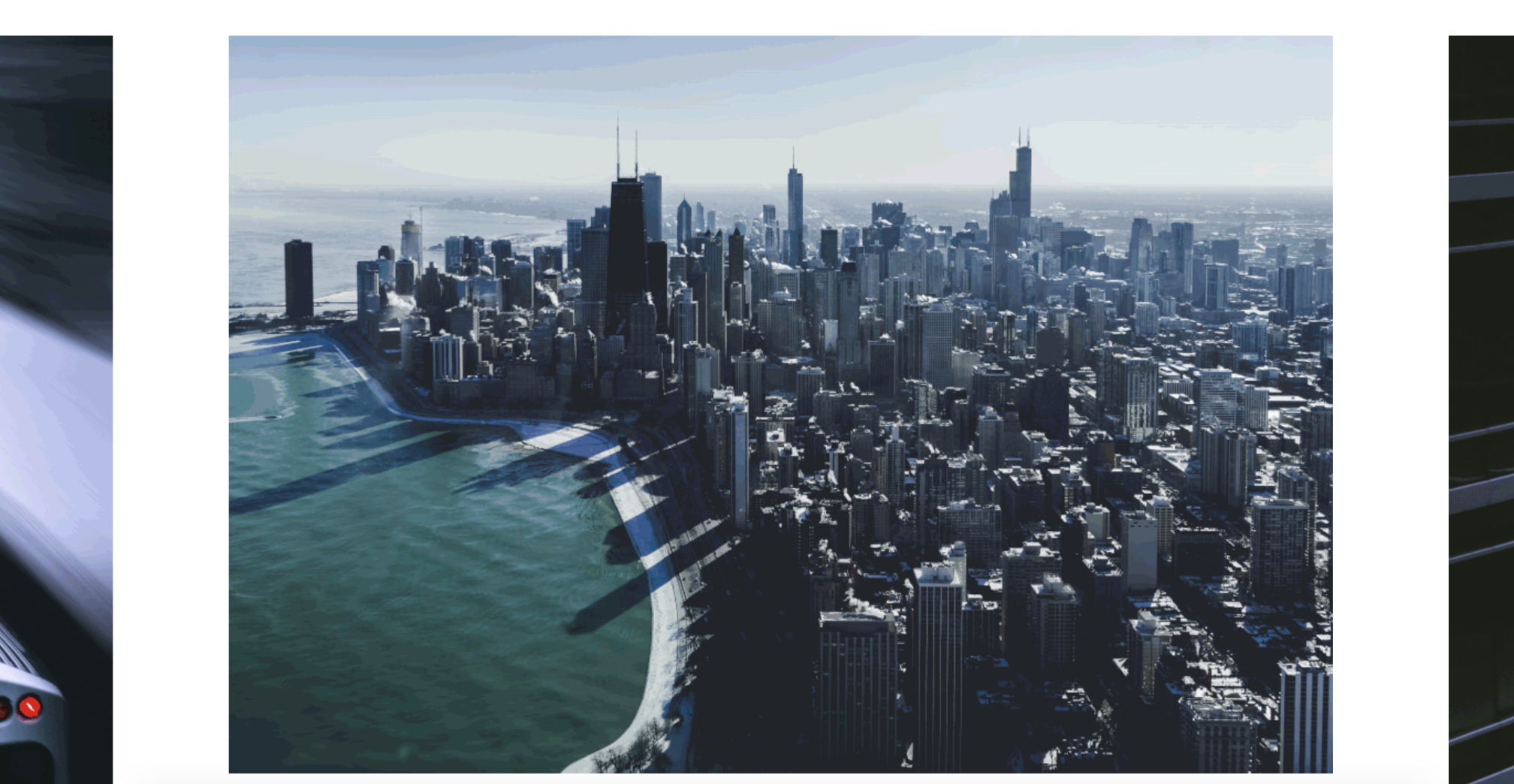
 1 Correct answer
1 Correct answer
That's called banding, and I suspect the reason here is repeated jpeg compression.
Banding happens whenever your data are limited to a restricted number of discrete steps. In a normal 8 bit file, or an 8 bit display pipeline, this is 256 steps per channel. But jpeg compression can reduce this to a lot less - especially if it happens more than once. Then the effect is cumulative, and it can get really ugly.
The gradient here is really shallow. So the limited range of values is spread over a large a
...Explore related tutorials & articles
Copy link to clipboard
Copied
That's called banding, and I suspect the reason here is repeated jpeg compression.
Banding happens whenever your data are limited to a restricted number of discrete steps. In a normal 8 bit file, or an 8 bit display pipeline, this is 256 steps per channel. But jpeg compression can reduce this to a lot less - especially if it happens more than once. Then the effect is cumulative, and it can get really ugly.
The gradient here is really shallow. So the limited range of values is spread over a large area, and it becomes very obvious.
In situations where banding is inevitable, the most effective way to break it up is to add a tiny amount of noise. It doesn't take much.
Copy link to clipboard
Copied
Hi man,
Thanks for the details, I tried to add some noise on the picture it works but not fully, I still have the banding.
If I understand what you are saying is that I export the picture too many times between different editing app and the banding is the result of this ? Is it better if I re-edit the picture from the beginning and try to limit export it ?
Copy link to clipboard
Copied
More info on banding:
https://photographylife.com/what-is-color-banding-and-how-to-fix-it
Copy link to clipboard
Copied
Yes, that article is fine as far as it goes, but it omits the most common cause of banding: the display system. In fact, if you're working with 16 bit data and you see banding, it's in your (8-bit!) display system. There is no need to look for esoteric theories about integers vs floating point as that article does.
That's not the immediate problem here, though. This looks very much like jpeg compression artifacts.
Copy link to clipboard
Copied
Well by reading the article I find the issue and fix it.
As you said it was more about the jpeg compression than the other things, I fix it and now I don't have banding.
Thanks again for your help !
Find more inspiration, events, and resources on the new Adobe Community
Explore Now