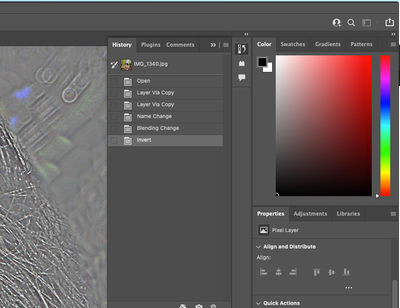- Home
- Photoshop ecosystem
- Discussions
- Blur Gallery Tool Window/Palette Missing
- Blur Gallery Tool Window/Palette Missing
Copy link to clipboard
Copied
Hello,
I was in the Field Blur tool and was messing around but wanted to cancel and instead of the cancel button at the contextual menu at the top I accidentally closed the tool window/palette whatever. So now when I go into any of the blur gallery options I no longer get the extra tool settings. I tried searching first but all the questions I saw were related to the actual cursor and showing extras or graphics cards not allowing this as an option. My card is more than capable I was using the tool I just stupidly closed it and can't get the tool settings back.
I've tried alt + h I saw that in a thread but that didn't seem to work. Any suggestions? Thanks in advance!
 1 Correct answer
1 Correct answer
Ah!! I just now figured it out. I'll upload a picture and answer just in case anyone else comes across this. Basically while in the tool there's a button on the very top right under the minimize/maximize/close buttons. There's another three buttons under those starting with a magnifying glass. The middle one that looks kind of like a screen layout, is- the one you want. Normally it changes your workspace but in the Blur Gallery tool you can use it to Reset Blur Gallery and then the specific tool
...Explore related tutorials & articles
Copy link to clipboard
Copied
I highly recommend resetting the preferences settings:
edit-> preferences-> general
reset preferences on quit, then restart photoshop
Copy link to clipboard
Copied
Hi Mohammad thanks for your quick reply. I did just try that and tried using a blur gallery tool again and it did not work. The tool palette is still gone. You'd think resetting would work.
Copy link to clipboard
Copied
Hi
Can you please post a screenshot showing what you do see.
Dave
Copy link to clipboard
Copied
I can't post a screenshot now because what I was seeing is gone. Blur gallery was a bit different than opening the filter gallery. The first couple times I used it, the cursor would turn into a pin and a new tool palette would open on the right side over top of the regular interface. You'd pin where you wanted the blur effect to go and then you could use the tool palette on the right to tweak the settings. Now I've lost that ability it seems and can't get it back lol.
Copy link to clipboard
Copied
Ah!! I just now figured it out. I'll upload a picture and answer just in case anyone else comes across this. Basically while in the tool there's a button on the very top right under the minimize/maximize/close buttons. There's another three buttons under those starting with a magnifying glass. The middle one that looks kind of like a screen layout, is- the one you want. Normally it changes your workspace but in the Blur Gallery tool you can use it to Reset Blur Gallery and then the specific tools for whatever blur gallery effect you've selected will come back! I don't know if I'll even use this again I was just playing around but I like to have things default until I really decide to use them. Thanks everyone for looking into this for me.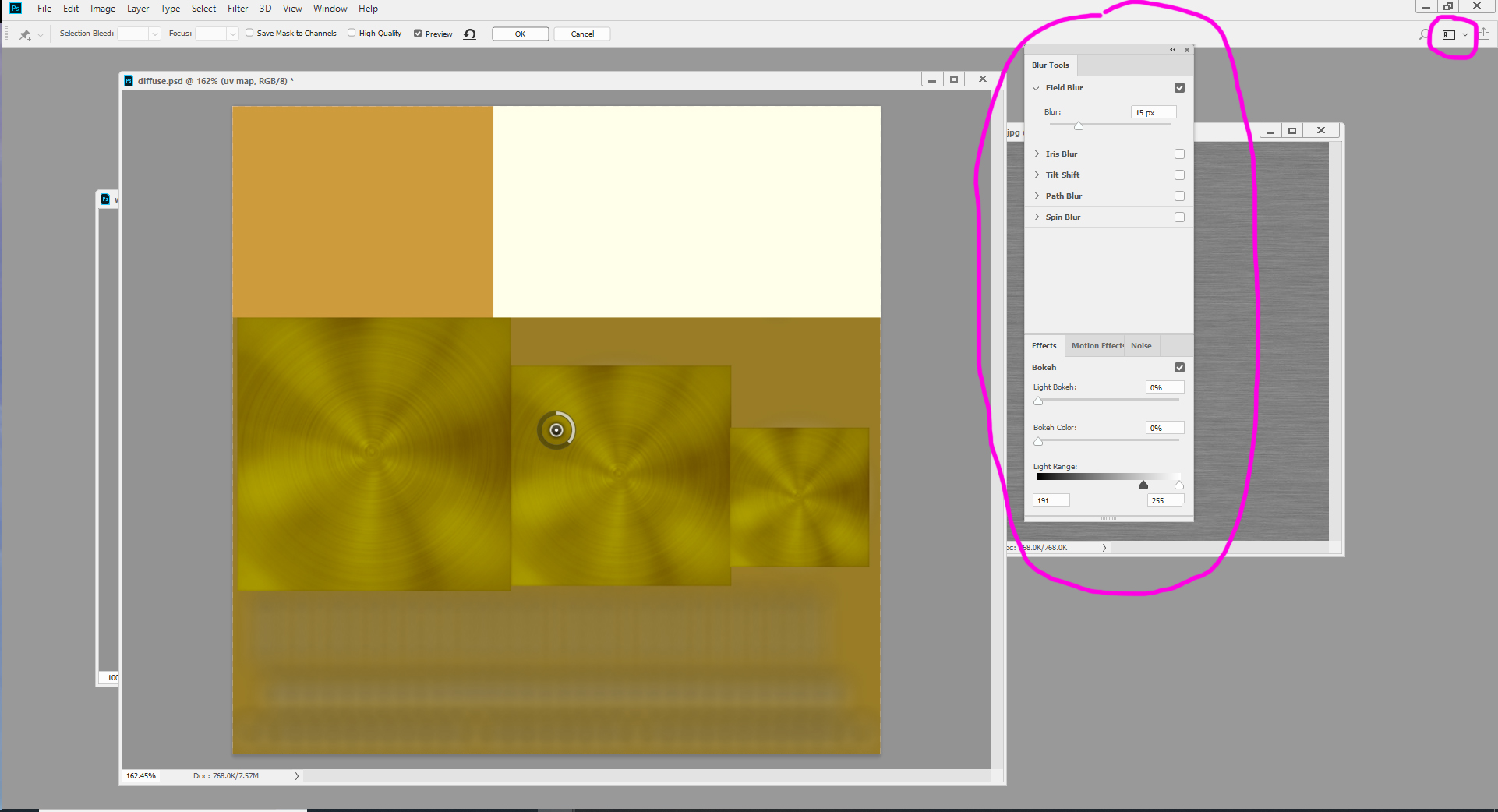
Copy link to clipboard
Copied
Thank you! This is a really dumb problem with photoshop that should not be an issue. So glad I found your solution!
Copy link to clipboard
Copied
Thank you!
Copy link to clipboard
Copied
I was having this issue today! Thank you!
Copy link to clipboard
Copied
OK, 4 years later and it happened to me as well. Your solution worked. It was rather wierd that a second group of palettes/windows would show up EXCEPT the blur palette, and the normal group of palettes I set up would disappear. Strangely, when the blur palette does open, all of my regular palettes disappear. There is NO "OK" button in the two windows making up the blur palette, so you MUST hit Enter to close/save it. Escape works as it should and exits the tool with no changes. This operation does seem rather buggy.
Copy link to clipboard
Copied
iamalivingstone no problem glad my fussing around in PS was helpful I know how annoying it is when you have an obscure problem and can't find the answer lol
Copy link to clipboard
Copied
Hi All,
im having the same exact issue with blur tool, the pop up window for adjustments is missing an the solution suggested below does not work either because that square button looking like layout is of. any advise?
Find more inspiration, events, and resources on the new Adobe Community
Explore Now