Copy link to clipboard
Copied
Hi guys
Extreme Photoshop newbie here. Can someone assist me in explaining how I can possibly give this border a gold effect in CS6? The problem is that its part of the red background. I have tried isolating the border into its own layer but its too complex seemingly.
Many thanks
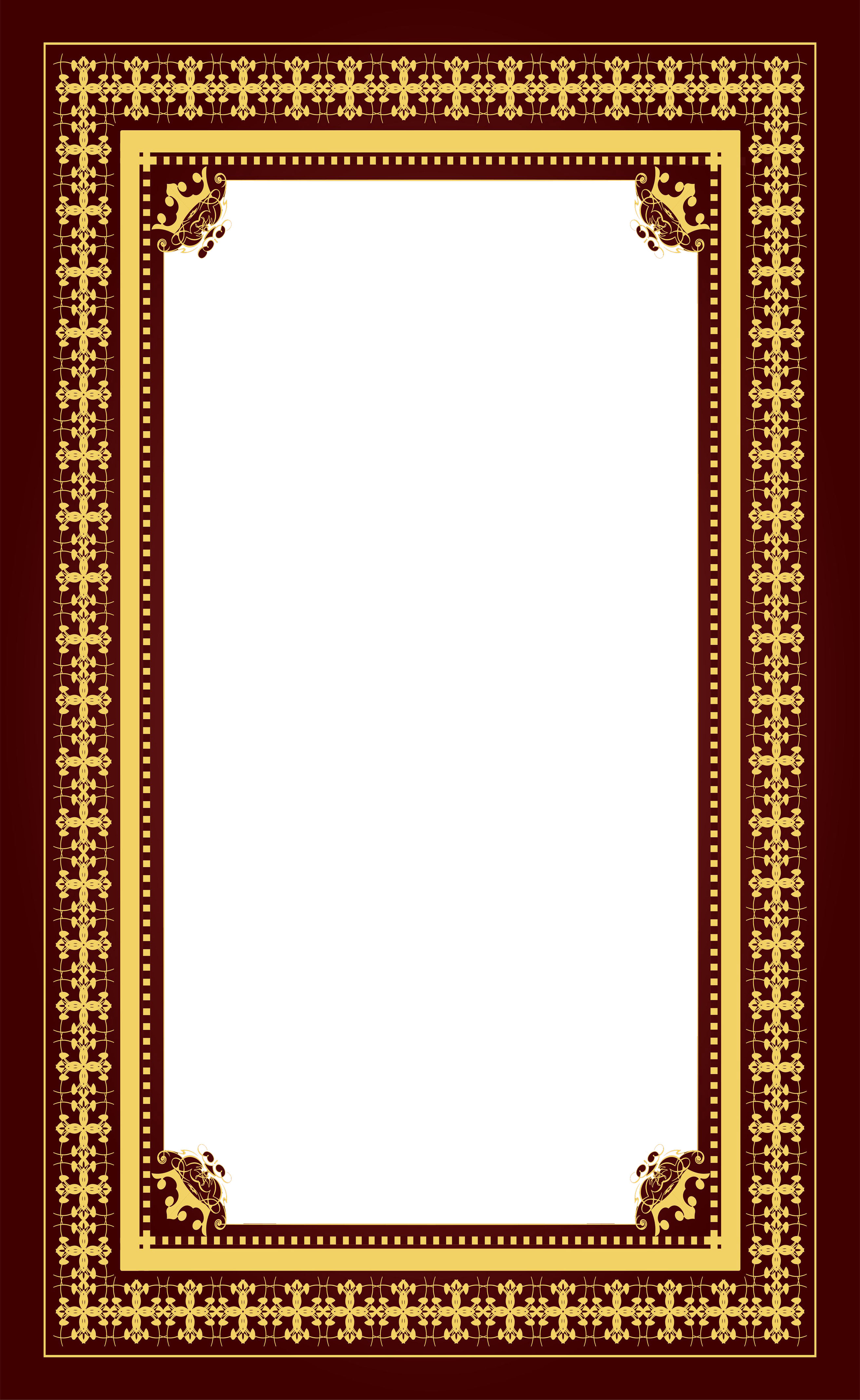
 1 Correct answer
1 Correct answer
Is this the effect you are wanting?
if so, I can explain how this was done.
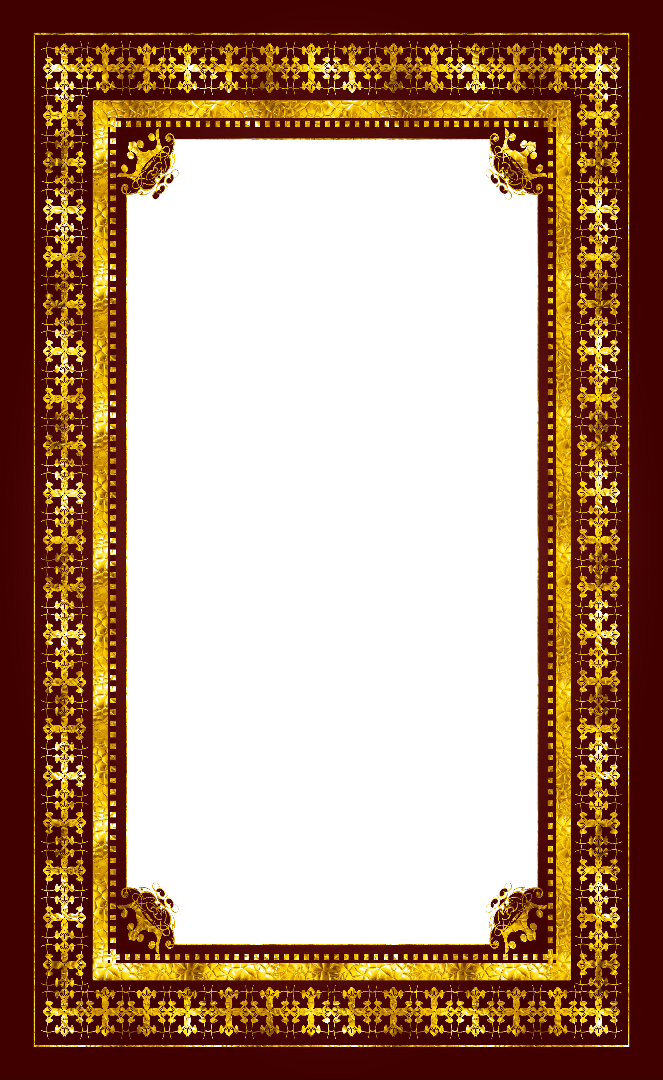
Explore related tutorials & articles
Copy link to clipboard
Copied
Is this the effect you are wanting?
if so, I can explain how this was done.
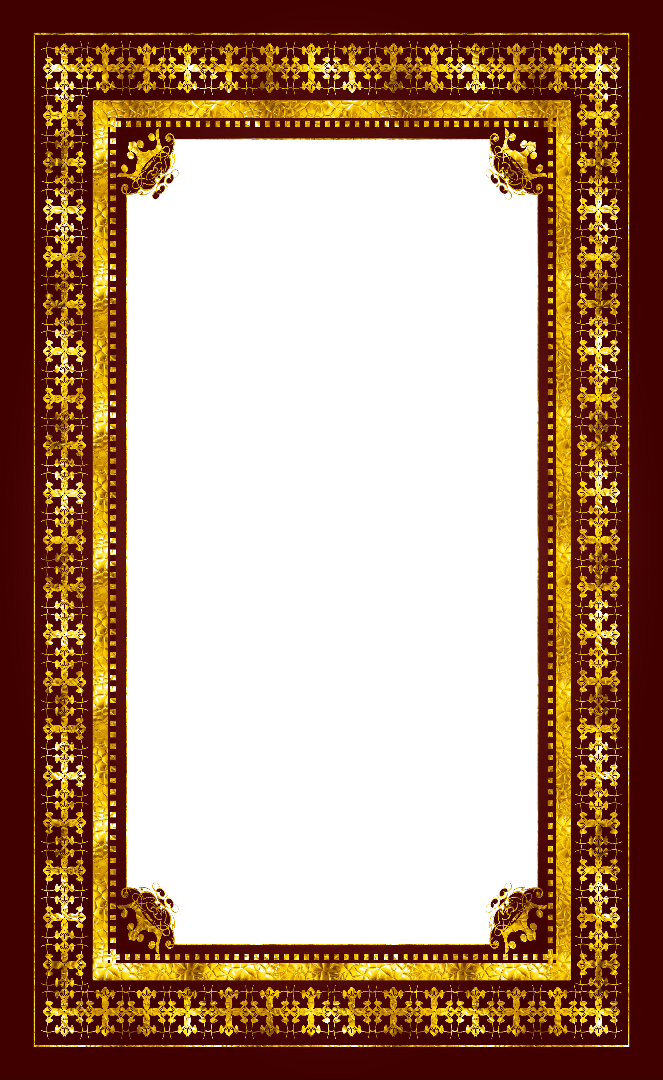
Copy link to clipboard
Copied
Yes, exactly! Thank you. Please explain
Copy link to clipboard
Copied
Using color range from the selection menu as explained above by teachbit, I isolated the yellow pattern and duplicated that from the original layer. (when selected, press ctrl+J). I then added a layer style to this layer using these free styles ( 15+ Free Photoshop Gold Styles ). This link also includes instructions on how to load and use the style.
Copy link to clipboard
Copied
Thank you very much!
Copy link to clipboard
Copied
Hi Luke (if this is your name),
I don't know, which part to the frame you mean by border. But for selecting either the brown or yellow parts of the frame, the best is to use the command Color Range from the Select Menu. You just have to click in the yellow or brown part of the frame to select all the parts of the same color at once. The screenshot is done in CC2017, but it works the same in PS CS6.
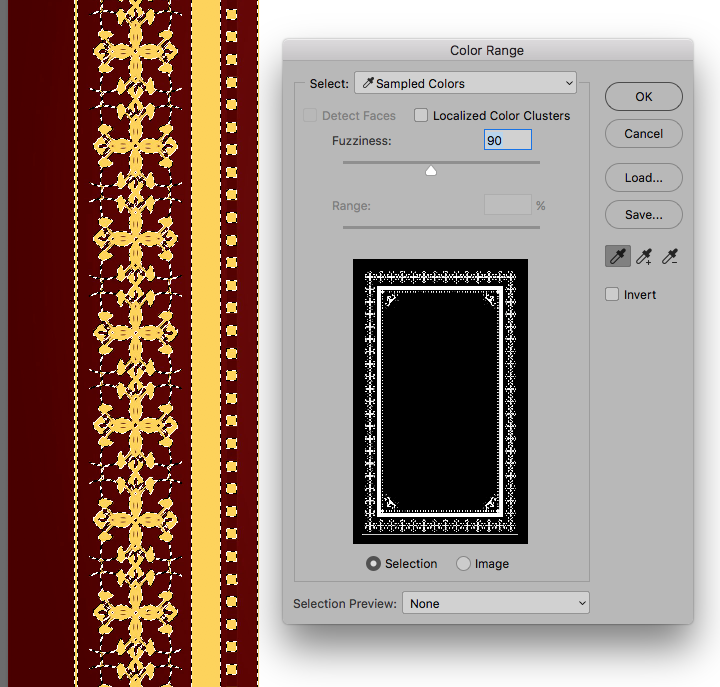
Copy link to clipboard
Copied
Thank you so much for your answer teachbit - I have learned from it
Copy link to clipboard
Copied
Yes, exactly! Thank you. Please explain