Copy link to clipboard
Copied
Hello!
I have been having this graphic error in some of my images. When I create a new color layer sometimes I'm getting this weird broken square.
(Macbook Pro, Photoshop CC 2019)
Thanks!
I did a quick example;

 1 Correct answer
1 Correct answer
Hi
Try enabling this option in preferences and restarting Photoshop
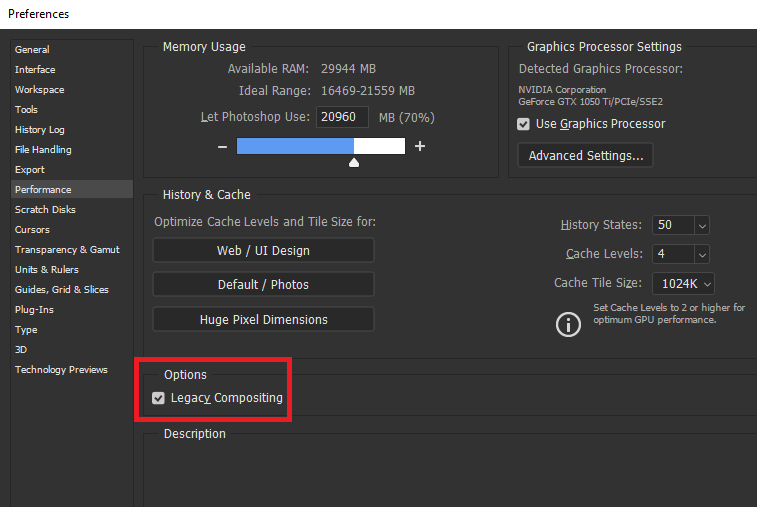
Explore related tutorials & articles

Copy link to clipboard
Copied
Hi
Try enabling this option in preferences and restarting Photoshop
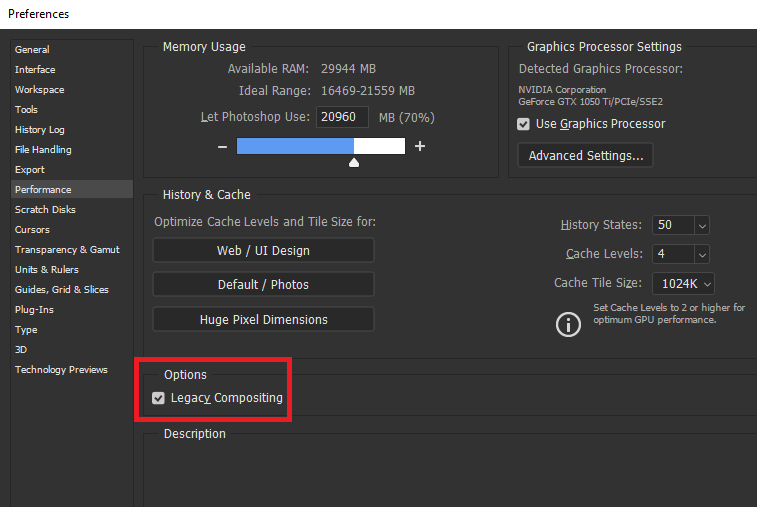
Copy link to clipboard
Copied
Thank you!!! It fixed it.

Copy link to clipboard
Copied
You're welcome ![]()
Copy link to clipboard
Copied
I do not have the option to choose "Legacy Compositing" Keeps locking up when I am trying to open a file in camera raw
Copy link to clipboard
Copied
You're replying to a four year old thread, and you have a different problem.
Please create a new thread in the Camera Raw forum.
Copy link to clipboard
Copied
@steve61960 wrote:
I do not have the option to choose "Legacy Compositing"
Legacy compositing has been removed as it is no longer required. See this page for details:
https://helpx.adobe.com/photoshop/kb/optimize-photoshop-cc-performance.html
Jane

