- Home
- Photoshop ecosystem
- Discussions
- Re: brush cursor will only display crosshair
- Re: brush cursor will only display crosshair
Copy link to clipboard
Copied
I've recently updated to Photoshop CC 19.1.5 and now I can know longer see the size of the brush or clone stamp that I'm using and it's surprisingly annoying.
I know about caps lock. When I press caps lock I can momentarily see the size of the brush but the minute I start using it, it goes back to cursor. I've reset all my tools, restarted Photoshop and nothing seems to be working. Hope someone can help. Thanks
 1 Correct answer
1 Correct answer
Have you closed the document, checked that the behavior is persistent in a new document?
Also have you completely rebooted both Ps and your computer?
Explore related tutorials & articles

Copy link to clipboard
Copied
Hi
Have you checked the cursor settings to make sure it's set to Normal Brush Tip
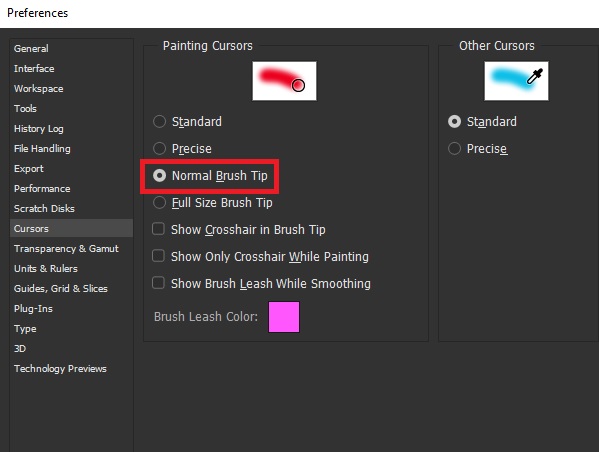
Copy link to clipboard
Copied
Hi - thanks for your reply. I had 'Full size Brush' selected but have changed it to 'Normal' and it's had no effect.

Copy link to clipboard
Copied
Hi
Have you tried resetting Photoshop preferences
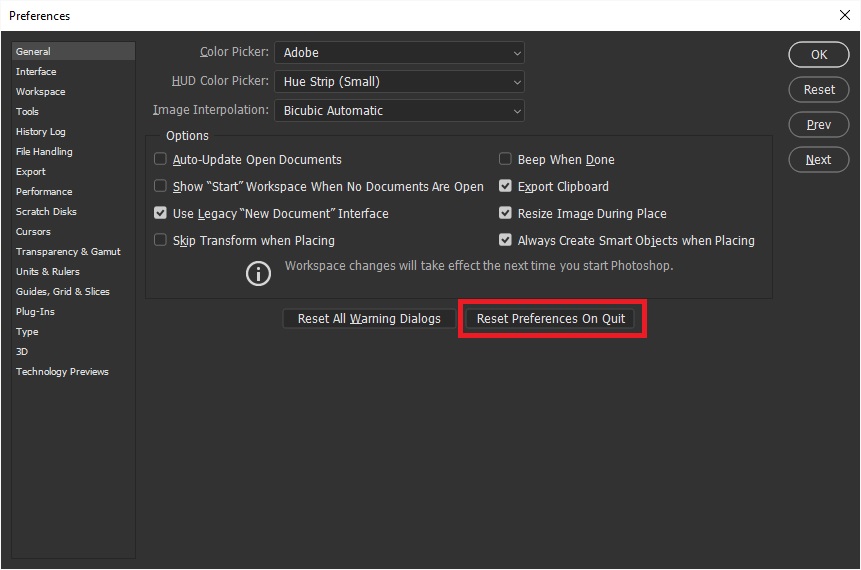
Copy link to clipboard
Copied
Done that, quit and reopened PS and still exactly the same.

Copy link to clipboard
Copied
Last thing I can think of is to use the Adobe Cleaner Tool
Use the Creative Cloud Cleaner Tool to solve installation problems
Copy link to clipboard
Copied
is Caps Lock on?
EDIT:
I guess you would know by now since your post isn't in all caps, haha
It's early here.
Copy link to clipboard
Copied
I know about caps lock - learnt that one ages ago - so no, that's not it either.
Copy link to clipboard
Copied
Have you closed the document, checked that the behavior is persistent in a new document?
Also have you completely rebooted both Ps and your computer?
Copy link to clipboard
Copied
I've just done a full reboot and it seems to have sorted the problem.
Thanks everyone for your time.
Copy link to clipboard
Copied
Never too old to learn -- and today I learned about CAP LOCKS.
Thanks for solving my problem today.
C