- Home
- Photoshop ecosystem
- Discussions
- Brush disappeared? Help please! PS CC 2018 19.1.6
- Brush disappeared? Help please! PS CC 2018 19.1.6
Copy link to clipboard
Copied
For a while i have not been able to use one of these brushes that i used to use quite often. I need help because i cannot find this brush and i need it for a project. It is the brush circled in black in the picture! I will also provide screenshots of my photoshop workspace, Please someone help me!

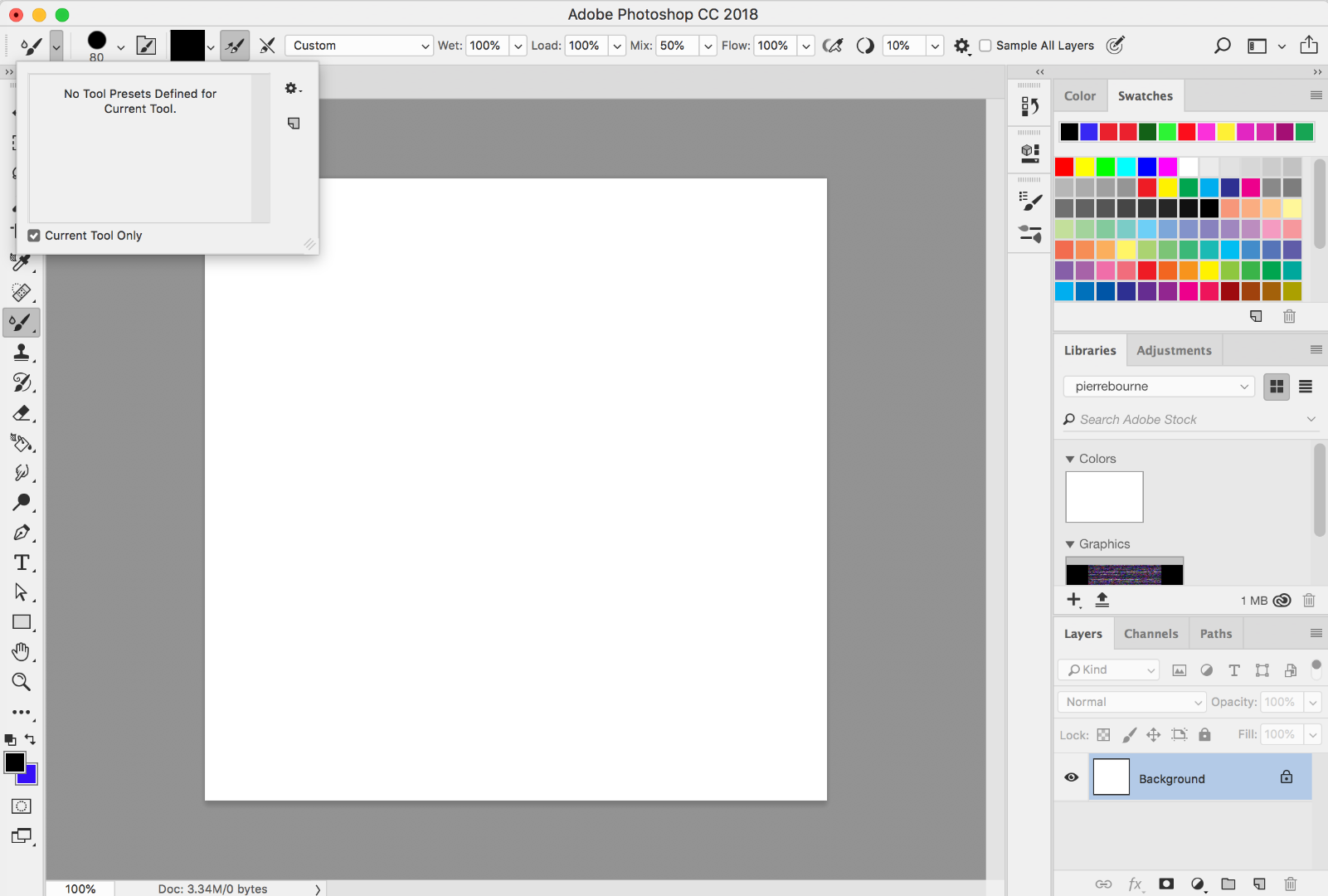
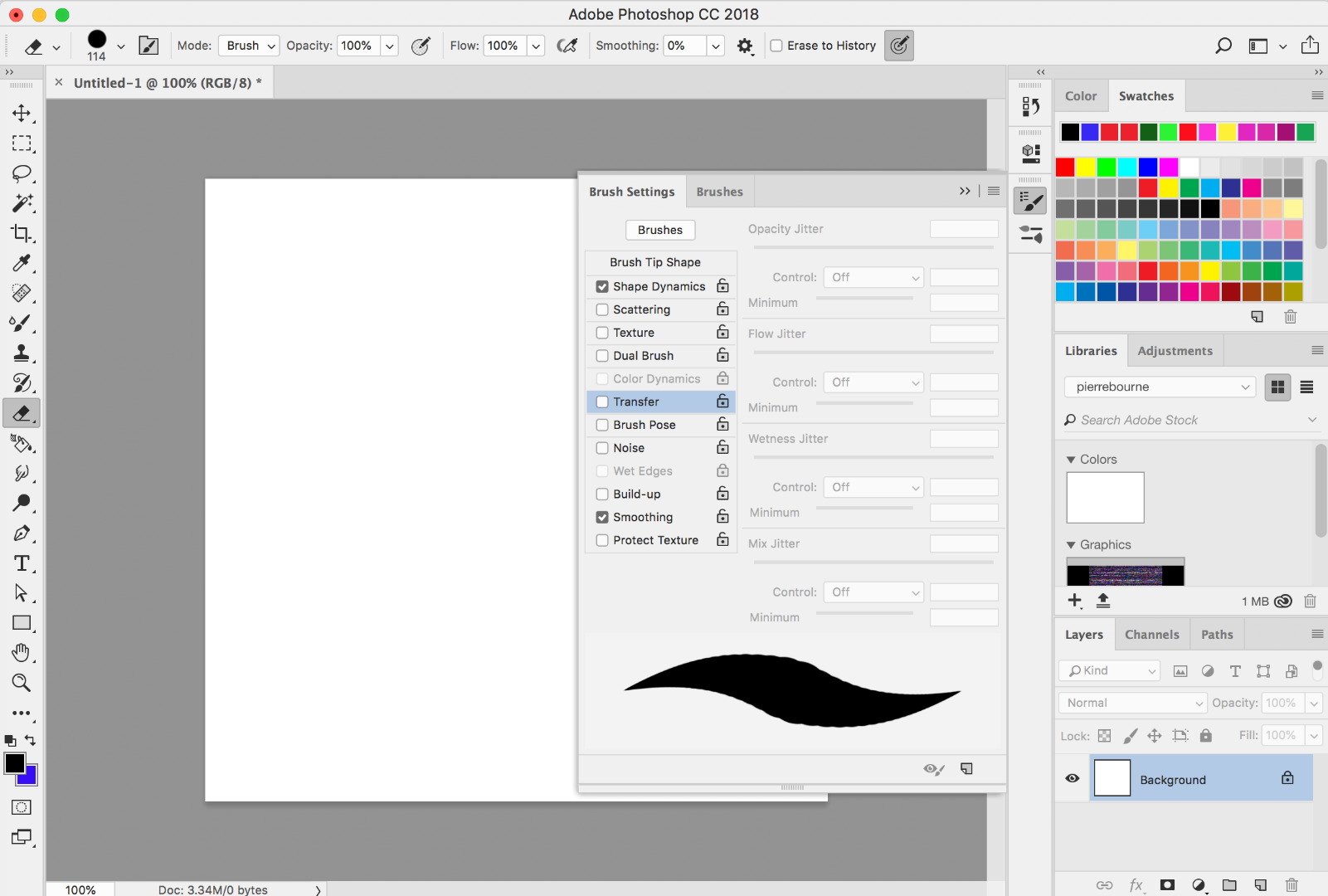
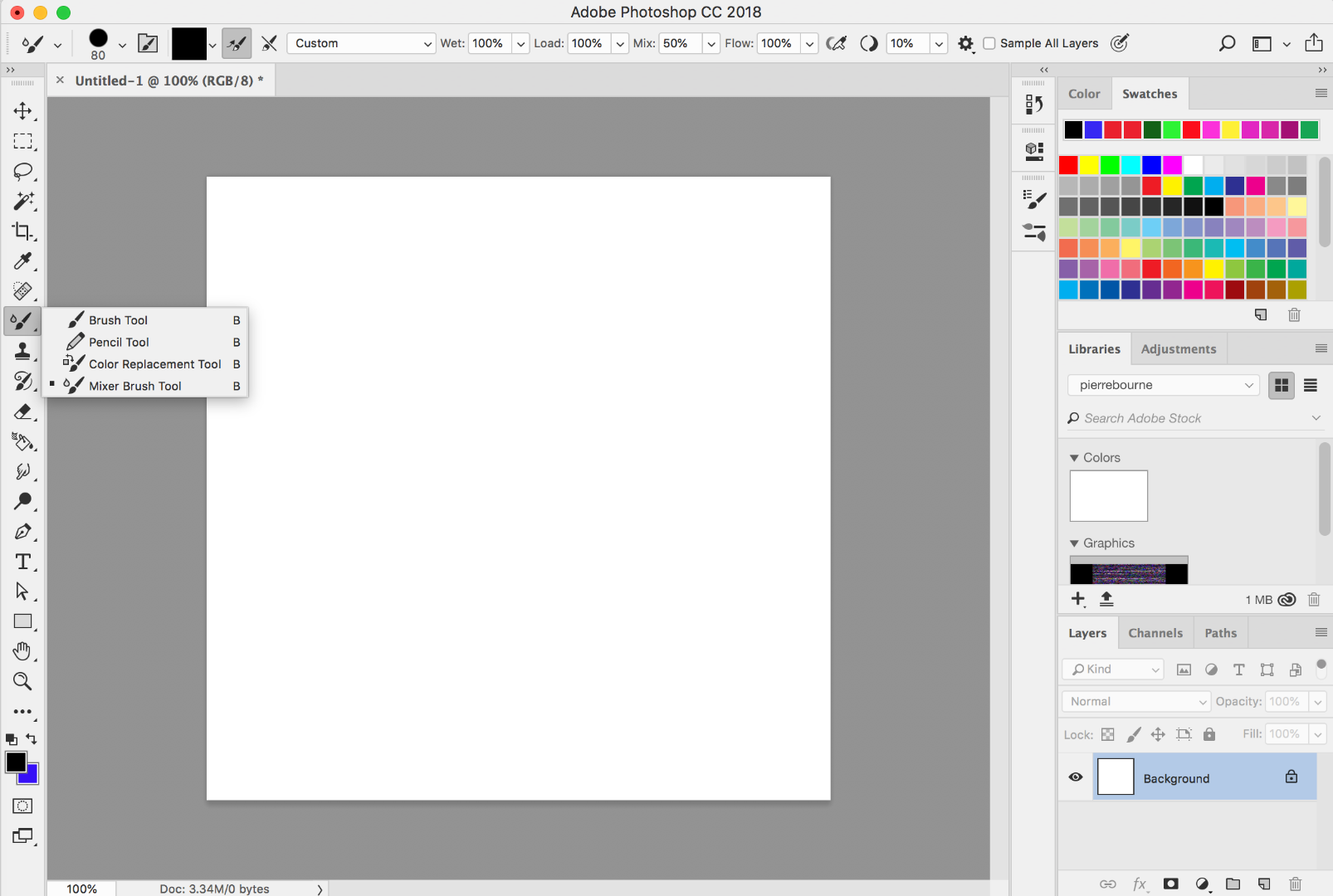
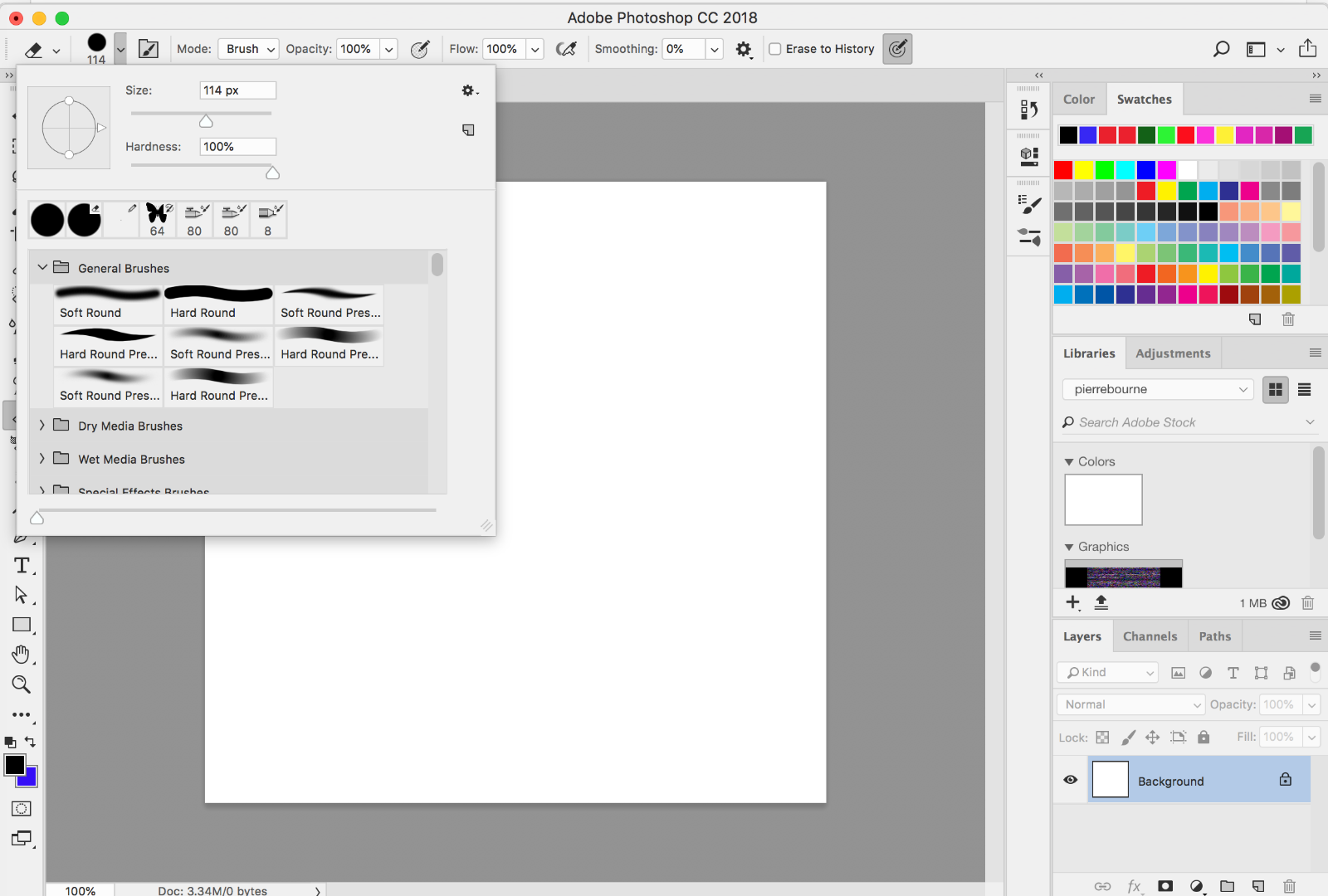
 1 Correct answer
1 Correct answer
If that is one of the standard default brushes, you can get it back by
Select the brush tool
Right click inside the document window
Click on the little cog icon
Select Legacy Brushes.
Note this will load the folder in addition to your existing folders, probably doubling up on most of them, so you might want to right click and delete the old/existing folders (you can get everything back via the right click > Cog icon
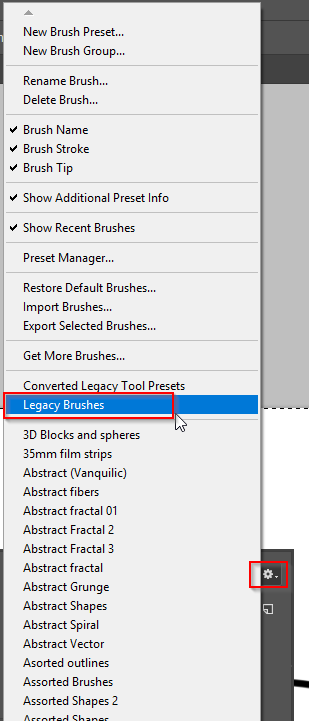
Your missing brush will hopefully be in the Default folder (twirl out the Legacy fold
...Explore related tutorials & articles
Copy link to clipboard
Copied
If that is one of the standard default brushes, you can get it back by
Select the brush tool
Right click inside the document window
Click on the little cog icon
Select Legacy Brushes.
Note this will load the folder in addition to your existing folders, probably doubling up on most of them, so you might want to right click and delete the old/existing folders (you can get everything back via the right click > Cog icon
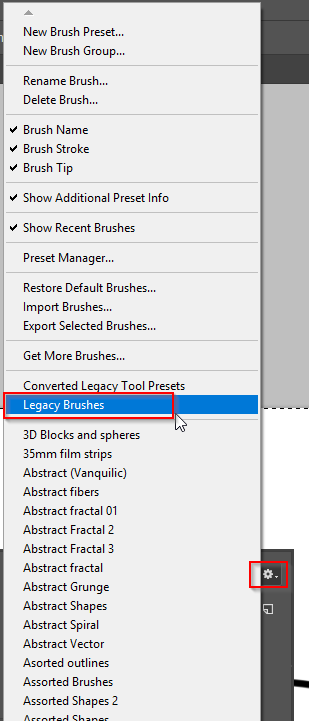
Your missing brush will hopefully be in the Default folder (twirl out the Legacy folder)

Copy link to clipboard
Copied
Thank you Trevor.Dennis you are a life saver
