Copy link to clipboard
Copied
recently reinstalled pscc and my custom brushes are missing.
i want to find them using time machine. what would be the path to find them?
when i go to adobe ps 2017/presets with brushes, no brushes are found, although they do appear in pscc?
thanks
 1 Correct answer
1 Correct answer
Either in
/Users/User Name/Library/Application Support/Adobe/Adobe Photoshop CC 2017/Presets/Brushes
or
/Applications/Adobe Photoshop CC 2017/Presets/Brushes
Explore related tutorials & articles
Copy link to clipboard
Copied
Either in
/Users/User Name/Library/Application Support/Adobe/Adobe Photoshop CC 2017/Presets/Brushes
or
/Applications/Adobe Photoshop CC 2017/Presets/Brushes
Copy link to clipboard
Copied
When you created your custom brushes or brush tool presets did you save them anywhere? If you do not they would only be in you users ID Photoshop preferences only. If your Preferences get reset you could well have lost all your Brushes and Tool Presets. As well as anything else you have added to Photoshop. Like Actions, custom shapes etc. Whenever you add something to Photoshop you should also save what you add. So if you the reset or Photoshop reset your preferences you can load what you saved back into Photoshop. When you Define a custom Brush or shape or add something you should the use the Preset Manager to save what you added to Photoshop.
Reinstalling Photoshop should not reset your old Photoshop Preferences. So it you reinstall PS onto a new machine or on the same machime you old user ID PS preferences should still be intact.
However, If your preferences have been reset you may have lost what you added in the past.
Adobe Photoshop's brushes are ine Photoshop's Presets\Brushes
Brushes in your running Photoshop are stored in your Preferences Brushes.psp file
You may save your's in your userid presets\Brushes\ Adobe setup for you for each Photoshop version you use I do not use these folders
You can save them and load them anywhere you want I save the into my own Photoshop tree and use the for every version of Photoshop I have installed. On Windows I use Library Docuements My Photoshop Brushes The folder is actually on an external USB3 disk
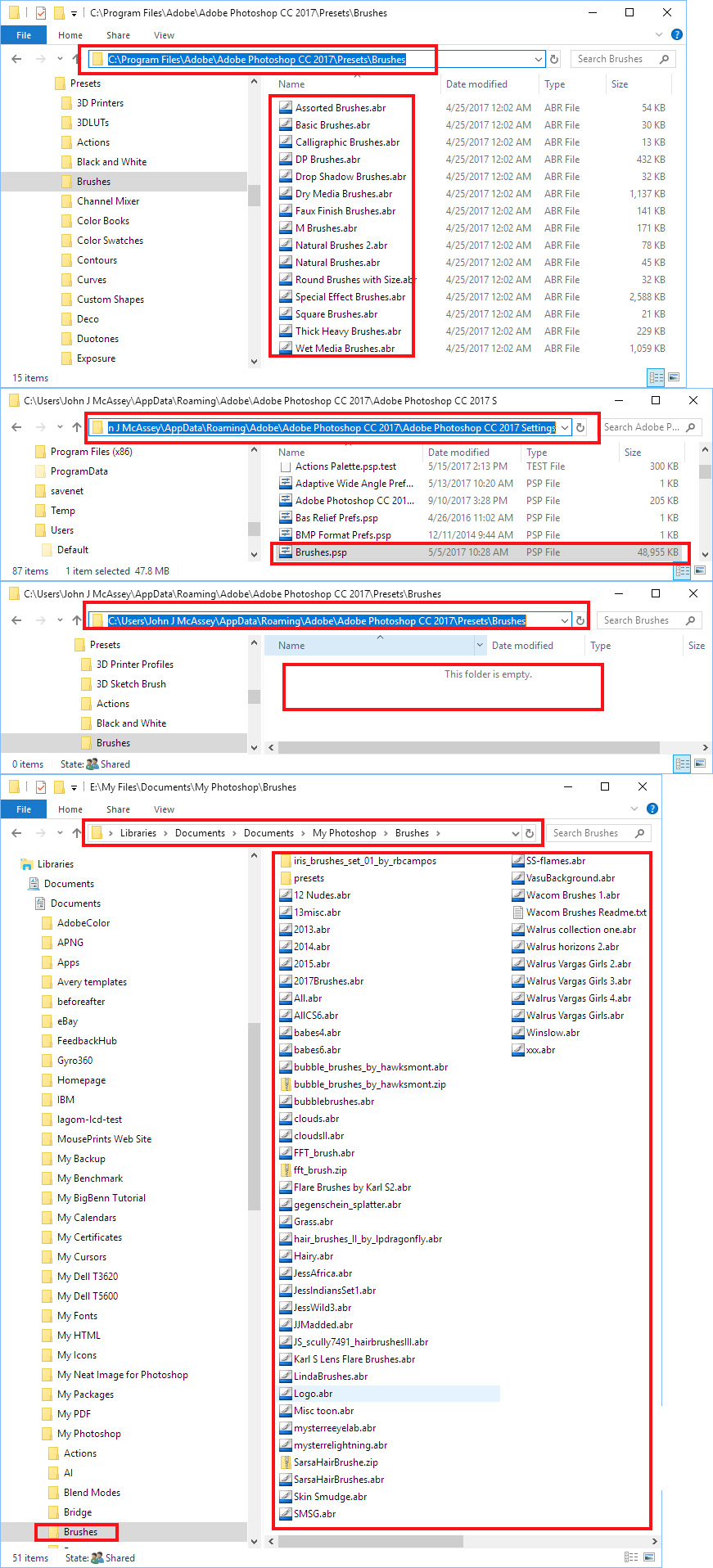
Copy link to clipboard
Copied
thanks for your response.
i checked the save preferences box which i thought might save those but I was wrong.
no big deal. i only had a few brushes saved and easy enough to recreate some actions.
thanks
Owen
Copy link to clipboard
Copied
Owen, the App Data Presets location is the way to go. It makes it easy to find your brushes after an update. If you find yourself with lots of brushsets, then my trick is to rename the sets with meaningful names so that they group together, but leave enough of the original name to know where the set came from. I try to limit myself to 100 sets, and if I find that a challenge, I cherry pick individual brushes into new sets.
Copy link to clipboard
Copied
thanks Tevor. can you give me the path to the app data presets? or do i create this?


