- Home
- Photoshop ecosystem
- Discussions
- Re: Brush (Healing Tools) Lagging After Update?
- Re: Brush (Healing Tools) Lagging After Update?
Brush (Healing Tools) Lagging After Update?
Copy link to clipboard
Copied
Is anyone else experiencing brush lags in Ps after the update? Most specifically when using a tablet? I'm using the XP-Pen Star 05 but the tablet isn't the problem here, as it work everywhere and on everything else.
Explore related tutorials & articles
Copy link to clipboard
Copied
Do you have any other applications running at the same time as PS when the brush tools slow down? You can check activity monitor to see if there are any other processes running on the machine using resources.
Copy link to clipboard
Copied
Ok so this is what I did:
My workflow consist of Lr > Ps > Lr. Normally I send three photos over from Lr to Ps to work on at the same time. So I reduced that to just one photo and that wasn't the problem.
Normally I would keep Lr opened in the BG while I work. So I closed Lr and only worked in Ps and that wasn't the problem.
Then I tried a combination of both those methods and that wasn't the problem.
Here is what I saw as a problem; When I used the Healing tools, in the Activity Monitor, while all other applications were closed, Photoshop and only Photoshop was taking a lot of resources getting it done. A hell of a lot more than it should. It jumped to 200.xx+ on the CPU %.
So now I'm convinced that the problem is Photoshop itself.
UPDATE
Remember when I said that it wasn't giving me problems at any zoom level under 50%? Well now it is! What ever usefulness Photoshop had left is now gone.
Copy link to clipboard
Copied
Further Update
I have uninstalled and re-installed Photoshop and even that doesn't help, so this HAS to be something that must be taken care of with a patch update because like I said, this is ONLY affecting tablet users. I have reverted back to using a mouse for my retouching projects and it just simply not as nearly precise as a tablet.
So here is hoping for a quick and simple fix.
Copy link to clipboard
Copied
I have the same issue. Today I updated photoshop, said it was a fix to the latest cc2019 update, and I had been having issues so I did it. Now my pen lags or freezes on the source click when using the healing tool. Im also a professional retoucher and this has killed my whole morning. ive uninstalled and reinstalled the wacom tablet driver, gone backwards in the photoshop cc versions, restarted EVERYTHING and have tried the options presented above. nothing is working and I need to get stuff done. I feel like adobe and wacom have never communicated effectively, I've always had problems. please help.....
system
MacOSX 10.14
Photoshop CC 20.0.0
latest wacom tablet software
Copy link to clipboard
Copied
Just to be clear, you updated to 20.0.1 or 20.0.0? There should be a fix in 20.0.1.
Copy link to clipboard
Copied
I updated to 20.0.1, and thats when the issue started. So I backed up to the previous version, 20.0.0, and the problem didnt go away. Not sure what happened or why. also backed up to a previous version of the tablet software just in case and that didnt work either. they put out an update today actually, and ive tried them all.
Copy link to clipboard
Copied
Have you updated to Mac OS 10.14.1? If not, do that and re-update back to 20.0.1 and then restart. Does it still lag after that?
Copy link to clipboard
Copied
just updated to mac os 10.14.1, and updated back to photoshop cc 20.0.1, and its still lagging. seems to get stuck when i pick a new source point in the healing tool, and just doesnt paint at all. I move really quickly with this tool and this problem is adding time to my workflow.
Copy link to clipboard
Copied
Thanks for updating. Do you have Rulers on? If yes, does turning them off help?
Copy link to clipboard
Copied
wow, yes that worked! hopefully im not speaking too soon and it doesnt revert back, but this seems to have done it. thank you...i really needed this today!
Copy link to clipboard
Copied
Nothing is working for the 2019 Lagging. I'm on iMac Pro 10 core 64GB Ram 16GB V-Ram, Mojave freshly installed OS... and still lagging... (maybe my system is too slow??? ...
I had to Revert to 2018 for healing and brushes... Until Adobe doesn't get real and solve this problem I will stick to 2018
GET REAL PHOTOSHOP TEAM!!!
Copy link to clipboard
Copied
It's utterly frustrating that Adobe are continuing to ignore this. There are so many of us with the same problem, yet no fixes or even a "we're working on it" are offered. Photoshop is rapidly turning into buggy trashware with every release, it's depressing and dispiriting to see the core tools broken with no resolution. Even masking with a tablet is impossible now.
Copy link to clipboard
Copied
Nothing at all is working?
Sorry this is so frustrating and fixes taking a while. Make sure you're on the latest release (20.0.4). We have several bugs we are working on; zoom levels affecting painting performance and Rulers being on affecting painting performance.
Turning Rulers off, if they are on, will help. I know that doesn't fix the root problem.
leds2097726 We aren't ignoring this, it's just taking longer than we'd like to fix these issues. I did say we have a devs assigned to this in a reply on Oct 18, 2018 12:29 PM Can you show me the problems you're having with Masking (screen capture or video)?
Copy link to clipboard
Copied
I mean, I alone have been reporting this bug for over five years. Countless other people have, There are threads all over the internet and videos all over Youtube. So telling us that it's taking "longer than we'd like" is kind of mind blowing. Can you imagine if Word had a bug that prevented users from typing? That would get fixed overnight. Because that is how serious this showstopping bug is to those who it affects.
Brushes, eraser, clone stamp tools, masking, dodge/burn, blur/sharpen, mixer brush and the lasso are all affected by lag. All of the core tools become unusable as soon as the lag kicks in.
For the millionth time, and I really can't believe I'm having to type this AGAIN, but turning the rulers off does nothing. It is beyond annoying that Adobe staff would even suggest that after the amount of times I've reiterated that it does nothing.
Updating to 20.0.4 as you suggested makes it WORSE. Photoshop is getting incrementally slower and laggier. The latest version is like swimming through bricks. Even turning layers on/off is slow and laggy compared to previous versions. The ONLY working solution is to downgrade to CS6.
Please get your act together Adobe. Seeing this feeble, half-arsed feedback from actual Adobe staff is infuriating and makes me realise you are no closer to fixing it than you were when it was first reported. Absolutely disgusting for premium subscription software.
Copy link to clipboard
Copied
leds2097726 I get that you are completely enraged and I would be too. And you have someone here who is willing to work with you to get it fixed. There must be something more going on here. If we can't reproduce the problem, we can't fix the problem. We can reproduce performance issues with Rulers on and at certain zoom levels that we have bugs for. What we don't have a bug for is what you are describing where every brush tool and functionality is impacted. I want to help you and ask more questions so action can be taken. My intention is not to infuriate you. I get that you're angry and you have a right to be and I'm just trying to help. If you would, would you check your System Settings > Security & Privacy > Privacy > Accessibility: if Photoshop is listed, remove it, relaunch Photoshop and let me know if that resolves anything.
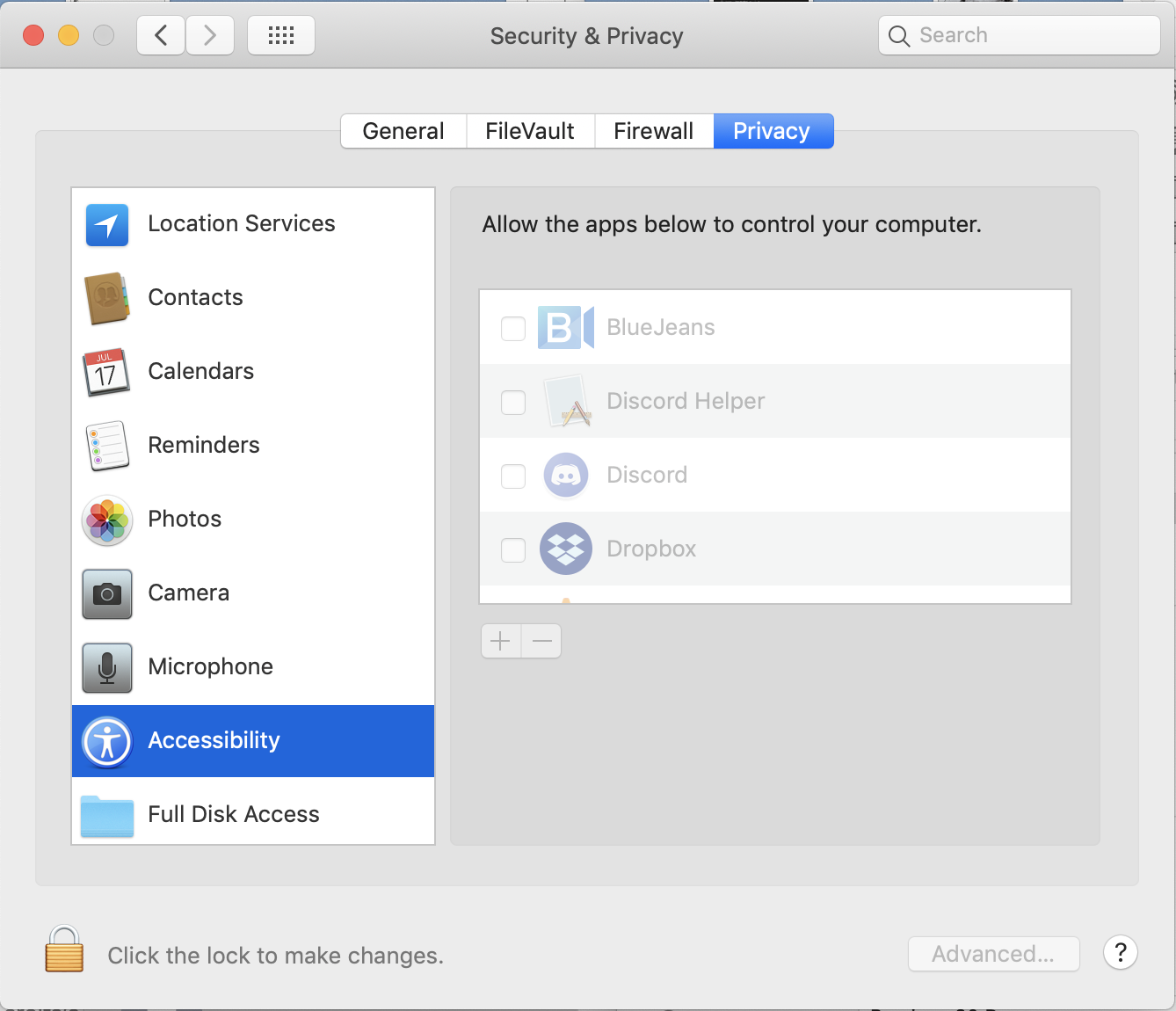
Copy link to clipboard
Copied
Hey Chad,
Thanks for this!
In my case, turning off rulers helps!!! I have been working with rulers off for the past week and I can say with confidence that that works for me. I appreciate the workaround... Now I can finally use 2019... And please, If you guys have a list of preference settings to make photoshop performance better on iMac Pros, could you please post those? It's really hard to get the best performance settings for each computer so that would help a lot.
Please let me know
thanks!
Pablo
Copy link to clipboard
Copied
@Chad no I don't have Photoshop in my accessibility menu.
What are the next trouble shooting steps?
Copy link to clipboard
Copied
Sorry for the delayed response leds2097726. Would you mind if I contacted you directly?
Copy link to clipboard
Copied
Seems like the recent Photoshop update has fixed this heal tool (healing and spot healing) lag issue for me. Haven't had an issue since the update.
Copy link to clipboard
Copied
I am experiencing severe tool lag on a brand new Apple 2018 MacBook Pro specifically designed with Photograohy and Video in mind. I use a mouse, not tablet. My clone tool and healing tool is crawling along with spinning wheel so I can’t even see what I’m doing. This is ridiculous. Adobe this is a product problem. We shouldn’t have to turn things on or off. Never in all my years of using Photoshop have I had usage problems until you decided to make us use a cloud based subscription. Having written that, I need a resolution, now. This is totally screwing up my work flow and deadlines. FYI, I stopped using Photoshop CC 2019 and switched to Photoshop CC 2018. Same problems only worse.

Copy link to clipboard
Copied
Hi
I assume you are on Mojave OS, people are experiencing a lot of issues with Photoshop and Mojave, take a look here
Copy link to clipboard
Copied
I am. There was no warning not to update my software or what order to do it in before I upgraded. I don’t know which I installed first. A distinct notice about this requirement sent by Adobe would have been appreciated.
Copy link to clipboard
Copied
Hi, I`m Retoucher have the same Problems with healing and stamp tool only with tablet Intuos Pro L (new)
I work on Mojave
these is my hardware:
iMac (Retina 5K, 27-inch, 2017)
4,2 GHz Intel Core i7
64 GB 2400 MHz DDR4
Radeon Pro 580 8 GB
So and know exactly tell me how to solve this problem cuz I`m kind of angry, 15 years of using PS and wacom always worked. My work needs that!!!! Usually I retouch fast and now every second brush is from the Pickpoint to the Stamppoint through the hole picture. Its lagging but why which system doesn`t work properly Adobe PS or the Wacom drivers. Pls inform me what I have to do that this issues disappear. Cuz I read all storys here about this but finally there is not really a solution what a User has to do, or do we all wait for an update?
Copy link to clipboard
Copied
Nothing is working for the 2019 Lagging. I'm on iMac Pro 10 core 64GB Ram 16GB V-Ram, Mojave freshly installed OS... and still lagging... (maybe my system is too slow??? ...
I had to Revert to 2018 for healing and brushes... Until Adobe doesn't get real and solve this problem I will stick to 2018
GET REAL PHOTOSHOP TEAM!!!
Copy link to clipboard
Copied
This frustrating healing brush behavior has been bugging me for years on different machines. Turning off rulers and setting the "cache tile size" to 1024K (cache level 4) fixed it for me for now. Currently the cursor is painting fluently without lag. Also I am not on a tablet but working with mouse. I had similar problems with an Intuos Pro but they were fixed through the Wacom app. When I turn on rulers the lag returns. Less than before the Cache Level change but still noticeable. Also I have LR open aswell. When I open Indesign with a large document all hell breaks loose.
PS: The rulers still affecting painting behavior in PS 23.2.1 is hilarious to me. This will be a great story at the next Adobe Anonymous meeting 😄
-
- 1
- 2
