- Home
- Photoshop ecosystem
- Discussions
- Re: brush overlapping with settings all correct
- Re: brush overlapping with settings all correct
brush overlapping with settings all correct
Copy link to clipboard
Copied
Hi I am having issues with my brushes continuously overlapping even when I have changed the brush settings to multiply and have the layer settings to multiply. I am trying to paint in a solid color and it is showing up as such :
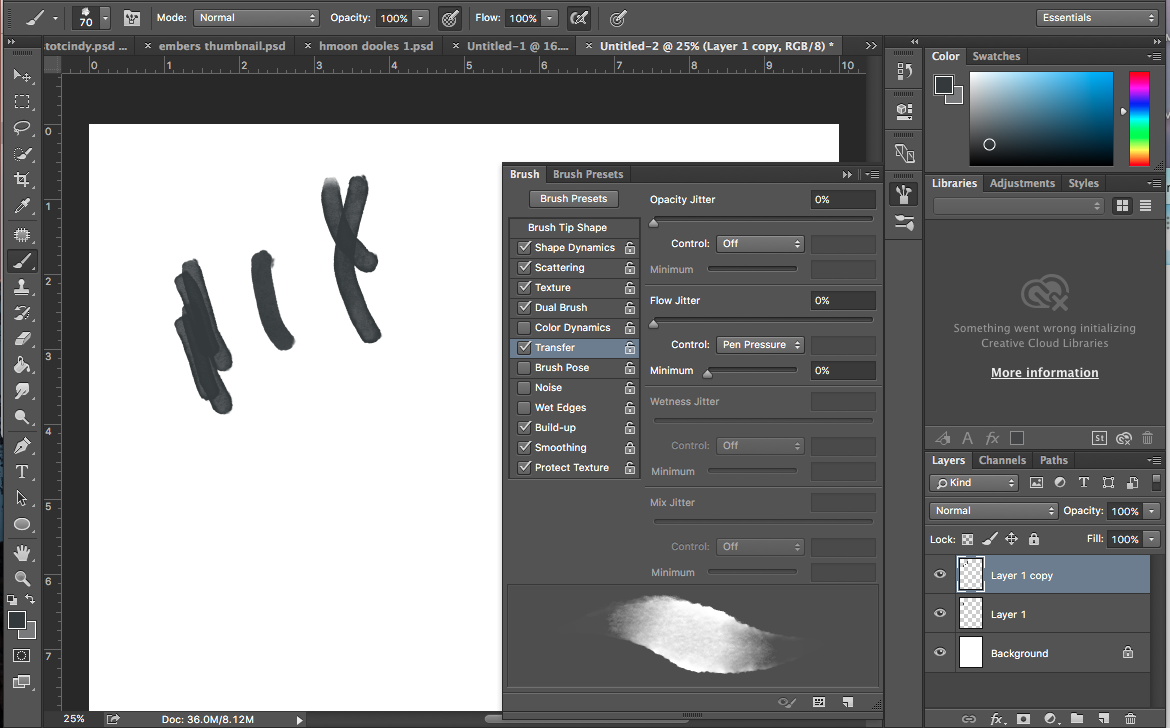
I am using kyle watercolor brushes if that is any help and I am using a Huion tablet. As far as I know everything is updated and I don't see why that would be an issue with this situation. I like the texture of the brush but I want a solid color without value changing overlap. Your help is appreciated!!
Explore related tutorials & articles
Copy link to clipboard
Copied
The watercolor brushed base is transparent not a solid color when you have splash brushed it can be solid. I advise you to use the brushes as it is and then duplicate it and you can see it the result that you want.
Copy link to clipboard
Copied
You have flow jitter set to pen pressure.
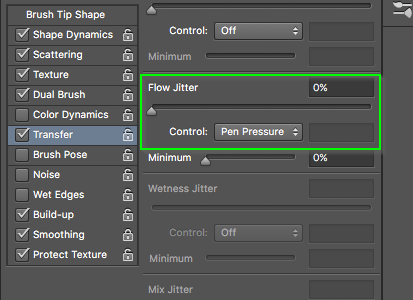
You'll get full coverage if you use full pressure
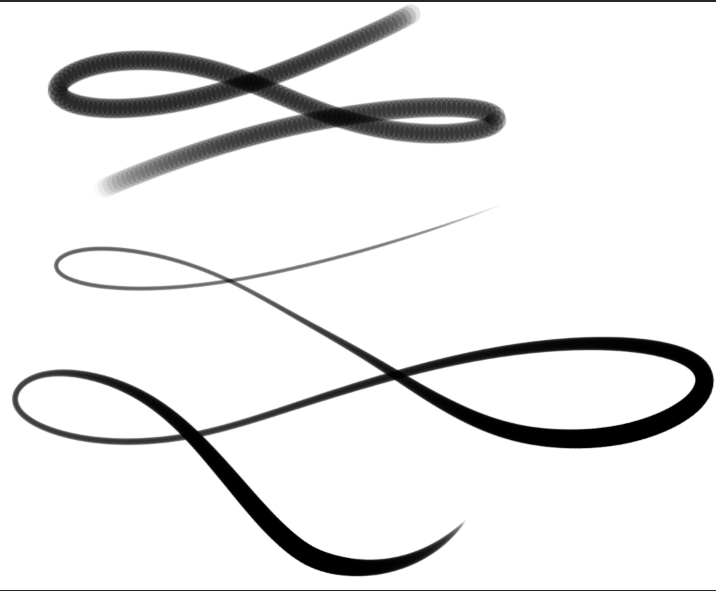
Copy link to clipboard
Copied
I turned off the opacity and flow jitter and it still is overlapping.
Copy link to clipboard
Copied
Are you painting on the same layer or the layer above your original brush strokes?
Michelle
Copy link to clipboard
Copied
Is it off in the brush panel and in the Options Bar. The options bar will turn pressure control for flow/opacity back on again
Dave
