질문
BRUSH PROBLEM IN PHOTOSHOP
I have a problem with the brush When I use it with a size of 1 pX to 80px it is in its normal shape And a problem when using it with a size above 80px to 300px, its shape changes to the letter x or arc
Sometimes more than one brush appears when I resize it
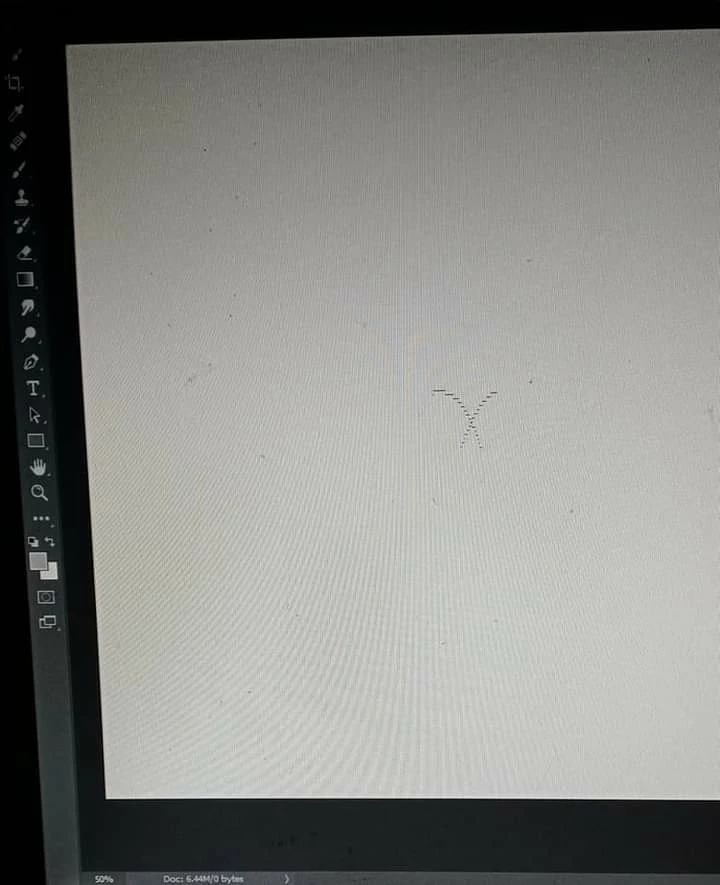
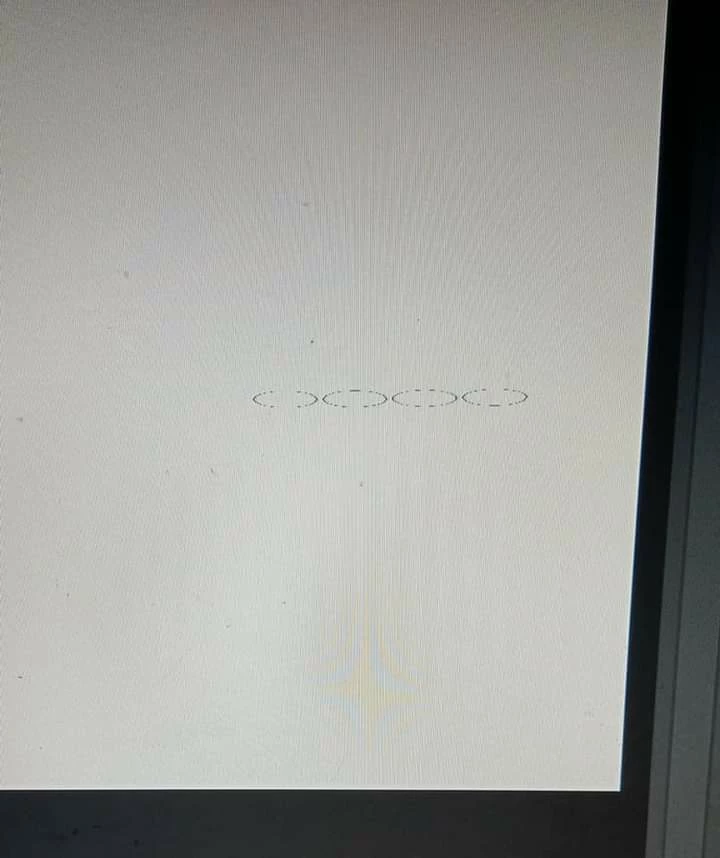
Please help, and thank you to everyone who will give me some of their time to help


