 Adobe Community
Adobe Community
Turn on suggestions
Auto-suggest helps you quickly narrow down your search results by suggesting possible matches as you type.
Exit
- Home
- Photoshop ecosystem
- Discussions
- Re: Brush Problems Photoshop CC
- Re: Brush Problems Photoshop CC
0
Community Beginner
,
/t5/photoshop-ecosystem-discussions/brush-problems-photoshop-cc/td-p/9678475
Feb 11, 2018
Feb 11, 2018
Copy link to clipboard
Copied
Evening everyone.
I have been having some issues with my brush in Photoshop CC.
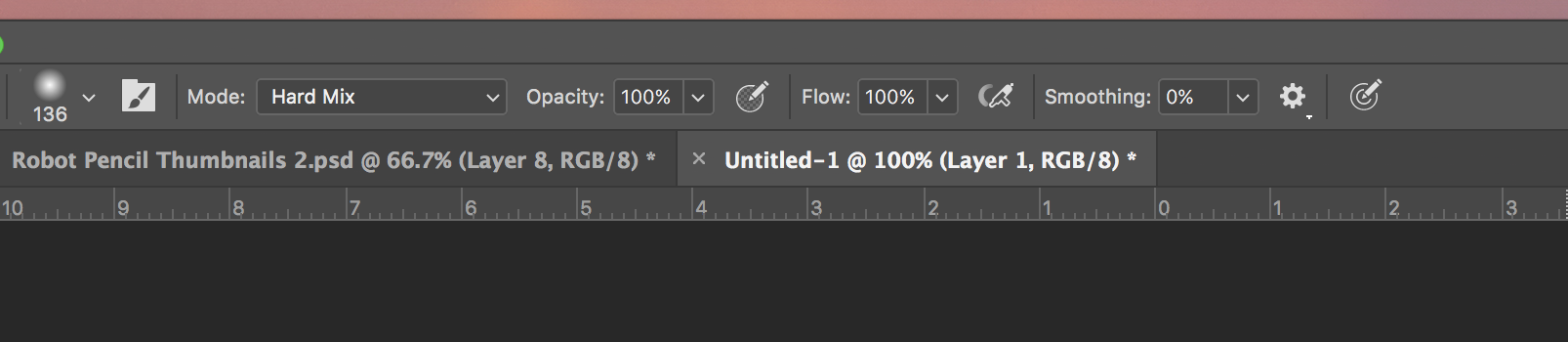
My opacity and flow are both set to 100%, and the layer is normal also at 100% opacity. (photos attached)
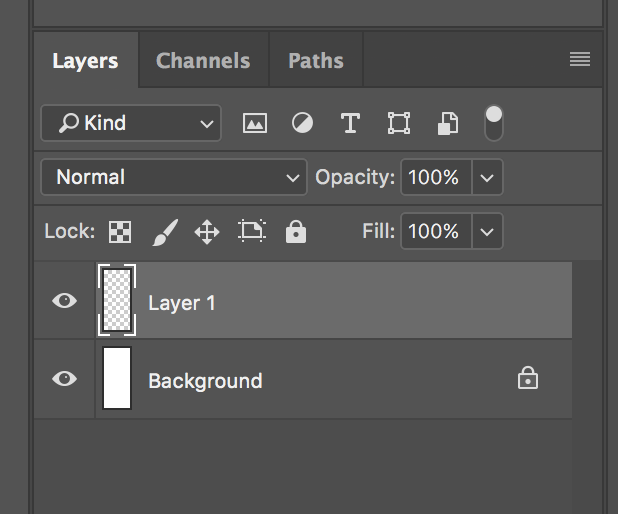
When I paint on the top layer, my brush paints the first stroke at 50% and then at 100% (photos attached)


I have reset the presets in the brush menu, is there something else I need to reset?
Thanks for helping,
Sam
Community guidelines
Be kind and respectful, give credit to the original source of content, and search for duplicates before posting.
Learn more
 1 Correct answer
1 Correct answer
Advisor
,
Feb 11, 2018
Feb 11, 2018
You have the Blend Mode set to 'Hard Mix' in the tool options bar. Try 'Normal'.
David
Explore related tutorials & articles
Advisor
,
/t5/photoshop-ecosystem-discussions/brush-problems-photoshop-cc/m-p/9678476#M149341
Feb 11, 2018
Feb 11, 2018
Copy link to clipboard
Copied
You have the Blend Mode set to 'Hard Mix' in the tool options bar. Try 'Normal'.
David
Community guidelines
Be kind and respectful, give credit to the original source of content, and search for duplicates before posting.
Learn more
samuelc67982262
AUTHOR
Community Beginner
,
LATEST
/t5/photoshop-ecosystem-discussions/brush-problems-photoshop-cc/m-p/9678477#M149342
Feb 11, 2018
Feb 11, 2018
Copy link to clipboard
Copied
Great Thanks!
Community guidelines
Be kind and respectful, give credit to the original source of content, and search for duplicates before posting.
Learn more
Resources
Quick links - Photoshop
Quick links - Photoshop Mobile
Troubleshoot & Learn new things
Copyright © 2024 Adobe. All rights reserved.
