Turn on suggestions
Auto-suggest helps you quickly narrow down your search results by suggesting possible matches as you type.
Exit
- Home
- Photoshop ecosystem
- Discussions
- Brush single stroke outline instead of multiple on...
- Brush single stroke outline instead of multiple on...
0
Enthusiast
,
/t5/photoshop-ecosystem-discussions/brush-single-stroke-outline-instead-of-multiple-ones/td-p/10558039
Jul 16, 2019
Jul 16, 2019
Copy link to clipboard
Copied
I'm using Photoshop version 20.0.2 on windows 10. How can I have brush outline instead of repeated strokes in the brush palette?
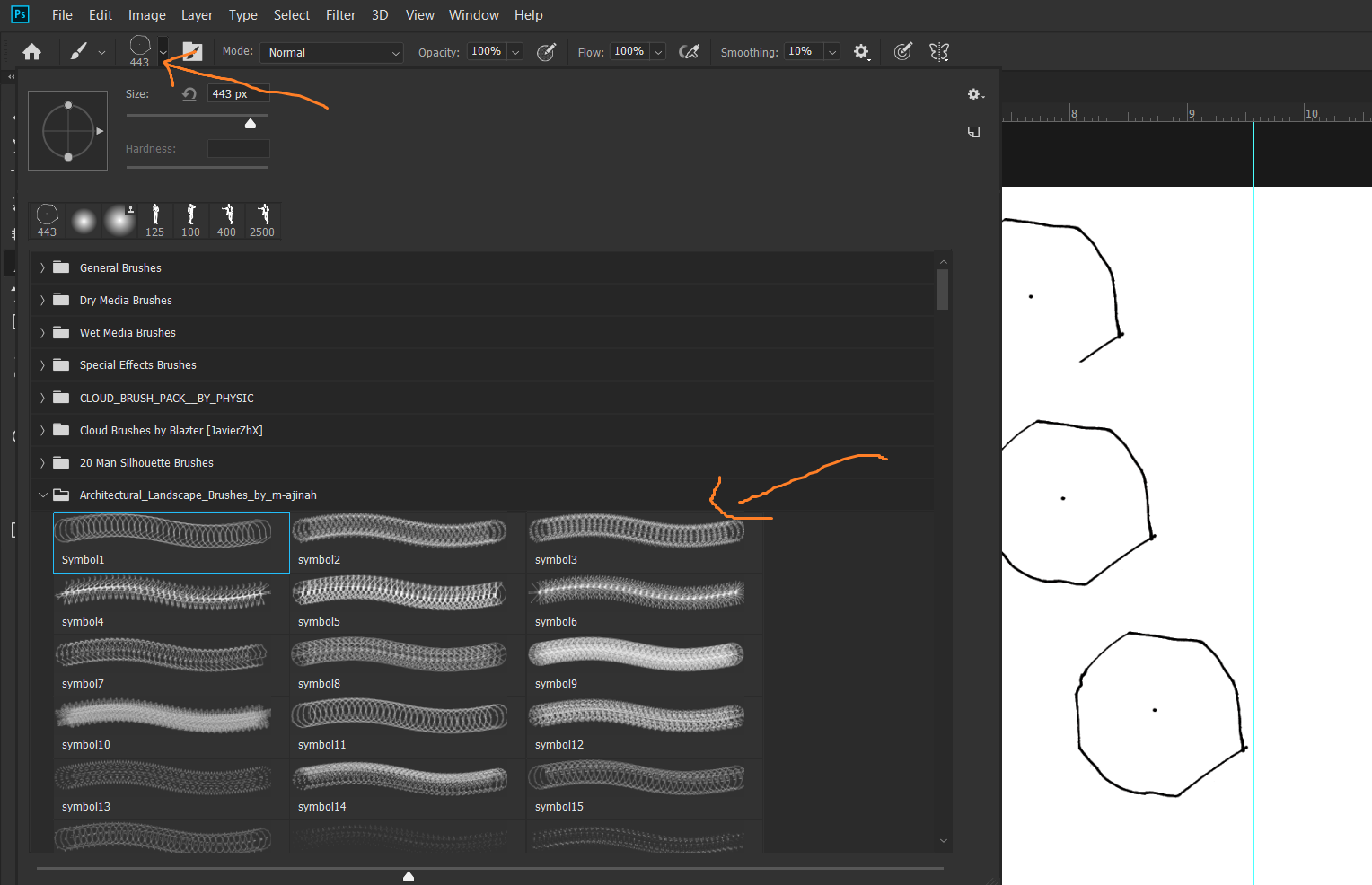
Community guidelines
Be kind and respectful, give credit to the original source of content, and search for duplicates before posting.
Learn more
 1 Correct answer
1 Correct answer
Community Expert
,
Jul 16, 2019
Jul 16, 2019
Have you turned off »Brush Stroke« in the Brushes Panel’s fly-out--menu yet?
Edit:
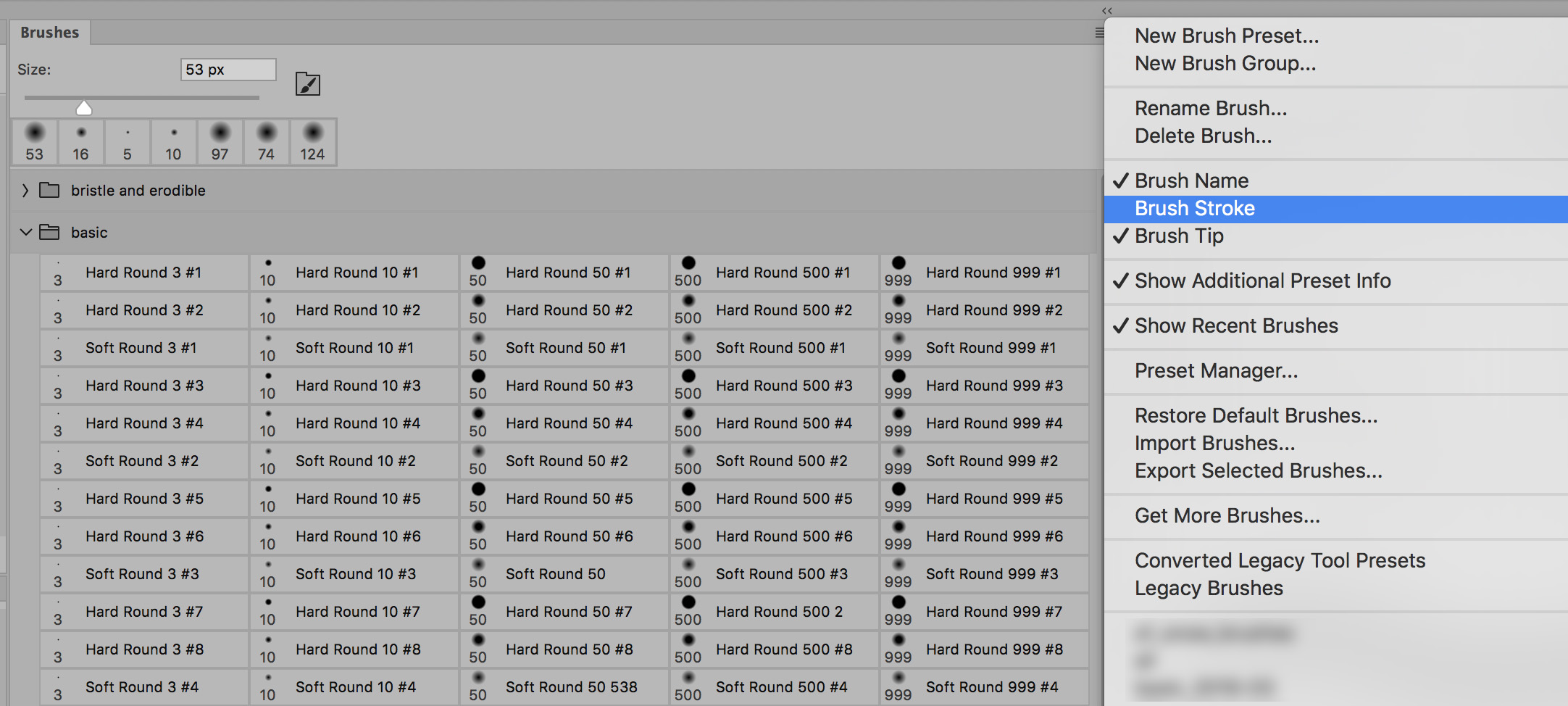
Explore related tutorials & articles
Community Expert
,
/t5/photoshop-ecosystem-discussions/brush-single-stroke-outline-instead-of-multiple-ones/m-p/10558040#M256605
Jul 16, 2019
Jul 16, 2019
Copy link to clipboard
Copied
Could you please post a screenshot with the pertinent Panels (Brushes, Brush Settings, Options Bar, …) visible?
Edit: With one of these Brushes selected that is.
Community guidelines
Be kind and respectful, give credit to the original source of content, and search for duplicates before posting.
Learn more
Community Expert
,
/t5/photoshop-ecosystem-discussions/brush-single-stroke-outline-instead-of-multiple-ones/m-p/10558041#M256606
Jul 16, 2019
Jul 16, 2019
Copy link to clipboard
Copied
Have you turned off »Brush Stroke« in the Brushes Panel’s fly-out--menu yet?
Edit:
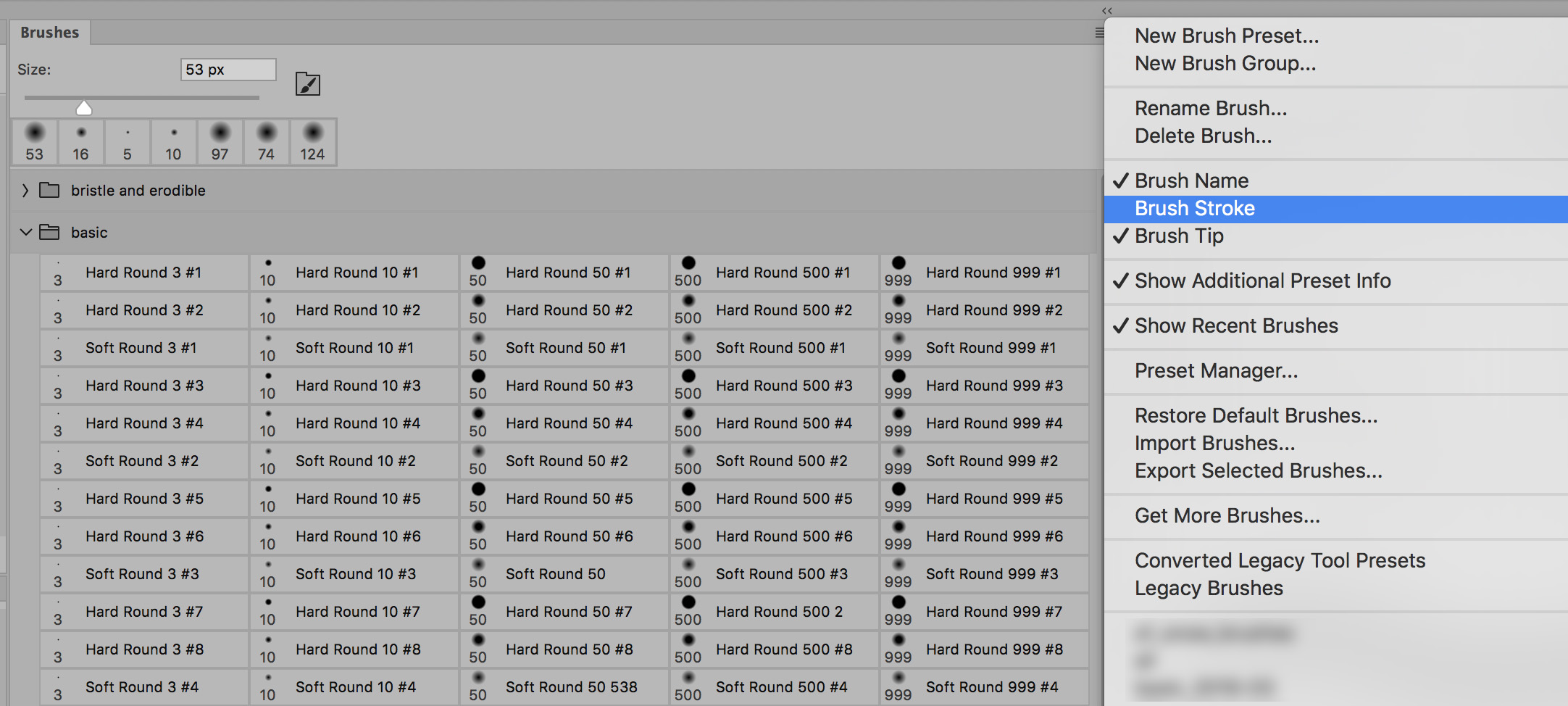
Community guidelines
Be kind and respectful, give credit to the original source of content, and search for duplicates before posting.
Learn more
dzgnr89
AUTHOR
Enthusiast
,
LATEST
/t5/photoshop-ecosystem-discussions/brush-single-stroke-outline-instead-of-multiple-ones/m-p/10558042#M256607
Jul 16, 2019
Jul 16, 2019
Copy link to clipboard
Copied
OOohh!!! Brush tip was switched off...Brush stroke is turned on as I was getting all those trailing marks!! Thanks for showing the way!![]()
Community guidelines
Be kind and respectful, give credit to the original source of content, and search for duplicates before posting.
Learn more
Resources
Quick links - Photoshop
Quick links - Photoshop on iPad
Troubleshoot & Learn new things
Copyright © 2025 Adobe. All rights reserved.
