 Adobe Community
Adobe Community
- Home
- Photoshop ecosystem
- Discussions
- Brush size/hardness shortcut will not work in CC
- Brush size/hardness shortcut will not work in CC
Brush size/hardness shortcut will not work in CC
Copy link to clipboard
Copied
I constantly used command-option-drag to change the size and hardness of brushes, but now on CC it moves and duplicates my layer. Is there any way to change this back or is there a new shortcut besides using the brackets?
Explore related tutorials & articles
Copy link to clipboard
Copied
UPDATE
I have found a workaround for this issue...
When working with the brush tools, enable Caps Lock... Then use the Ctrl + Opt + Drag method to resize your brushes and select hardness...
Doubt it will be fixed in El Capitan's/ CC 2015's lifetime though... if ever!
Copy link to clipboard
Copied
Sorry I'm still confused. Right now when I do Control + Option and drag it changes Brush size and opacity but does not have hardness as an option. How do I switch out opacity for hardness?
Copy link to clipboard
Copied
OK that tab workaround worked for me yesterday but not working today.
BUT.....todays' workaround is having the CAPS LOCK on. Works. For now.
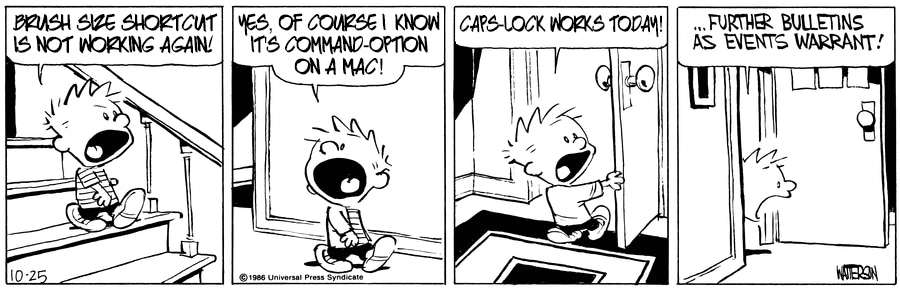
Copy link to clipboard
Copied
Right as rain!! For me it's totally 'Hyperdock' what is preventing the [brushsize+hardness ratio] from working. Had this problem since I switched from CS6 to CC but could still use the Wacom Intuos designated keys in a similar way.
In the Hyperdock preference pane, I tried switching off the program temporarily and it solved the problem totally. Further investigation indeed confirms that the ^ + ⌥ (ctrl + alt/option) is part of a shortcut string which closes the Hyperdock app. With other words Hyperdock hijacks the adobe function probably since it's operating on a lower process level than Ps and such.
Thank you all for the provided help...
Copy link to clipboard
Copied
To me happens often as well. The solution that works for me is to restart the Photoshop.
Copy link to clipboard
Copied
I have recently downloaded Adobe Photoshop CC on my new Macbook pro 2016 touchbar.
While changing the size of the brush, i generally hold option and control together and slide the stylus towards left or right on my Wacom intuos tablet. Now though, the responsiveness is very jittery and it does not always increase/ decrease the size. Also, after changing the size, the tool must go back to eraser or brush which it does not. I have to manually press "B" for brush tool every time after changing the size and continue working. If i do not press "B" and continue, it will simply increase the size of the brush and then move the artwork or do something random if at all.
This goes the same for the pen tool, Eraser tool and many more yet to explore.
Is there a way around this? I have just started using cc and it's my 3rd day. I will try to find solutions in preferences but until then, please help me with this problem.
Copy link to clipboard
Copied
I have a very similar problem, but I'm using Windows. When I try the Ctrl + Alt + drag with my pen (wacom tablet) it as well just move and duplicates the layer. Can anybody help me with that? I couldn't find answer, only for mac.
Copy link to clipboard
Copied
Just switched to windows and it's a nightmare. Try right clicking.
Copy link to clipboard
Copied
Well it does work with a mouse if that's what you mean. Otherwise I'm not sure.
Copy link to clipboard
Copied
Same here it does work with mouse but it doesn't with the wacom tablet pen
Copy link to clipboard
Copied
Brush size/hardness shortcut will not work in CCThe key combination for reducing the size of the brush in mac is Ctrl+alt+left mouse drag; try this it works for me well.
Copy link to clipboard
Copied
Hi,
I'll try, thanks. Still, it's so weird coz before the updates everything was working perfectly - Ctrl+alt+Pen
Copy link to clipboard
Copied
Is this customisable for left handed ppl so it can be placed on the other side of the keyboard? TY.
Copy link to clipboard
Copied
I am having this same problem and it just started today after a system update. There are no other apps hijacking the shortcut, everything is correctly enabled in my preferences that I can see. Please if anyone has an answer, my workflow is suffering severely.
Copy link to clipboard
Copied
the same problem/ photoshop cc 2017 Mac OS Sierra / Please help
Copy link to clipboard
Copied
Yeah I have noticed the same problem this morning! It's so annoying. Please help
Copy link to clipboard
Copied
Hello Guys! i have same problem too.
i have updated OSX and have updated Wacom driver... And it's not working now.
before updating the wacom driver, all worked, but now i can change my brush size only with mouse - CTRL+OPT+MOUSE DRAG
Same action with wacom pen is not working (
Someone, Help, Please ! ))
Copy link to clipboard
Copied
Well guys, I sort of have a solution. It's not what I really want, but it's better than nothing. I had a screenshare with Adobe yesterday and determined that it is not a Photoshop problem, but a Wacom problem. So the new driver is causing this issue. It seems with the stylus it doesn't want to recognize pressing two keys at once as a valid option. You would think having their customer base consist of a large portion of Adobe professionals, Wacom would get this right. Sheesh.
In the meantime, go here: Drivers | Wacom and download the Previous Driver for Mac, not the most recent one. That should fix it until Wacom figures out their issues and releases a better, updated driver.
Good luck everyone!
Copy link to clipboard
Copied
Thanks a lot buddy I'll do that as soon as I get home !
Have a great weekend !
Copy link to clipboard
Copied
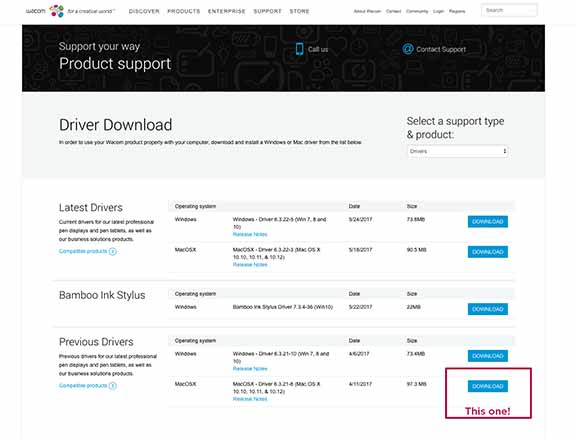
Copy link to clipboard
Copied
"BRILLIANT!"
Thank you so much for this!
I just got myself a new Intuos Pro yesterday and the missing brush shortcut was driving me crazy.
Definitely a Wacom Driver issue.
I installed the previous driver as you suggested and "Viola!" I've got my brush shortcut back!
"Cheers!"
~Indi
Copy link to clipboard
Copied
FIXED!!! WACOM DRIVE ISSUE and WACOM HAS RELEASED NEW DRIVERS!!!
Ok so after experiencing the worst of the issues like most of you, WACOM released new drivers. Download, update, and enjoy how it was MEANT to be used!
NEW DRIVERS HERE: https://www.wacom.com/en-us/support/product-support/drivers
Copy link to clipboard
Copied
Bing Go!
My apology's to Adobe and my thanks to CinDroyd for finding the right answer.
It worked.
Copy link to clipboard
Copied
Thank You so much. It was driving me crazy ![]()
Copy link to clipboard
Copied
This fixes the brush shortcut for me but this driver brings back a sticky cursor issue I get in photoshop only. Anyone else have the sticky issue?
