- Home
- Photoshop ecosystem
- Discussions
- Re: Brush size shortcut on MacBook Pro?
- Re: Brush size shortcut on MacBook Pro?
Brush size shortcut on MacBook Pro?
Copy link to clipboard
Copied
Hello! I wanted to try the brush size shortcuts in Photoshop CC on my MacBook Pro, but neither of the two methods I heard/read about worked.
1. There are no square brackets [ ] directly on my keypad and if I use the alt + 5/6 (which writes them in a text), the pipette symbol comes up.
2. If I use the ctrl + alt + drag option it either in/decreases the picture size or - if I click on the touchpad too - brings up the brush control panel, where I have to select the size with the slider again.
Any ideas how to get this working? Or is it not possible to use this shortcut on a laptop?
Thanks!
Explore related tutorials & articles
Copy link to clipboard
Copied
Look to the right of the letter "P"
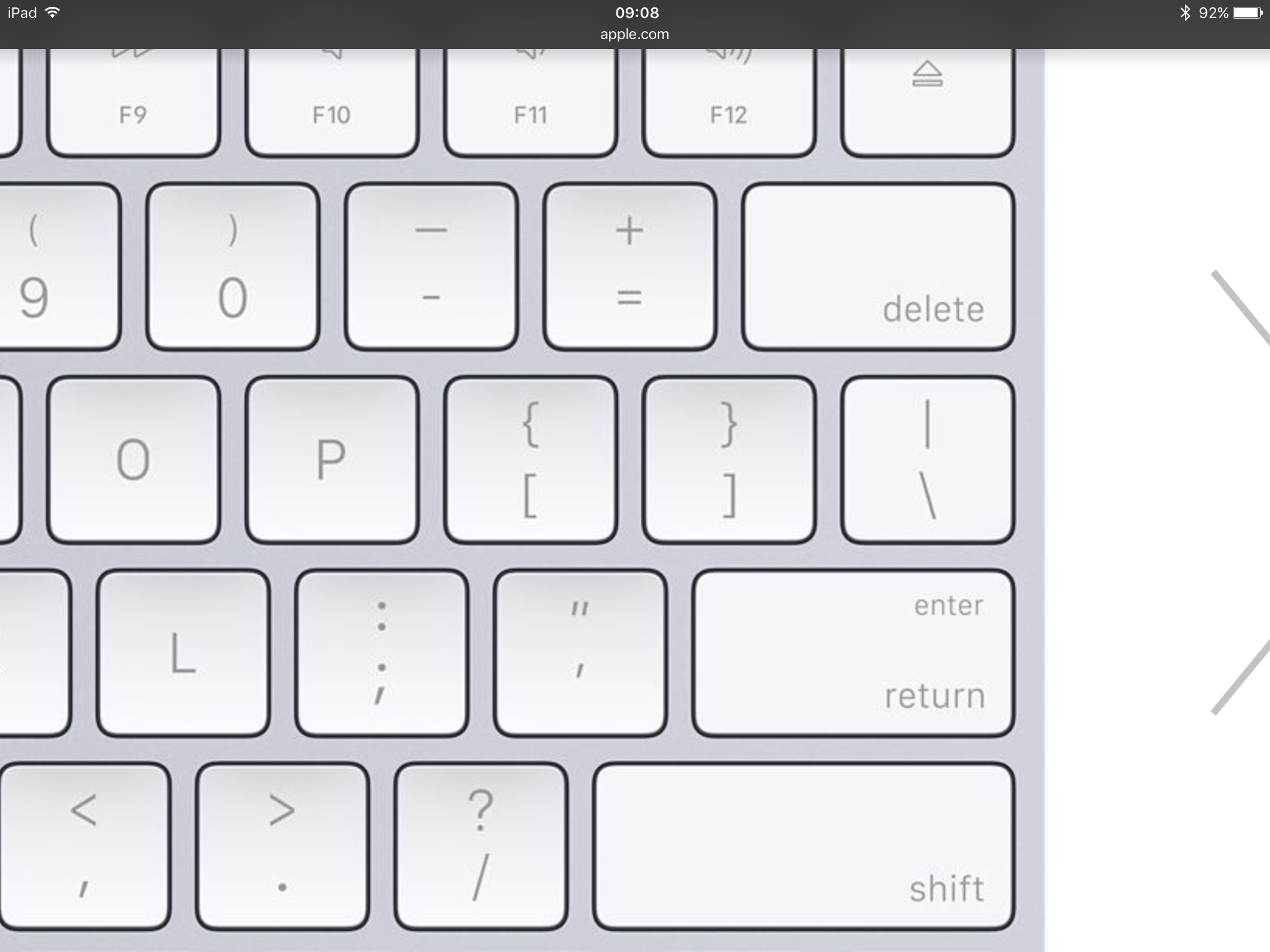
Copy link to clipboard
Copied
Thanks for your answer, but my keyboard looks different (it's a German version - I can write these only with alt + 5 and alt + 6). They are definitely not there 😞
Copy link to clipboard
Copied
Hi Leonier,
I found this on an Apple forum for German keyboards.
German keyboard layout and braces |Official Apple Support Communities
Go to system preferences/international/input menu and make sure only the box for German is checked.
Tell me if it works!
Copy link to clipboard
Copied
Hi Jane! Thanks, but unfortunately it doesn't work. The system is in this mode (only German) already. Also, I can write the square bracket in texts, but it still doesn't work as a shortcut for brush size.
Copy link to clipboard
Copied
I am sorry I can't help! I didn't realize about the German keyboard until your second message. There are people on this forum who are international, and they should pick it up and be able to assist further.
Also, just to rule out the obvious, you are dragging left and right and you have your Brush tool selected when you Opt + Ctrl + drag, correct? (I'm sure you will say "yes" or "ja"!)
Copy link to clipboard
Copied
Hi, im trying to chnage the brush head by Opt+Ctrl+Drag but instead PS is duplicating the layer which is on top. Any idea how i can fix this? im new to Mac and this shortcut is the one which I need the most! Help!
Copy link to clipboard
Copied
Open the Edit > Keyboard shortcuts panel. Set it to Tools and scroll almost to the bottom so you can see the Decrease and increase Brush Size. Even if it shows the square brackets, click on each in turn and type the appropriate letters on your German keyboard. I'm thinking that if there is an issue with keyboard mapping, this should fix it.
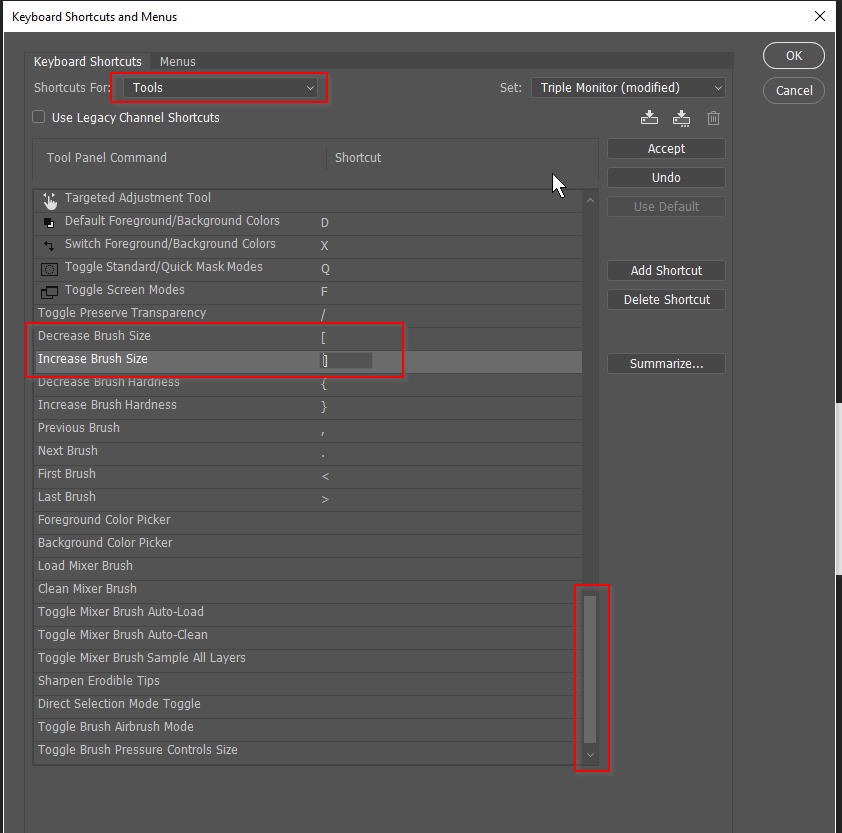
Don't forget that you can save shorts with custom workspace. If you generally use the Essentials workspace, for instance, then if you were to ever reset it, you'd be back to square one. On my laptop (which is obviously a single screen) I have an Essentials 2 custom workspace which is lets me tidy things up without losing my custom settings.
I'm sure you'll know how to make a custom workspace, but just in case

And check the boxes as required. You can also save custom Toolbars since CC2015 (or was it 2015.5?)
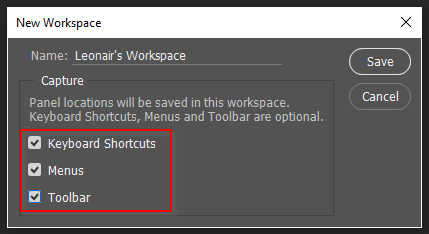
Viel Glück
Copy link to clipboard
Copied
Trevor.Dennis As near as I can tell, this image is the German keyboard. The OP said he does not have the square brackets. Otherwise, you are correct that Leonier should be able to make something work with your method.
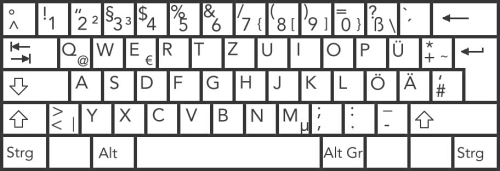
Copy link to clipboard
Copied
Hi
This might match more the reality : German Language Keyboard Cover for all Mac Keyboards
My MBP-r has a French keyboard. ( ISO (European) Keyboard Style). And yes, shortcodes are getting confusing.
Have you tried running with a US English input source (in the Keyboard pane of System Preferences) on your German keyboard?
You can set the keyboard region >> System Preferences > Keyboard > Input sources
Pierre
Copy link to clipboard
Copied
I personally find the square brackets too clumsy and disruptive of workflow because you have to reach across your right hand. So I have been using the Express wheel on my Intuos 4 ever since I got it about seven years ago. In fact I used the square keys this week because the Wacom driver seized, and I did not want to take the time to restart the computer to fix the driver. I was reminded again, just how poor the square keys are as a substitute to the Express Wheel.
Copy link to clipboard
Copied
Hi everybody! I got it working with Trevor's method. Thanks a lot for all your support!!!
Copy link to clipboard
Copied
Oh my god thank you so much! I had the same issue with the German keyboard and I was trying forever to fix it. Thank you thank you thank you!
Find more inspiration, events, and resources on the new Adobe Community
Explore Now
