- Home
- Photoshop ecosystem
- Discussions
- Brush tool disappeared from interface
- Brush tool disappeared from interface
Copy link to clipboard
Copied
Just suddenly, the brush tool disappeared from the Edit toolbar. I can see any other tool (pencil, clone stamp, etc), it is just the brush tool that does not exist anymore. Anyone knows how to bring it back?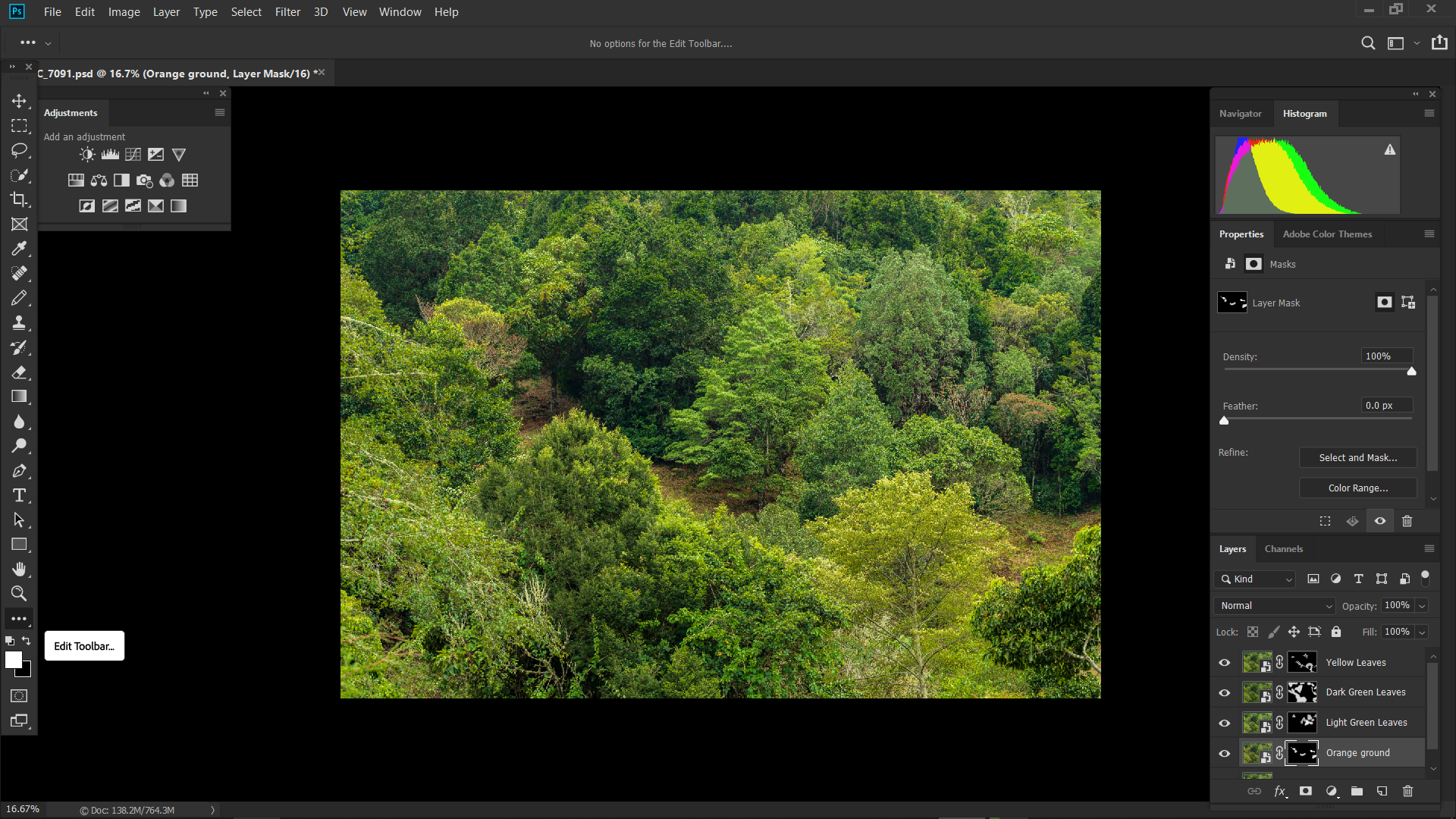
 1 Correct answer
1 Correct answer
You can click and hold on the Pencil Tool icon in the Tool Box and you should see the Brush Tool or press Shift+B to cycle through the tools in that slot until you see the Brush Tool icon.
more about the tools in photoshop
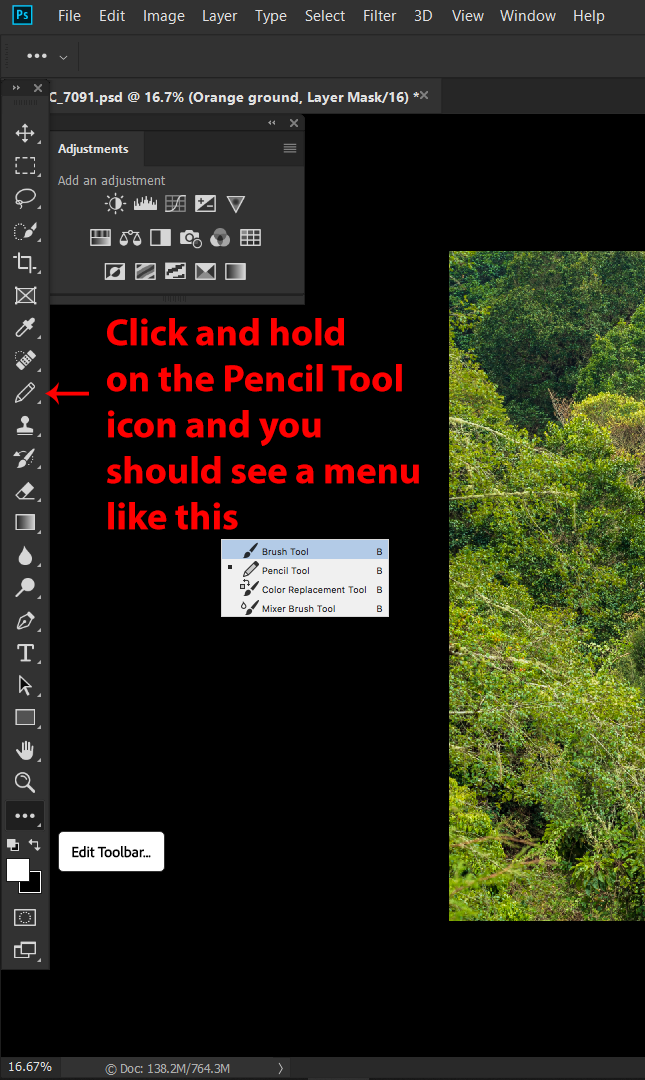
Explore related tutorials & articles
Copy link to clipboard
Copied
I can't tell for sure from your question. Have you gone into Cutomize Toolbar section accessible via the three dots (Edit Toolbar) at the bottom of the Tools panel (It's highlighted in your graphic)? Inside there you can restore the defaults.
If that doesn't work you could try resetting the Photoshop preferences…
Press and hold Alt+Control+Shift (Windows) or Option+Command+Shift (Mac OS) as you start Photoshop. You are prompted to delete the current settings. The new preferences files are created the next time you start Photoshop.
Copy link to clipboard
Copied
You can click and hold on the Pencil Tool icon in the Tool Box and you should see the Brush Tool or press Shift+B to cycle through the tools in that slot until you see the Brush Tool icon.
more about the tools in photoshop
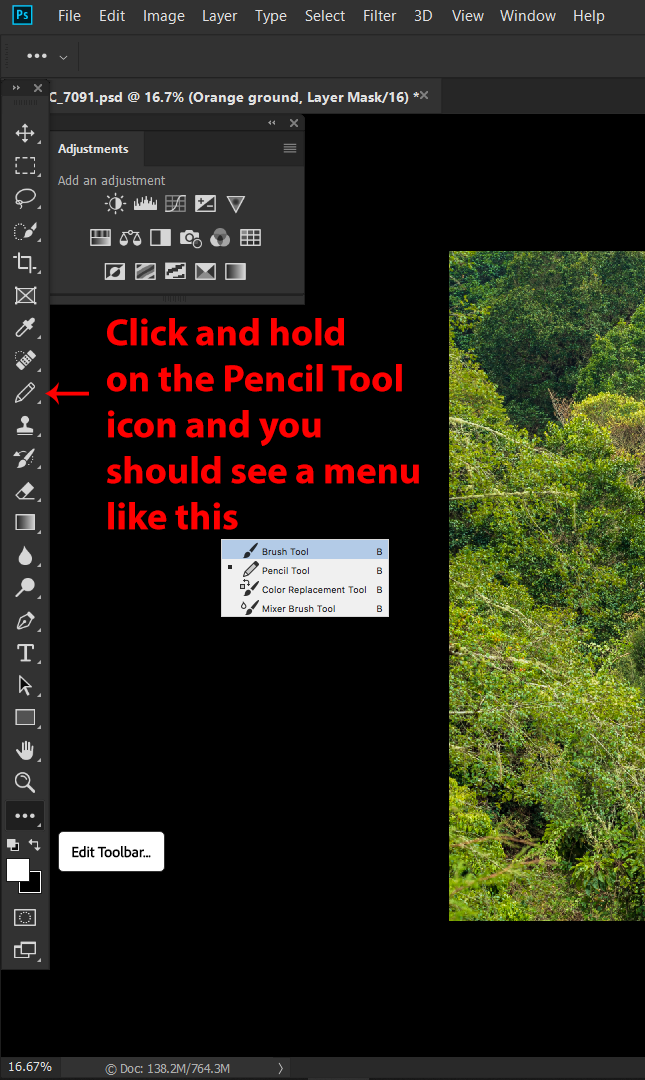
Copy link to clipboard
Copied
Thanks, click and hold did not work, but right click did what you showed in your example.
Find more inspiration, events, and resources on the new Adobe Community
Explore Now