Brush Tool Not Drawing
Copy link to clipboard
Copied
My pen/brush tool is not drawing. The Mode is Normal, Opacity is 100%, the color is black- it just isn't drawing when I use it. The other tools seem to be working, it's just the brush. I thought it was my tablet pen, but it doesn't work when I use my cursor either. This was happening before the update, and I thought the update might fix it, but it is persisting, and nothing I've searched for has helped with the problem. Does anyone know what is going on, and how I might be able to fix it?
Explore related tutorials & articles

Copy link to clipboard
Copied
Hi
Have you tried resetting the Brush Tool
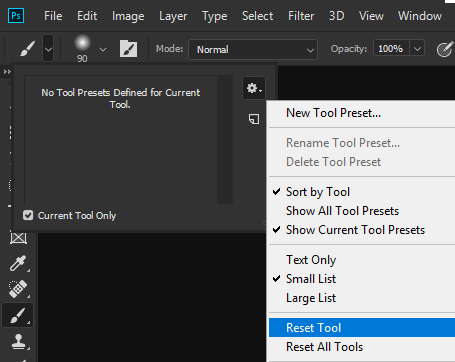
If that doesn't help try resetting Photoshop preferences

Copy link to clipboard
Copied
I just tried both of these, and neither worked. It is still not drawing. I don't know what to do.

Copy link to clipboard
Copied
Can you post a screenshot with all the relevant panels opened
Copy link to clipboard
Copied
Be sure your blending mode is Normal
Just see your Top Left corner and check it

Copy link to clipboard
Copied
Resetting the tool would change it back to normal if another mode was selected
Copy link to clipboard
Copied
Hi there
Maybe your layer is locked
Do you have any other channel selected?
Do you have a selection? (go to the select menu and deselect)
Let us know
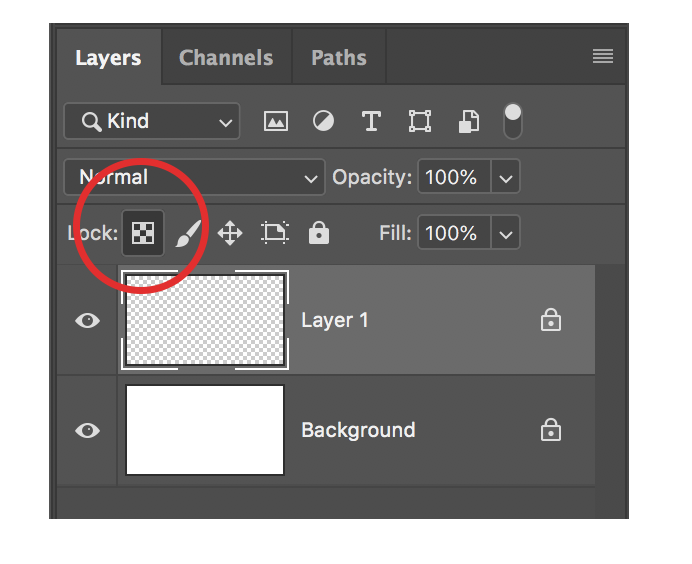
Find more inspiration, events, and resources on the new Adobe Community
Explore Now
