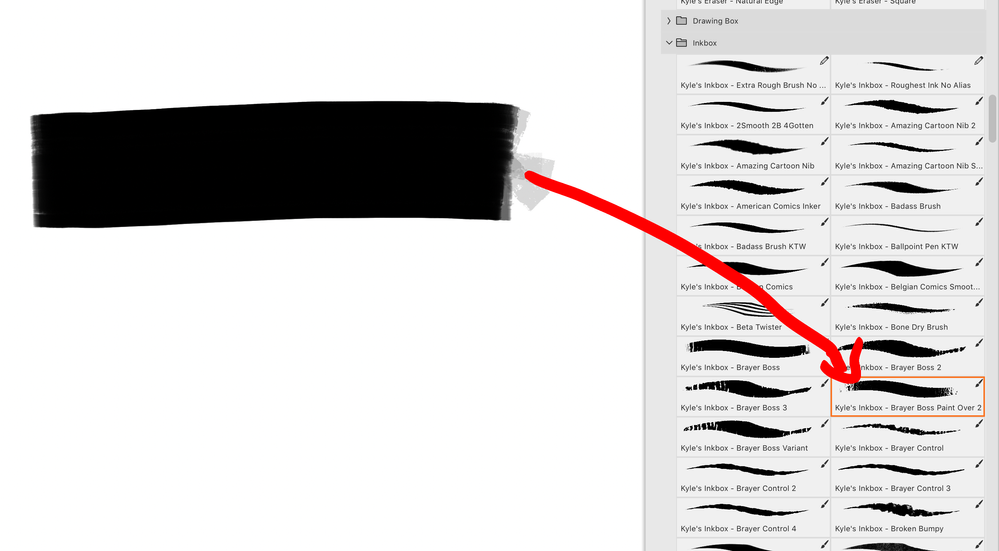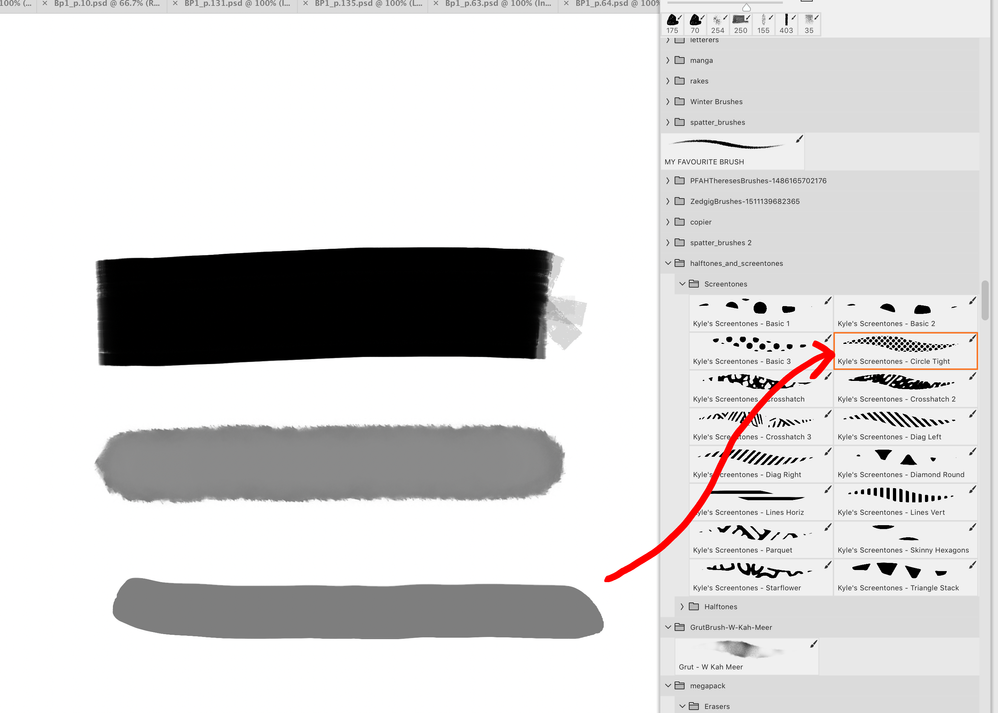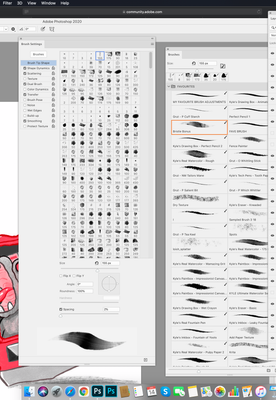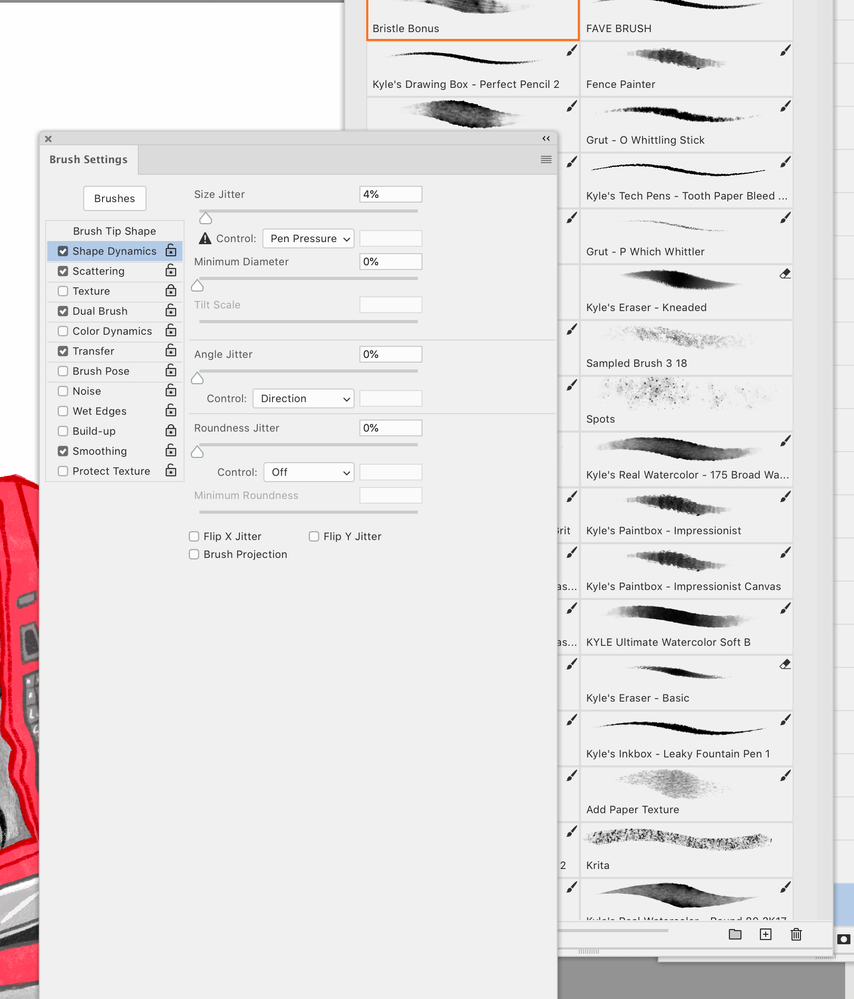- Home
- Photoshop ecosystem
- Discussions
- Re: Brushes aren't behaving as they should e.g. sc...
- Re: Brushes aren't behaving as they should e.g. sc...
Brushes aren't behaving as they should e.g. screentone pens coming out in a block
Copy link to clipboard
Copied
Hi, I'm having problems with most of my PS pen sets, especially ones that are special effects like screentones or lithotone. It will have the pattern it's supposed to be in the preview but it just comes out like one big block of ink. Any ideas? Thanks!
Explore related tutorials & articles
Copy link to clipboard
Copied
Please post meaningful screenshots to illustrate the issue.
Copy link to clipboard
Copied
Apologies, please see below three examples. You can see the screen tone just comes out in one big block. But as well as that, the watercolour brushes lack any kind of texture as do ones that are supposed to have an inky texture e.g. Brayer Boss brushes. Do you think this might have anything to do with the fact that my Cintiq 16 is new? It seems to be a problem since then. New drivers maybe? There is defintiely something wrong where brushes just aren't doing what they are suppsoed to be doing. THanks!
Copy link to clipboard
Copied
Does the Brush Settings Panel indicate issues?
Copy link to clipboard
Copied
I don't think so? Here is a screenshot of one of the brushes that isn't working as it should. But there are hundreds that aren't working right? I think it's something that is wrong across the board. I opened a much older PS and brushes work fine there so I don't think it's the Cintiq. I have the newest PS update, which I updated today but yesterday and last few months I've been having the same problem and have been using my ipad instead. All the pencil brushes don't work right either, any kind of grittiness or texture you might expect from a pencil brush is absent. Thanks for your help @c.pfaffenbichler
PS and brushes work fine there.
Copy link to clipboard
Copied
Could you click »Shape Dynamics«?
Copy link to clipboard
Copied
Ohhhh something is wrong. Urh...how do I fix this across all the brushes that are wonky, and how am I meant to know what where all the sliders should be so that the brushes work the way they are supposed to do you reckon? Thanks!
Copy link to clipboard
Copied
IN fact, I don't even know looking at that if it's not supposed to look like that? @c.pfaffenbichler
Copy link to clipboard
Copied
The warning triangle left of »Pen Pressure« indicates that Photoshop cannot utilize the Pen Pressure.
So it might be a driver issue.
Copy link to clipboard
Copied
Ah ok. Thank you for identifying that!
But I've followed guidelines I've found online saying to remove preferences in tablet utilitiy, plus I've installed almost every older driver and none of them work. Is there any way for me to resolve this?
Thanks!
Copy link to clipboard
Copied
What are the Photoshop and OS versions?
Have you seen this? (Illustrator but still …)
Troubleshoot issues when using a Wacom tablethelpx.adobe.com › illustrator-cc-crash-wacom-drivers
If nothing works you could try posting a Report over on
Copy link to clipboard
Copied
Thank you, have done that now but no luck. Have also asked on Wacom forum. Will ask on Photoshop Family.
My OS is Mojave 10.12.4
My PS is the newest version but I am using an old version where the brushes work.
Copy link to clipboard
Copied
I'm having the same issue. I've tried using older versions but so far none of them work. I was wondering what version you're using where the brushes work.
Can't find anyone else with this issue. Thanks!
Copy link to clipboard
Copied
Hi kibblez, I found a solution to this last year. You need to reset Photoshop. Not update, reset. If it's the same problem I was having it will fix it, hopefully. I was going crazy with this thing for ages but resetting it fixed it immediately. Good luck, let me know how you get on.
I'm having the same issue. I've tried using older versions but so far none of them work. I was wondering what version you're usuing where the brushes work.
Can't find anyone else with this issue. Thanks!
By @Kibblez
Find more inspiration, events, and resources on the new Adobe Community
Explore Now