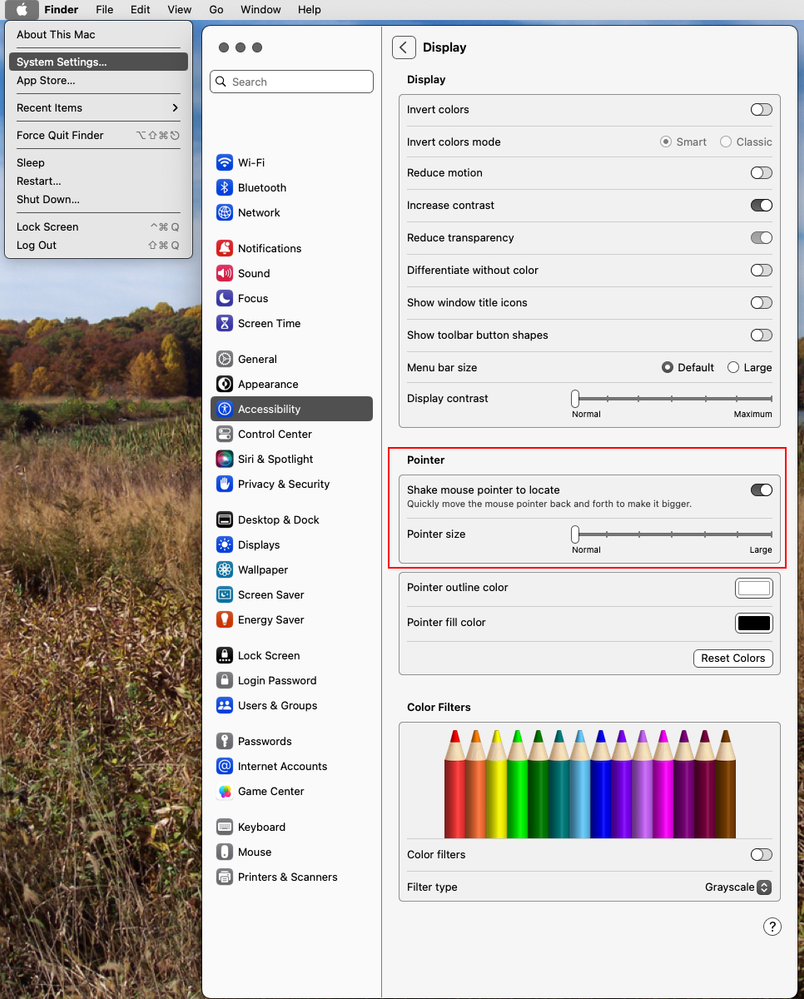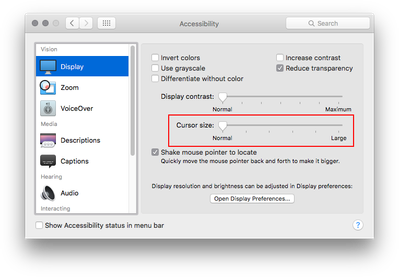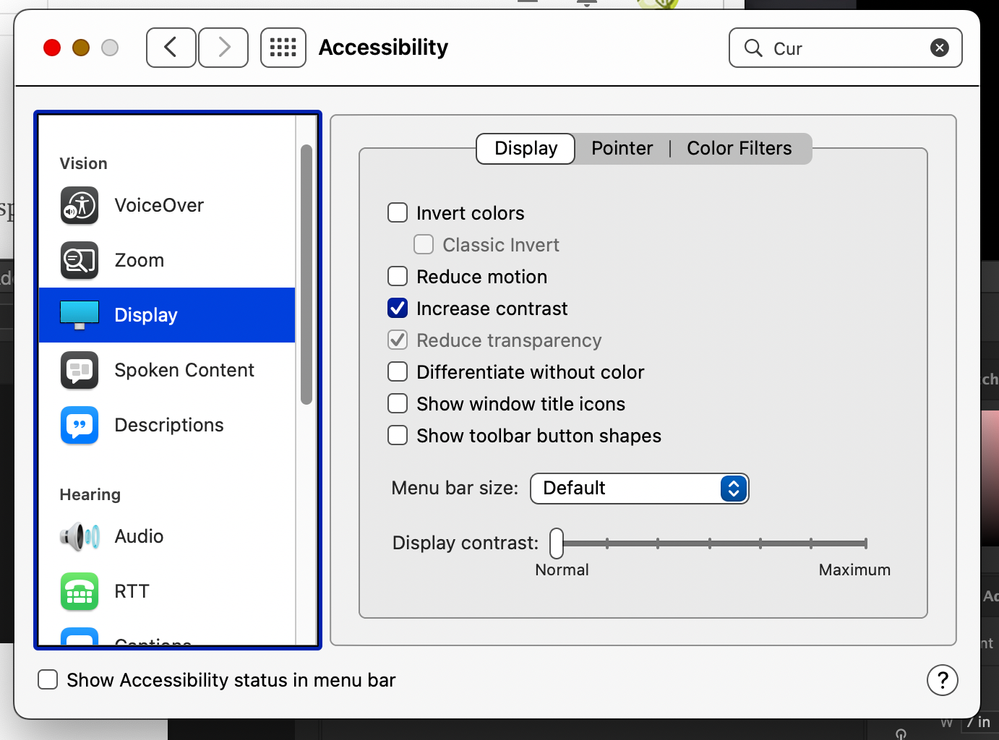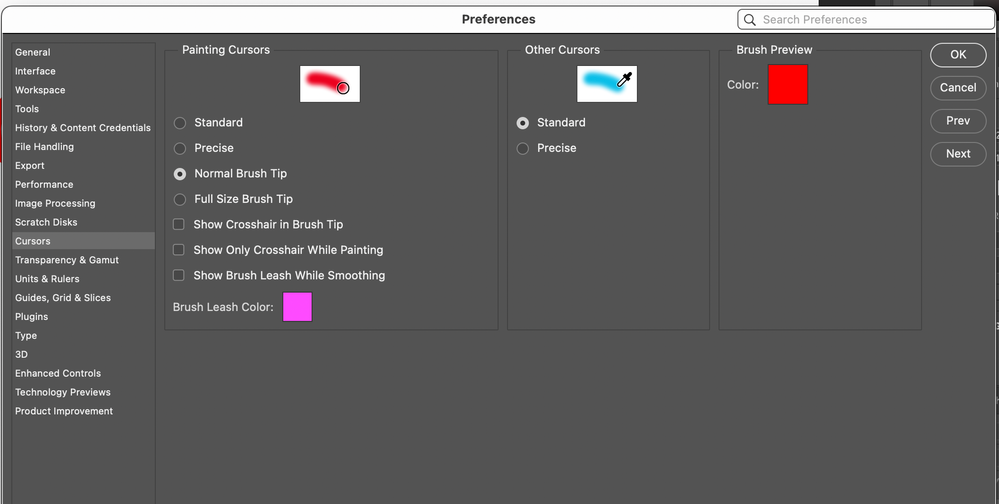Adobe Community
Adobe Community
- Home
- Photoshop ecosystem
- Discussions
- Brushes not painting to the edge of cursor...
- Brushes not painting to the edge of cursor...
Copy link to clipboard
Copied
I finally just installed Photoshop 2022 on my new Macbook Pro. Previously I was working with 2021 version. When I got the new computer I just did a clean install. Now all my brushes are not painting/erasing etc. to the edge of the circle cursor. I double checked all the settings and cursor preferences and they are exactly the same as I had them in PS202. Is there a new setting I'm not aware of in PS2022? The cursor is only painting or erasing in the very center. For example I have it set to 60 pixils and seems like I'm only getting the center 30 of that size. It's making erasing and cloning very frustrating.
 1 Correct answer
1 Correct answer
Apple changed the Cursor size preference to under Apple>System Preferences>Accessibility>Display>Pointer>Pointer size
Changed again with macOS Ventura 13.x
Explore related tutorials & articles
Copy link to clipboard
Copied
Copy link to clipboard
Copied
Have tried resetting the preferences? Go to Preferences/General and click the reset preferences button.
Otherwise on the Mac OS specifically, check your Mac System Prefs/Accesibility/Display and make sure your Cursor size slider is set to normal.
Copy link to clipboard
Copied
hmmm, I haven't tried resetting the prefernces only because looking at them they seem to be just how I like them, but I guess I should try that. I did just now go look at Accessibility/Display and I don't have a slide for Cursor size, like you show in the photo. This is what that setting looks like for me... I am on OS 12.5.1
Copy link to clipboard
Copied
I just reset all preferences and it's still only painting in the center of the cursor and not to the edge.
Copy link to clipboard
Copied
Can you send a screen shot of your PS Preferences/Cursors?
Copy link to clipboard
Copied
Copy link to clipboard
Copied
Just tried rebooting my computer and still same problem with cursor. So annoying when trying to retouch photos, to not have control. And why has it changed from PS2021 that I was previously using.
Copy link to clipboard
Copied
Apple changed the Cursor size preference to under Apple>System Preferences>Accessibility>Display>Pointer>Pointer size
Changed again with macOS Ventura 13.x
Copy link to clipboard
Copied
That was exactly the problem! Thank you. I had my cursor adjusted to just a little larger just because I can see it better then. Guess Photoshop didn't like that. Changed it back to normal and I'm all good now. Man, that was a weeks worth of frustration 🤦🏼:female_sign:
Copy link to clipboard
Copied
Thank you
you solved my problem 🙂