 Adobe Community
Adobe Community
- Home
- Photoshop ecosystem
- Discussions
- Re: Brushes Stokes Lag Severely, CS6
- Re: Brushes Stokes Lag Severely, CS6
Brushes Stokes Lag Severely, CS6
Copy link to clipboard
Copied
Things that I have tried:
- Updated to the latest tablet driver
- Updated to the latest adobe patch
- Updated to the latest GPU driver
- Set to 'Basic', in Graphic Processor Settings
- Completely unchecked Graphic Processor Settings
- Closed out of all programs/processes
- restarted computer multiple times
- cleaned computer of any possible virus threats
- Thoroughly have read various FAQs/other members threads here or elsewhere on the Internet
My system:
Windows 7 Proffesional (32bit)
AMD Athlon 64 X2 Dual Core Processor 6000+ 3.10GHz
4.00 GBs RAM
Geforce 9600 GT
Wacom Tablet, intuos4
Notes:
- It lags significantly--huge problem for a illustrator, it makes it completely unusable. If I do a quick stroke, or multiple ones for colouring/so forth, it can take a good 3-10sec lag.
- Everything else in PS seems to run fine. Start up is semi-quick, files load/save, filters work, etc. All at the same pace I was used to when I used CS2. Except brush strokes.
- Other programs I got (Illustrator, Flash, etc) work fine. When I use brush/mouse for those, it does not lag.
- It will lag even if I use my mouse.
- The smaller the document/brush size, the better it works. However I cannot compromise with that, as I usually have to work big or use large brushes.
- I only use one graphics card
I'm drawing to the conclusion that my GPU is either too outdated or is not properly supported. I can understand a lag at high resolution, but it was doing this at even a small one, e.g. 1000px by 1000px. Though I know I don't have the fanciet of computers, I was almost sure I met the requirements.
If anyone can help, that would be great.
Explore related tutorials & articles
Copy link to clipboard
Copied
>>> Adobe applications really want to be installed in their default location on your boot volume, the same volume where your OS resides.
If that solves the issue, I'm going to have strong words for somebody in Adobe....
Copy link to clipboard
Copied
I was really hoping it would help, it seemed like the best solution. Sadly, I am still having trouble with the majority of the brushes.
Here is a screencap of the brushes that do not work. There are a few others as well hanging around, but this is the biggest bulk of them. I haven't tried custom yet, but it is frustrating because these are the brushes (I think anyway) that are meant for a tablet, and hence are perfect for my illustration work--but well, lag too horribly for me to use.
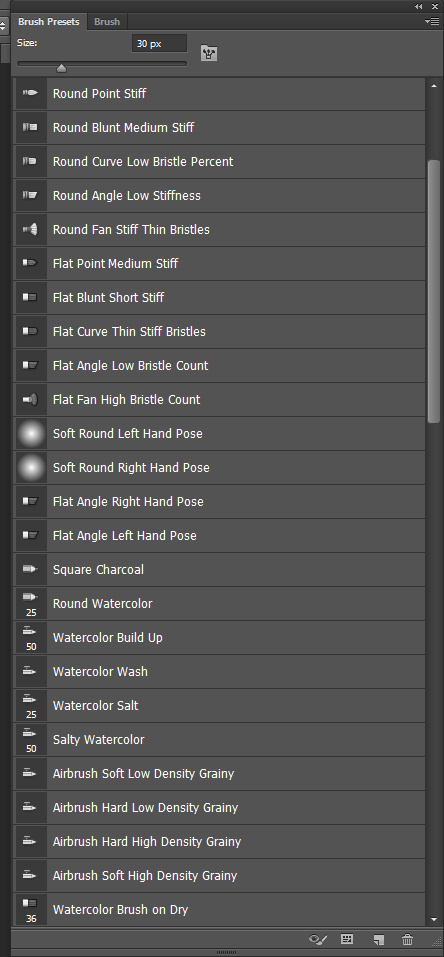
I actually found a Radeon card laying around in my house, surprisingly. It's a msi radeon 5450 md1g. I'm pretty sure it's a better card than mine, but not sure by much or if it would do much good?
Copy link to clipboard
Copied
have you tried exporting the brushes that you work with in cs2 (save tool presets) and imported them into cs6 to see how they run for you (import tool presets)?
also worth checking the preferences/ performance to see if ps is set to use an amount of your ram in the "ideal" range?
Copy link to clipboard
Copied
the default brushes I normally used in CS2 are also in CS6 and they work fine. Checked out some of my custom brushes as well, and they all work fine besides a bit of lag when they are super large, and that's understandable. For some reason they just don't like these sort of brushes shown in that picture on CS6 (meant to pose as a brush, pen, airbrush, etc).
Copy link to clipboard
Copied
Just a update; I'm currently running the Radeon card I found--nothing much has seemed to change. I mean, could be a bad/faulty/cheap card, but seems that the card concern isn't the source of the problem.
I would try next to updgrade other parts, but it confuses me how other people have this program with lower comp stats (unless I'm mistaken) and it seems to work fine for them.
Copy link to clipboard
Copied
hmmm. all that comes to mind is maybe getting one of those benchmarking apps that tests your whole system. maybe some driver conflict is throttling some component's speed down. perhaps reseat your ram and run memtest. but it really does sound photoshop specific if even your mouse is lagging. if you're seeing lag at 1000x1000 i don't think it could be underpowered hardware.
really the next step up for you hardware wise, would be a 64bit system that'd let you use more than 4gig of ram.
would it be practical for you to swap in a new c drive and reinstal a clean system to see if that fixes it?
Copy link to clipboard
Copied
+1 to iwouldntknow's idea about doing a system benchmark. Perhaps the problem lies in all our assumptions about what kind of performance your system is providing.
I like the Passmark benchmark because it seems pretty thorough, and you can compare scores to many others who have run it. You can run it as a free trial.
http://www.passmark.com/products/pt.htm
-Noel
Copy link to clipboard
Copied
i am using photoshop cs6 extended on a fast pc with windows 7. when i select "Sample All Layers" and paint a stroke, photoshop slows to a crawl. i get the wait icon and a small stroke can take 2 or 3 seconds to appear. a large stroke can take much longer. this does not happen with photoshop cs5.
i tried turning on and off "use graphics processor" in the preferences (with a restart), but that did not change anything.
i am working with a large document (6300x5100) with 7 layers. but like i said, i can do this in cs5 on the same computer without a problem.
this has to be some sort of bug i think.
Copy link to clipboard
Copied
"sample all layers?" is this the smudge tool rather than a paint brush?
there is definately a bug in the cs6 smudge tool that makes it significantly slower, and it's behaviour different
Copy link to clipboard
Copied
sorry. wish i could edit my old post. this is using the "mixer brush tool".
Copy link to clipboard
Copied
I prefer ATI over nVidia. I develop OpenGL software and have found the ATI drivers of a higher quality, generally speaking, than nVidia's. You might have an easier time with the software if you buy a newer nVidia card. Sometimes changing brands can be touchy, since one has to go find and ferret out all the old nVidia software before the ATI software will work perfectly.
That said, it may be moot... Iwouldntknow might have a very good point above: I've been tacitly running on the assumption that your system has a fairly powerful CPU and we should be able to compare our systems fairly directly, but though our clock speeds are similar I neglected to notice that you have 1/4 the number of cores I do, and that could make a substantial difference in how quickly things will run. I can't definitely say a video card change would make a big diffference for you in this matter.
-Noel
Copy link to clipboard
Copied
I am 97% sure I am not using a SSD.
As for that AP, just looked over it, and did not see Allow Tool Recording, unless I somehow missed it.
-
- 1
- 2