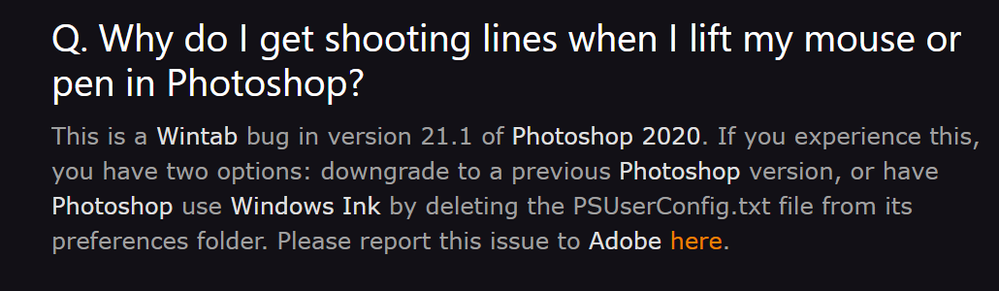- Home
- Photoshop ecosystem
- Discussions
- Re: Bug when I use "shift+click" feature
- Re: Bug when I use "shift+click" feature
Copy link to clipboard
Copied
Hello,
I'm using photoshop 21. (This bug started when I was at the last build of photoshop and I asked in forums for help and someone told me that a person who had this problem get it solve by downgrading to build 21, that's why I'm at this build)
Usually when I use shieft+click to do a straight line it does this: https://imgur.com/a/8wMSqwW (not my video since I can't do that anymore), now it does that: https://imgur.com/a/p2vMulH (my problem is the lines connecting with each other with these diagonales strokes)
Can somebody help me solve this issue please ? Thank you !
I'm at Windows 10 build 21H2. This issue followed me with Windows 11
 2 Correct answers
2 Correct answers
AAAAAAAH I downloaded Lazy Nezumi and not only this issue is solved but ALL MY ISSUES ARE SOLVED I WANT TO CRY
https://imgur.com/a/JNNXZn7 !!! Finally T_T
Explore related tutorials & articles
Copy link to clipboard
Copied
Sorry, I forgot to said that I have tried to desinstall/reinstall photoshop multiple times and to reset preferences too
Copy link to clipboard
Copied
Click, then press shift to start a new line. Keeping the shift key down between clicks connects the last click with the current click.
Copy link to clipboard
Copied
Hello, in the second video we can clearly see that I don't keep the shift key down between clicks. Even after drawing something it will conect with it. Plus in the first video I shown we can clearly see the guys don't stop holding shift while he does strokes, not even once. But, np lignes are connecting with each other. I don't want to live with the bug, I want to corrige it and get back to normal, when me too I could do multiple lines with shift without having these conections.
Plus people are complaining about this bug on socia media too https://twitter.com/lotusfishicoot/status/1496570148752445440 https://twitter.com/kmellon/status/1321266521872781318 https://twitter.com/NeilDaviesArt/status/1418139387230052354
Copy link to clipboard
Copied
If you start the stroke with a click, then hold down shift and drag out the line you shouldn't get a line from the last point on the previous stroke. The joining of last applied point with new point with shift is expected behavior, that is how you get straight lines that are not vertically or horizontally contrained.
Copy link to clipboard
Copied
As far as I know that issue has been resolved with latest versions so you can use V23.3.1 if you'd prefer to be up to date. I suspect you are using WinTab and have the PSConfig.tx file. Change to Windows Ink and remove the PSConfig file, or at 'least take out the 'UseSystemStylus 0' line if you use PSConfig for other purposes.
Please let us know if this fixes it? And also if you are able to use the latest version of Photoshop with Windows Ink.
Copy link to clipboard
Copied
This is from the FAQ page of the Lazy Nezumi Pro site
Copy link to clipboard
Copied
Hello, sorry for the late response. I buyed a macbook pro to see if it will resolve my issues (because that's no't the only issue I have on photoshop) and I was waiting to receive it before responding to tell you if it has solve or not my issue but it will take a little more time than expected to come.
Thank you for you response and trying to help me ! As I said in my first post I was at the lastest version of photoshop and this issue was there, then I downgraded to a version where I remember this issue wasn't there and it was still there so I asked for help in forums and someone told me to go to version 21.0.0 or 21.0.2 to solve this issue but it was still there.
I'm using a XP Pen G430S of the official lastest build and I have "Windows ink" feature on so I guess I'm using windows ink https://imgur.com/1BJf4jn and I'm not using the PSConfig file.
I will upgrade my photoshop build again after trying to uninstall everything corectly, maybe previous files has infected the upgrade and that's why this issue was still there at the lastest build
Copy link to clipboard
Copied
I just upgraded photoshop to the lastest build again and the issue is still there 😕
Copy link to clipboard
Copied
Hello, are you using a graphic tablet? which one? drivers up to date? Do you use wintab or windows ink?
Copy link to clipboard
Copied
Hello, thank you for your response ! I'm using a graphic tablet but even without it does this. An XP Pen Star G430S, yes my driver is up to date but I tried an old one too and the issue was still there. I'm using windows ink but I tried to use wintab by disable windows ink in my tablet software and put PSUserconfig etc in photoshop folders but it change nothing so I get back to windows ink
Copy link to clipboard
Copied
I just received my macbook pro. The issue is still there...
Copy link to clipboard
Copied
AAAAAAAH I downloaded Lazy Nezumi and not only this issue is solved but ALL MY ISSUES ARE SOLVED I WANT TO CRY
Copy link to clipboard
Copied
https://imgur.com/a/JNNXZn7 !!! Finally T_T
Find more inspiration, events, and resources on the new Adobe Community
Explore Now