- Home
- Photoshop ecosystem
- Discussions
- Re: Camera raw 9.9.0.718problem
- Re: Camera raw 9.9.0.718problem
Copy link to clipboard
Copied
hello dear,
i am a photographer and i use photoshop cc 2015.5.0.
When I use Camera Raw to convert the files of my D800, it create a problem, especially when I use adjustments (for the problem see attached images) 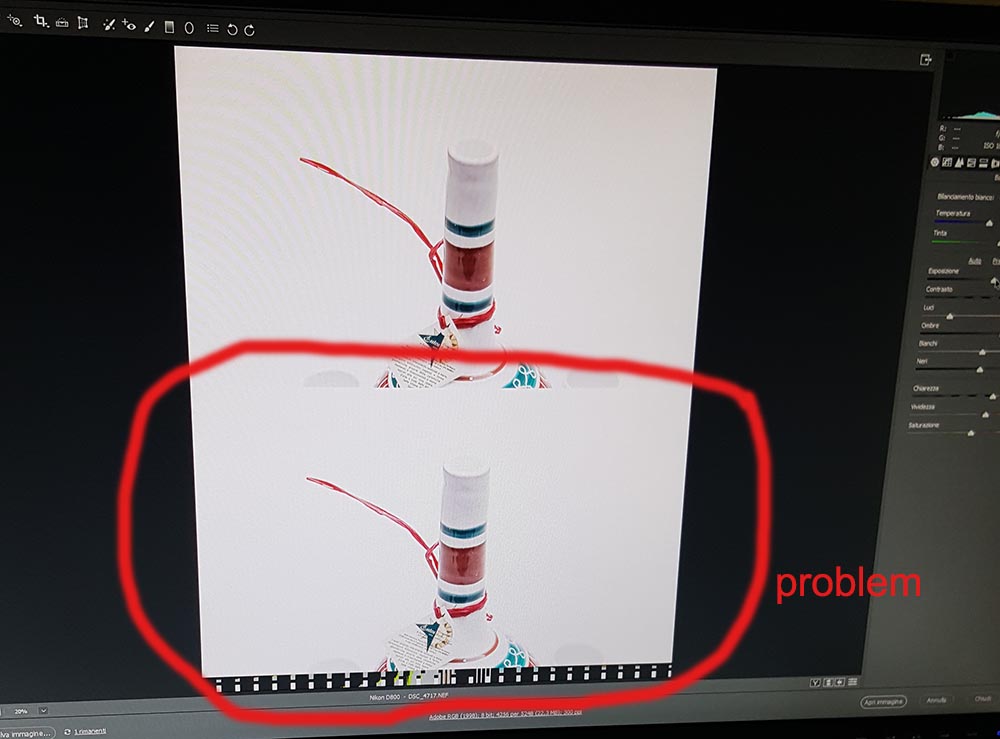
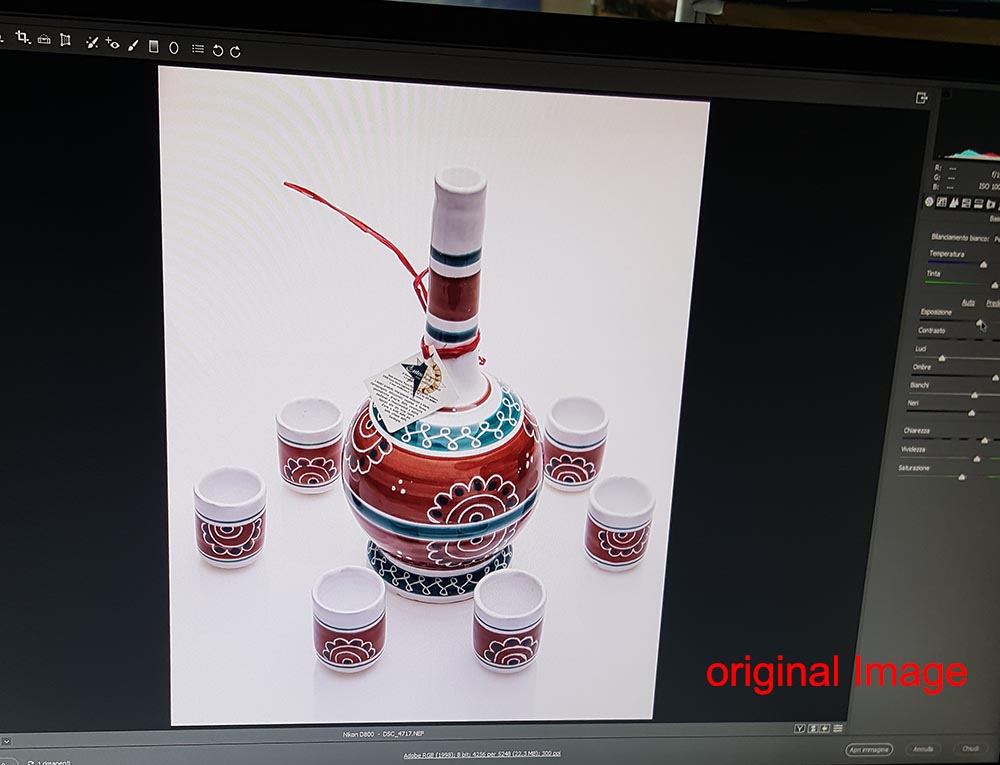
when I change the zoom The screen returns to normal. Can you help me? It depends on the video card What Can be defective? I own a nvidia gtx 770
please help me.
write me at [Personal information removed by moderator]
 1 Correct answer
1 Correct answer
Do you realize that your only seeing your actual image when you zoom to 100%. At any other zoom level you looking a a quickly scaled image. At some scaling percents the scaled image is quite bad. Only judge when you are viewing a 100%. Display's can not change the size of their pixels scaling is done. By quickly rendering an image with\e a different number of pixels. Also the photo of your display does not capture much of Photoshop's ACR UI The double image may be a display driver issue. Try
...Explore related tutorials & articles
Copy link to clipboard
Copied
Do you realize that your only seeing your actual image when you zoom to 100%. At any other zoom level you looking a a quickly scaled image. At some scaling percents the scaled image is quite bad. Only judge when you are viewing a 100%. Display's can not change the size of their pixels scaling is done. By quickly rendering an image with\e a different number of pixels. Also the photo of your display does not capture much of Photoshop's ACR UI The double image may be a display driver issue. Try turning off ACR preference to use your GPU.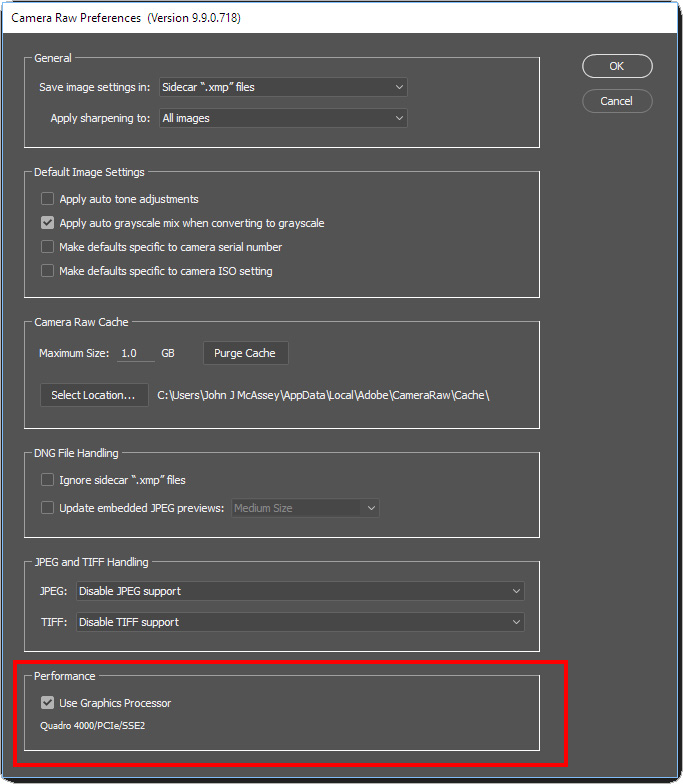
Copy link to clipboard
Copied
thank you! now i check it!
