- Home
- Photoshop ecosystem
- Discussions
- Re: camera raw doesn't show image, just boxes
- Re: camera raw doesn't show image, just boxes
Copy link to clipboard
Copied
Camera raw 9.12.1 does not show the image, just some boxes. This happens with raw (canon), tiff and jpeg. Happens if I open from bridge or PS. Anybody else have this happen?
 1 Correct answer
1 Correct answer
The "Use Graphics Processor option in Camera Raw might be the cause. Uncheck it and restart.
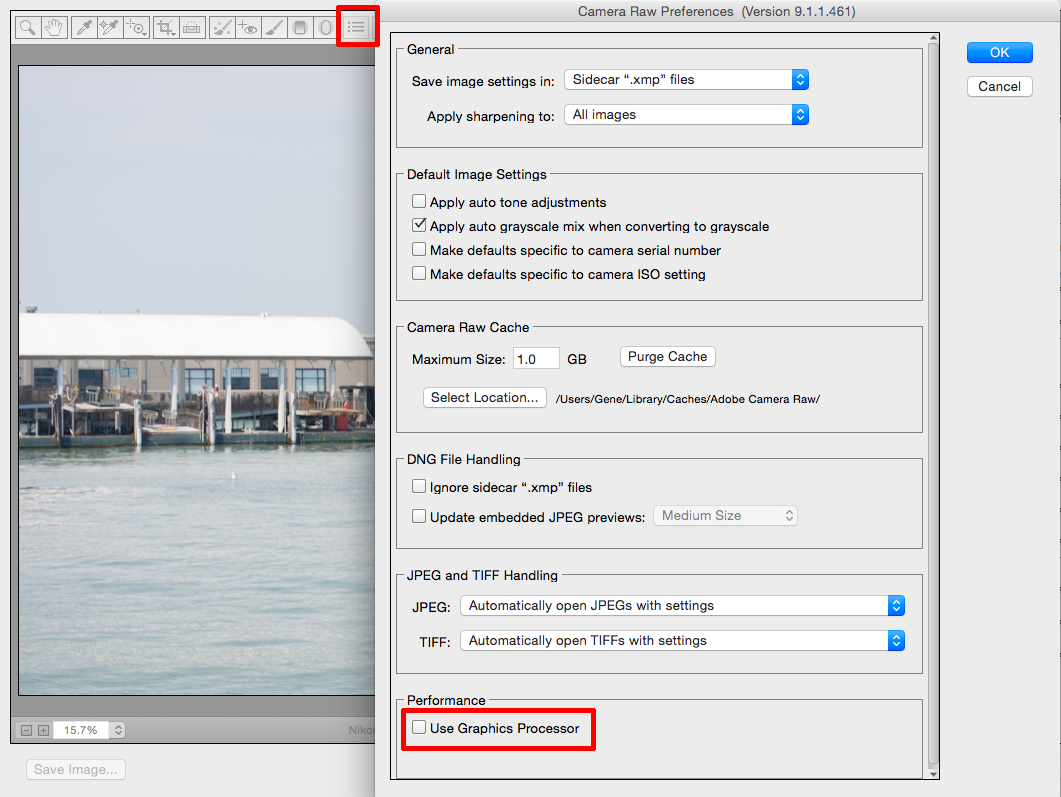
Explore related tutorials & articles
Copy link to clipboard
Copied
Moving to Photoshop General Discussion
Copy link to clipboard
Copied
The "Use Graphics Processor option in Camera Raw might be the cause. Uncheck it and restart.
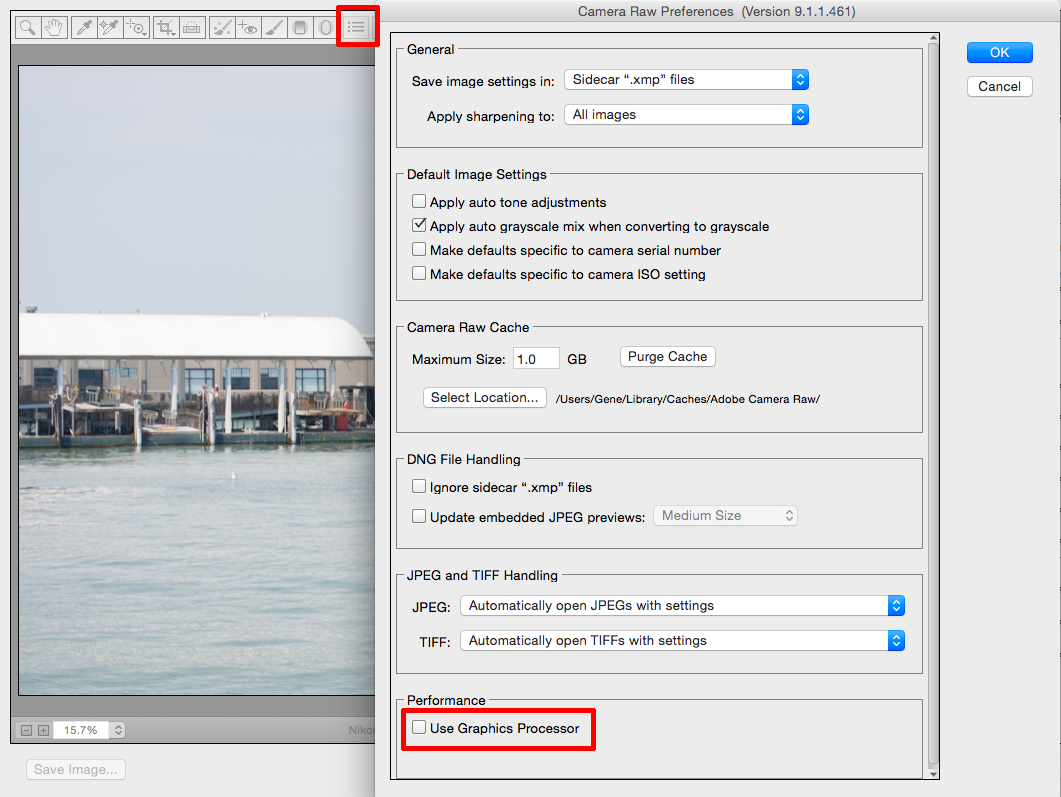
Copy link to clipboard
Copied
Thank you! I had a slightly different issue in that newly updated ACR was not showing the same image as PS. The ACR image was blown out and posterized, and thus useless for editing. De-checking that Graphics Processor box fixed it!
Copy link to clipboard
Copied
Thanks letting me know. Knowing what works is helpful to me in fine tuning my advice. ![]()
Gene
Copy link to clipboard
Copied
That did the trick. I looked at the camera raw preferences but didn't uncheck it. Looking back it would have made sense to try it. Such is life. Thanks again.
Find more inspiration, events, and resources on the new Adobe Community
Explore Now
