Turn on suggestions
Auto-suggest helps you quickly narrow down your search results by suggesting possible matches as you type.
Exit
0
Community Beginner
,
/t5/photoshop-ecosystem-discussions/camera-raw/td-p/8762710
Dec 12, 2016
Dec 12, 2016
Copy link to clipboard
Copied
I have a new computer and instaled Photoshop cc 2017. Everything works except camera raw. All the photos (Jpeg or RAW), if i try to open in Camera Raw, i just see a yellow background and no photo.
Can someone help me?
Community guidelines
Be kind and respectful, give credit to the original source of content, and search for duplicates before posting.
Learn more
 1 Correct answer
1 Correct answer
Community Expert
,
Dec 12, 2016
Dec 12, 2016
Have you tried turning off »Use Graphics Processor« (and restarting)?
Edit:
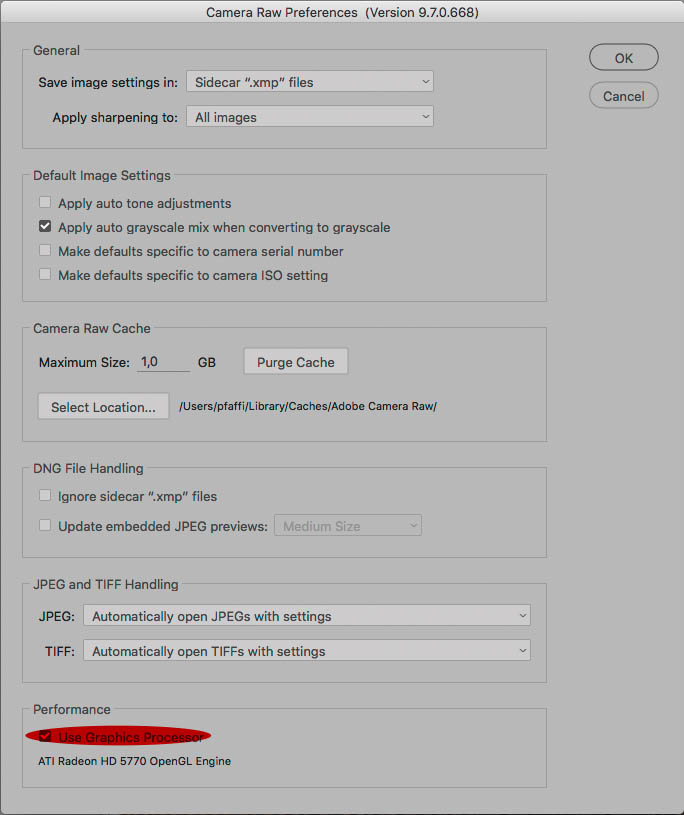
Explore related tutorials & articles
Participant
,
/t5/photoshop-ecosystem-discussions/camera-raw/m-p/8762711#M65210
Dec 12, 2016
Dec 12, 2016
Copy link to clipboard
Copied
What camera are you taking the RAW with? https://helpx.adobe.com/uk/camera-raw/kb/camera-raw-plug-supported-cameras.html
Community guidelines
Be kind and respectful, give credit to the original source of content, and search for duplicates before posting.
Learn more
Community Expert
,
/t5/photoshop-ecosystem-discussions/camera-raw/m-p/8762712#M65211
Dec 12, 2016
Dec 12, 2016
Copy link to clipboard
Copied
Have you tried turning off »Use Graphics Processor« (and restarting)?
Edit:
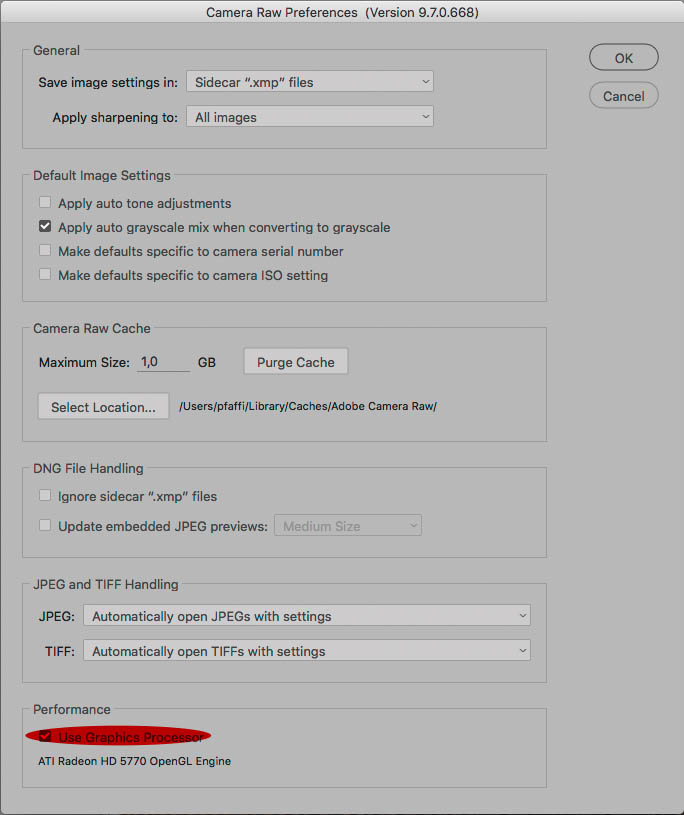
Community guidelines
Be kind and respectful, give credit to the original source of content, and search for duplicates before posting.
Learn more
Egidio
AUTHOR
Community Beginner
,
LATEST
/t5/photoshop-ecosystem-discussions/camera-raw/m-p/8762713#M65212
Dec 12, 2016
Dec 12, 2016
Copy link to clipboard
Copied
That's it!
Thank you so much! You save my day!
Community guidelines
Be kind and respectful, give credit to the original source of content, and search for duplicates before posting.
Learn more
Resources
Quick links - Photoshop
Quick links - Photoshop Mobile
Troubleshoot & Learn new things
Copyright © 2024 Adobe. All rights reserved.

