- Home
- Photoshop ecosystem
- Discussions
- Re: Can exif data be changed in photoshop
- Re: Can exif data be changed in photoshop
Can exif data be changed in photoshop
Copy link to clipboard
Copied
I am engaged in a nasty lawsuit and now I have a question. So I hope you can help me further.I have a question about adobe Photoshop CS2.
I have added in the annex 2 pictures of properties of a photo. The photo is on 1-10-2010. All the exif data from the camera stand in it too (see CANON EOS 350 d still camera data). Now my question, if you the picture edited in Adobe Photoshop CS2 can then also the date of recording of the photo? I.e. this date change? Continue then the exif data exist, or disappear than the camera data if one adjusts this date in Adobe Photoshop and you only see the "updated" date taken. I have always understood, that if one changes, the date of recording the exif camera data disappear from the picture. In this case, the exposure time, the camaramodel etc.. I understand that you have a create date (exif) original (recorded)
to illustrate the RAW data of the photo:
<exif:DateTimeOriginal>2010-10-01T11:39:18</exif:DateTimeOriginal>
<exif:DateTimeDigitized>2010-10-01T11:39:18</exif:DateTimeDigitized>
and a create date and modify date (date of operation) in photoshop.
To illustrate the RAW data from the same photo:
<xmp:ModifyDate>2010-11-30T20:09:55+01:00</xmp:ModifyDate>
<xmp:CreateDate>2010-10-02T20:29:54+02:00</xmp:CreateDate>
<xmp:MetadataDate>2010-11-30T20:09:55+01:00</xmp:MetadataDate>
<xmp:CreatorTool>Adobe Photoshop CS2 Windows</xmp:CreatorTool>
In this case are the exif data for the original date of recording of the camera and are the xmp data for the dates of editing in Photoshop?
Can anyone confirm this, or is it different story. In advance, thank you very much for the effort, I would very much benefit from
Explore related tutorials & articles
Copy link to clipboard
Copied
Using ExifTool you can change anything you like...
http://www.sno.phy.queensu.ca/~phil/exiftool/
So nothing is safe.
Copy link to clipboard
Copied
Okay, thanks I did know that there is a special exif tool. But I wanted to know if you can change the exif files only by using Photoshop. So when I will edit a photo in Photoshop, will the exif data staying the same or can they also be changed there (Photoshop)
Copy link to clipboard
Copied
Yes they can be changed using Photoshop or Bridge, but you need to use a script to make the changes.

Copy link to clipboard
Copied
You need to be careful of the Date Taken field, and how it is reported. In Bridge and Photoshop (not sure in other Adobe products) you can change it in the IPTC field but not the Exif field. But like Paul says you can find a tool to change that field also.

Copy link to clipboard
Copied
In Adobe there are 3 dates. Date Created (set by camera or scanner when imag made), Date File Created (date file originally imported, or file name changed), and Date File modified (edited). If you do not use special edit tools the Date Created will remain the same.
Copy link to clipboard
Copied
Thanks, where can I find these 3 dates, when looking at the photo (picture). Because above I have an </exif:DateTimeOriginal>2010-10-01T11:39:18 and then I have a
<xmp:ModifyDate>2010-11-30T20:09:55+01:00</xmp:ModifyDate>
<xmp:CreateDate>2010-10-02T20:29:54+02:00</xmp:CreateDate>
Are these the 3 dates you meant?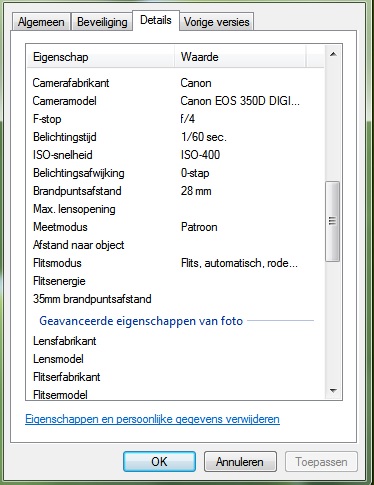
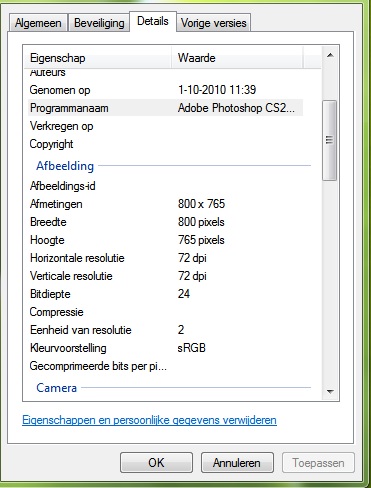
Copy link to clipboard
Copied
Here's a tutorial of how to shift the timestamps or change the Date Created in the metadata using Bridge:
https://www.youtube.com/watch?v=pHv7RFcM0cE
Download the instructions/template here: http://linpernille.com/blog/timecodes/
Copy link to clipboard
Copied
Changing dates on a photo sounds nefarious to me.
Copy link to clipboard
Copied
I think the original poster suspected that someone had entered an image with an edited date as evidence, so »nefarious« indeed.
How did you happen on this old thread?
Copy link to clipboard
Copied
Why? I have a bazillion (not to use the other word for a veeeeery big number that starts with G) of old photographs that I had scanned for me from negatives and diapositives, and sometimes the remaining prints. Most are maybe not ideally, but dated. Why should I not edit the properties of a digital version to match the actual date the image was taken, rather than some fake date that the scanner put there on the date source material was scanned?
Copy link to clipboard
Copied
You appear to be talking about scans of photographs, not photographs per se.
Copy link to clipboard
Copied
You realize that this is a 12 year old post?
Find more inspiration, events, and resources on the new Adobe Community
Explore Now
