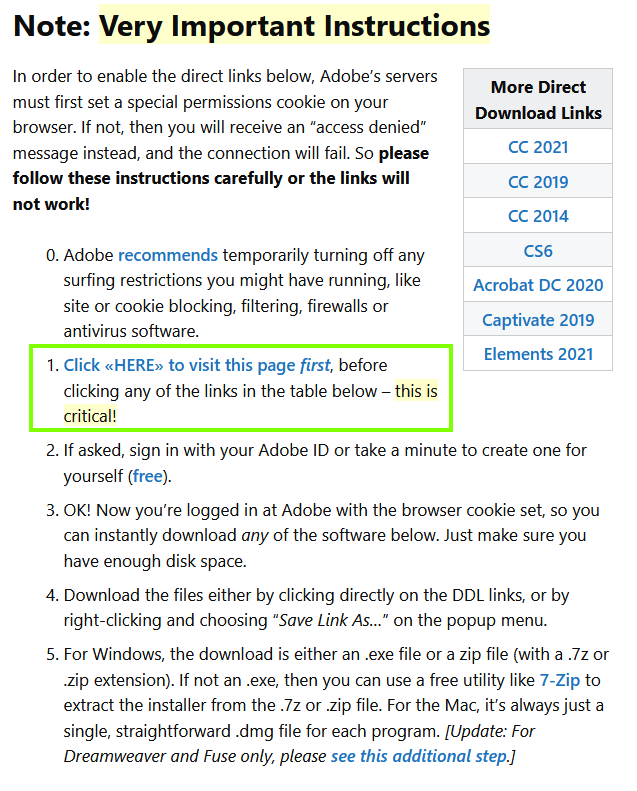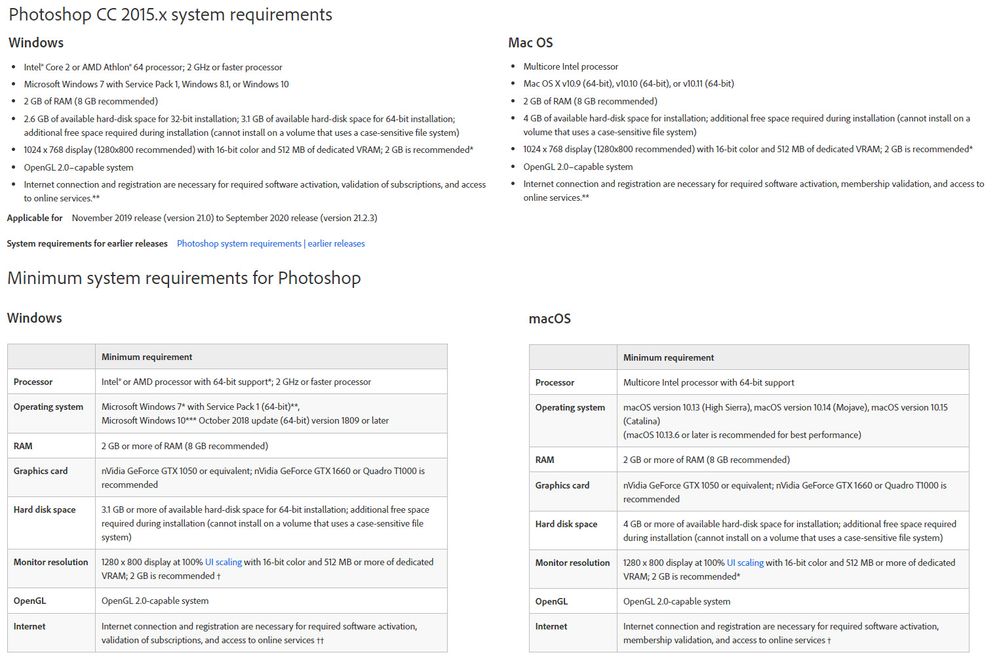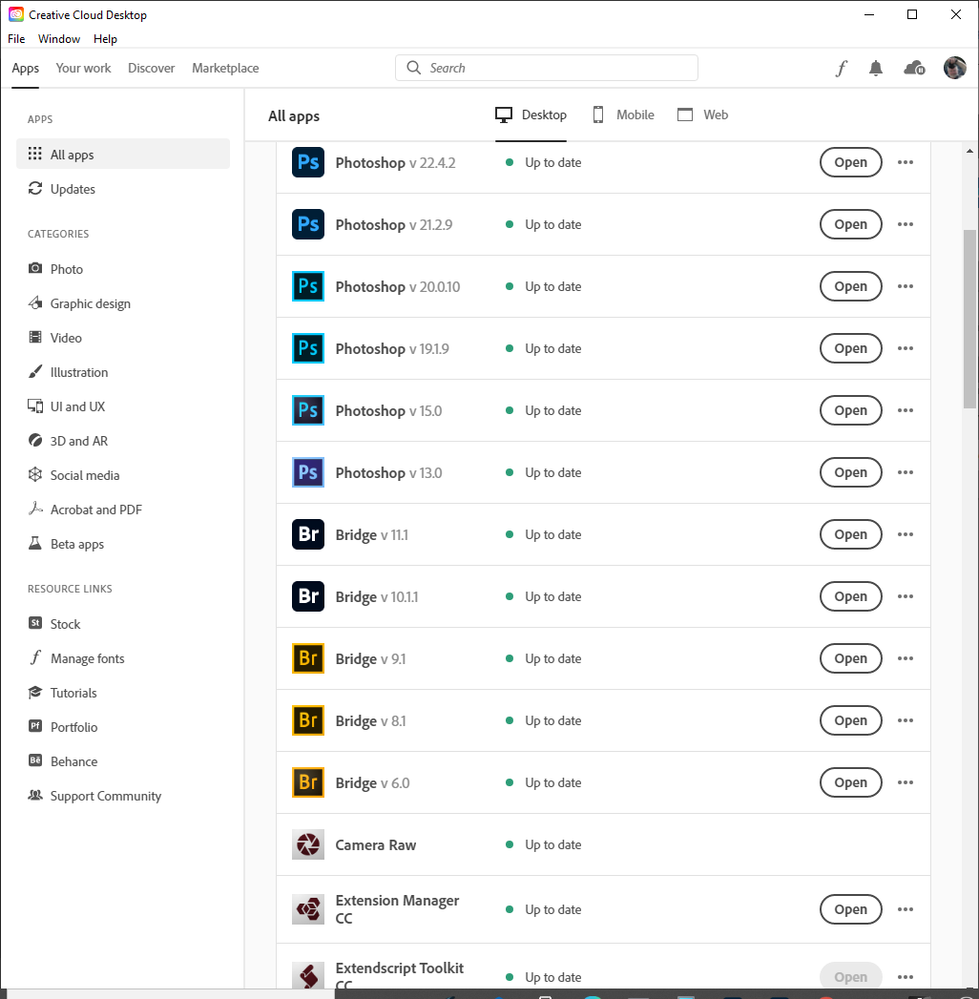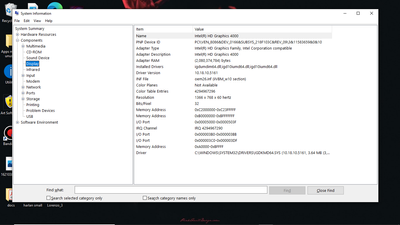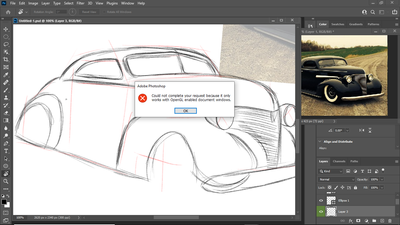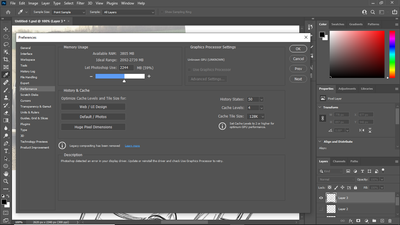- Home
- Photoshop ecosystem
- Discussions
- Re: Can I get Photoshop CC 2015 still?
- Re: Can I get Photoshop CC 2015 still?
Copy link to clipboard
Copied
I'm on a trial version of Photoshop CC 2021 right now but since my computer was manufactured 2014, I am not able to access certain tools in the software. I am unable to afford a new computer, and regardless, what I have works amazing and I have no need to upgrade. Am I able to find and download CC 2015 if I become a paying subscriber?
 1 Correct answer
1 Correct answer
Hi
You're using a seriously under powered PC to run the most recent versions of Photoshop, you can download Photoshop CC 2015 from here, you have to follow the very important instructions
https://prodesigntools.com/adobe-cc-2015-direct-download-links.html
Explore related tutorials & articles
Copy link to clipboard
Copied
The Creative Cloud Desktop application will install Photoshop 2020 as well as Photoshop 2021. Photoshop 2020 is better than Photoshop CC 2015 and CC 2015.5. Photoshop 2020 Machine requirements are the same as CC 2015. Photoshop 2020 is more stable than Photoshop 2021 and does not have all the issues the Photoshop 2021 has. So install Photoshop 2021 version 21.2.9 using the Creative cloud desktop application and see how it works on your machine. My PC was manufactured in 2013. version 21.2.9 works well on it. You can Download older version from the web and install them like cc 2015. The Creative Cloud Desktop will activate them if you sign with your account that has a subscription.
Copy link to clipboard
Copied
Copy link to clipboard
Copied
If you are having Problems with you GPU in Photoshop 2021 version 22.x you may not have a problem in Photoshop 2020. Adobe change GPU requirements in Photoshop 2021. 2GB of VRAM is now required and faster GPU are suggested some older GPU are no longer supported. You fails to state what version you have a gpu problems in. All the rotate tool I used ine photoshop required me to use at least my fingers which are attached to my hands. The Rotate tool that rotate the canvas so you can paint easier the one with the big compass requires the use of a gpu it must be detected and set to be used in your Photoshop preferences.
Copy link to clipboard
Copied
JJMack,
Here are the basics of my system info:
HP 15 Touchsmart Notebook (manufactured 2014)
OS: Windows 10
Processor: Intel Core i3
Graphics: Intel HD Graphics 4000
The compass rotate tool is the only thing so far I'm unable to use because of this. I read somewhere else in the forum that a person with the same HD Graphics 4000 I have was able to use CC 2015. I haven't downgraded to the 2020 version yet but going by my research it appears my integrated graphics system will be a problem to make the compass work regardless unless I get 2015 (if that still works).
There's more info in the attached screenshots
Copy link to clipboard
Copied
Hi
You're using a seriously under powered PC to run the most recent versions of Photoshop, you can download Photoshop CC 2015 from here, you have to follow the very important instructions
https://prodesigntools.com/adobe-cc-2015-direct-download-links.html
Copy link to clipboard
Copied
I posted the requirements for Photoshop 2020 and CC 2015. If your machine meets requirement Photoshop should work. How well it will work I don't know. You would need to test that. I do have an old Microsoft Surface Pro 3 Its screen is small 12" and high ppi resolution Photoshop 2020 runs on it so does PS 2021. The screen is not the easiest to use because of its resolution and small size. It has Intel graphics and an Intel processor the has better specs the you laptop. Its an I7 with Intel HD 5000 graphics. Your Screen would be better but my process processor and graphics are better than your I3 with Intel HD 4000 graphics. It also look like PS 2021 detects my Intel HD 5000 and supports it where is does not support your Intel hd 4000. PS 2020 and CC 2015 do not have the same requirements of PS 2021 Adobe up the requirement in 2021. You Intel HD 4000 may be supported on PS 2020. PS 2020 has the same requirement as CC 2015
Find more inspiration, events, and resources on the new Adobe Community
Explore Now