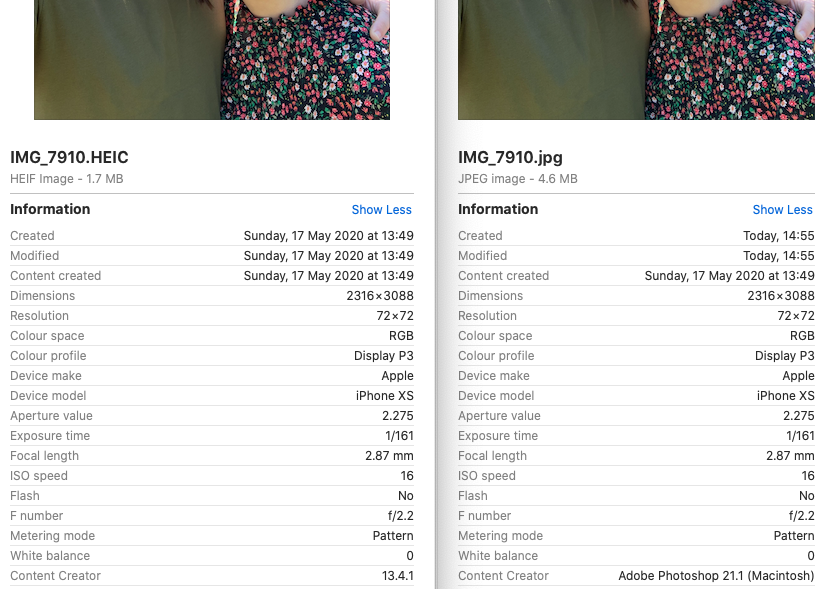- Home
- Photoshop ecosystem
- Discussions
- Is the Image Processor not creating new file that ...
- Is the Image Processor not creating new file that ...
Can I keep all EXIF metadata in batch converted images?
Copy link to clipboard
Copied
I am planning on converting all the HEIC photos from my iPhoneXS to JPG's using the batch conversion (Scripts > Image Processor) in Photoshop.
On a test run I see that the original HEIC photo's EXIF data (left hand side on my screen snap) states the Created, Modified and Content Created info as the date and time when the photo was taken but in converting it to JPG (right hand side of my screen snap) the Created and Modified data gets changed to today's (or the day I'm converting it) date and time, it's not the end of the world but I just want to check that once converted the EXIF data on the JPG will definitely keep the date and time the original photo was actually taken, and as much of the original EXIF data as possible?
I see that Content Creator (in my screen snap) has changed to Photoshop from the version of IOS on my iPhone so does anyone know what other data might get lost in the conversion process please?
I also want to ask, as I know very little about HEIC files, if peeps think it's okay to just keep the HEIC files as is and not worry about converting them? I know the HEIC files are more compressed than JPG's, does that mean they have a reduced picture quality to a JPG and if they don't, will I be reducing quality by making them into JPG's?
The reason I ask this is because one of the ways I have seen to convert a HEIC image to JPG is to use Preview on a Mac, here the picture quality can be increased to make the HEIC file jump from 2.8MB to around 5 or 6MB, making it seem like the HEIC image quality can be increased and the file can be uncompressed? My imagination might be working overtime here!
And one last thing, when batch converting in Photoshop does it keep the best quality of the photo whilst converting or does it apply any further compression?
Explore related tutorials & articles
Copy link to clipboard
Copied
Is the Image Processor not creating new file that was create form opening a file HEIC format and save as Jpeg file using a lossey compression. To me it look like the meta-data has the correct data.
The jpeg file was created today and the image in the jpeg file is a different image it is not the image that was opened. The Jpeg compression changed the image
Copy link to clipboard
Copied
Apologies, I'm not sure I understand what you mean, can you elaborate please? Thanks
Copy link to clipboard
Copied
The jpeg file was created today.
The image in the the jpeg file was modified today.
That is the information I see in the jpeg file meta data is good data
If the dates in there were the same as the dates in the HEIC file that would be bad data incorrect data.
The image quality will be different because of Jpeg encoding. No matter what Jpeg quality setting is used encoding the image. The jpeg file will not decode to the exact image the image was encoded from. Also there may be some color issue for all I know. I do not have a phone that takes pictures so do not process Phone pictures I would think they would be like Digital camera the images captured will be in some standard color space like sRGB or Adobe RGB. But I also know nothing about HEIC file format and what it supports. If the Image processor uses a high Jpeg quality setting. The image quality should be as good as your Phones images quality
Copy link to clipboard
Copied
Agreed. When converting, the resulting image's file creation date and file modified date will be today's date. This is expected. What matters is that the "content created" meta from your screenshots is not lost. And in your example it appears not to be. That is the date the photo was captured and the date used when in Photo apps like Apple Photos, Google Photos, etc. The other dates don't really matter though if you truly want them to change those dates as well, you can on the mac with an app like https://www.publicspace.net/ABetterFinderRename/index.html.
Copy link to clipboard
Copied
You will likely need to look into ExifTool or another robust metadata application to check to see what has been lost and to copy appropriate metadata from the .heic to the .jpg file if it is lost or altered.
Copy link to clipboard
Copied
Thanks. Can you recommend any robust metadata applications please where I can check the original HEIC file against the new converted JPG?
Copy link to clipboard
Copied
If you do not like the one you have use Photoshop. You can use any other application that can display the meta data from jpeg files and HEIC files there should be some differences. If your Applet Phone Firmware created both files at the time you captured the image the meta data could be the same. If not the Files have different creation times and may have different encoding and different software may have been use , as in this current case. Your Apple Phone create the HEIC files and Adobe Photoshop created the Jpeg file.
Copy link to clipboard
Copied
Copy link to clipboard
Copied
I found this thread while trying to solve a similar problem. I wanted to batch-process HEIC images into jpgs, post the jpgs to an online gallery, and sort the gallery images by the create dates (Date Taken) of the iphone images. The Image Processor option in Photoshop did not retain Date Taken. I wanted to use the HEIC versions because that seems to be the only way to download full-resolution versions from icloud.
I found that putting the HEIC images into Lightroom and exporting them did retain that EXIF info.
Copy link to clipboard
Copied
I found that putting the HEIC images into Lightroom and exporting them did retain that EXIF info.
By @billk69148753
Thank you for sharing your experience. For those without Lr, I'm guessing that simply batch-processing the files inside ACR (not in Photoshop) would have similar results (untested).
Get ready! An upgraded Adobe Community experience is coming in January.
Learn more