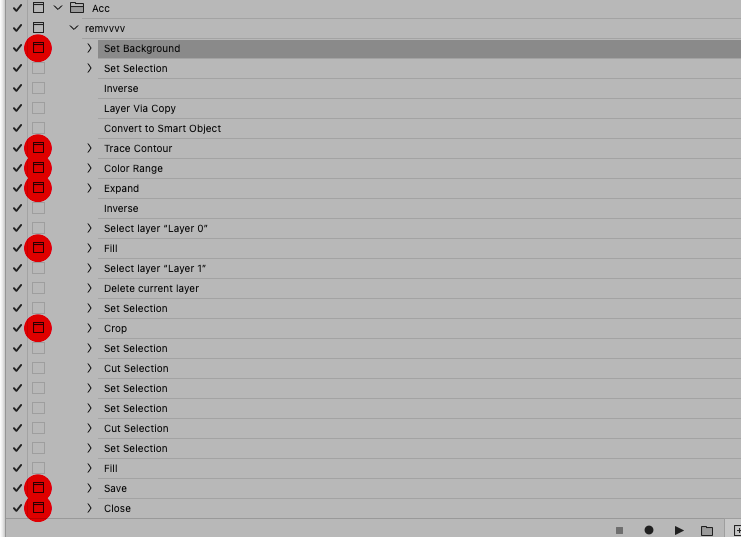- Home
- Photoshop ecosystem
- Discussions
- Re: Can i run photoshop action more faster for bat...
- Re: Can i run photoshop action more faster for bat...
Can i run photoshop action more faster for batch editing?
Copy link to clipboard
Copied
I recorded a photoshop action that i must run by batch editing feature on 1000 or 2000 JPG files located in a folder directory but it takes 1 or 2 hour time.
are there any way to reduce this time to 15 or 30 min?
for example i can convert action to photoshop script. maybe there is a way that can run photoshop script by python or any other way to run 3x or 4x faster than usual.
Explore related tutorials & articles
Copy link to clipboard
Copied
Check your action panel to see if it is in step-by-step or accelerated playback mode.
I'm unsure if converting an action to a JSX file would make it any faster, I haven't tested and don't recall seeing any comparisons. It may be dependent on the steps.
Copy link to clipboard
Copied
My action take 1 hour in accelerated playback mode 🫠
I need other ways to speed up
Copy link to clipboard
Copied
no you can't speed up this process, neither with actions nor with scripts.
Copy link to clipboard
Copied
no you can't speed up this process, neither with actions nor with scripts.
By @Ciccillotto
What makes you so sure?
@abolfazl29032603daba , please post the atn-file.
Did you hide the Panels (by hitting tab) before running the Batch?
Copy link to clipboard
Copied
because i tried many times to speed up batches for editing, but never succeeded, i then looked all over the forum for a solution and i didn't find anything about it.
Copy link to clipboard
Copied
because i tried many times to speed up batches for editing, but never succeeded, i then looked all over the forum for a solution and i didn't find anything about it.
By @Ciccillotto
Which operations did the Actions in those Batches include? As @Stephen Marsh indicated it might be possible to streamline the process if not the performace of the operations themselves.
In Scripts even a »little« thing like hiding the Panels can sometimes make a preformance difference.
Copy link to clipboard
Copied
@abolfazl29032603daba , please post the atn-file.
Did you hide the Panels (by hitting tab) before running the Batch?
By @c.pfaffenbichler
no - i didn't
My sample ATN file is : https://drive.google.com/file/d/1xXJoEwRV5nHDqGG0j3867p_UKv9K35fI/view?usp=sharing
Copy link to clipboard
Copied
![]()
no - i didn't
Then please do to check if it makes any noticable difference.
Copy link to clipboard
Copied
Please also provide a sample file.
On a flat test image the Action throws a problem.
Also: Multiple steps have dialog toggled on, so how would you assess performance if you have to give input repeatedly for each image?
Copy link to clipboard
Copied
I enable accelerated playback mode but i don't know why it still use step by step mode!
Copy link to clipboard
Copied
I enable accelerated playback mode but i don't know why it still use step by step mode!
By @abolfazl29032603daba
Because you created the Action that way?
Copy link to clipboard
Copied
Do you appreciate what the »Toggle dialog on/off«-field is intended for?
https://helpx.adobe.com/photoshop/using/actions-actions-panel.html
Copy link to clipboard
Copied
Then look at the steps, can they be optimised?
Otherwise, it comes down to the size or the image and your computer's processing.
If you break down the processing steps, you may find that doing some of them in other faster batch processing software would speed things up, then only do the steps in Photoshop that other software doesn't offer.
Copy link to clipboard
Copied
Yes, use actionmanager code:
- For proof that it makes a huge difference, check this thread.
There, @jazz-y shows you with examples how it makes a HUGE difference in performance. - To learn how to do it, I suggest to look at "Davide Barranca's book on Professional Photoshop scripting". It has a ton of information on ActionManager code allowing you to learn how to do it. I don't think it's allowed to link to another product for sale, but if you google it using the term above, you'll find it straight away.
Be prepared for a very very steep learning curve, you're going to go into some obscure stuff.
But, I mean, just look at the performance increase jazz-y pulled off in the thread. If you're motivated enough, the reward is big. 😄
Best of luck!
Copy link to clipboard
Copied
That topic is comparing DOM to AM equivalent operations isn't it?
But this topic is about an action... We can convert an action to AM code, but will it run faster?
Copy link to clipboard
Copied
How I see it is that when converting the action to a script, you should have ± equal performance.
If then you optimize the fresh script code to be "à la jazz-y", you should get your increase performance.
Copy link to clipboard
Copied
How I see it is that when converting the action to a script, you should have ± equal performance.
If then you optimize the fresh script code to be "à la jazz-y", you should get your increase performance.
By @jefbr
That's what my impression was, thanks for confirming!
Copy link to clipboard
Copied
Yes, use actionmanager code:
- For proof that it makes a huge difference, check this thread.
There, @jazz-y shows you with examples how it makes a HUGE difference in performance.- To learn how to do it, I suggest to look at "Davide Barranca's book on Professional Photoshop scripting". It has a ton of information on ActionManager code allowing you to learn how to do it. I don't think it's allowed to link to another product for sale, but if you google it using the term above, you'll find it straight away.
Be prepared for a very very steep learning curve, you're going to go into some obscure stuff.
But, I mean, just look at the performance increase jazz-y pulled off in the thread. If you're motivated enough, the reward is big. 😄
Best of luck!
By @jefbr
Do I have to learn professional Photoshop action programming? Can't use ChatGPT for this?
Copy link to clipboard
Copied
Short: I don't know.
Long: I suppose you could use chatGPT, but I don't know how long it will take you or how much success you will have. ChatGPT is better with common topics than niche topics. I think that this is a niche topic.
You can use a swiss army knife to cut down a tree, but whether that is the best approach is up to you.
Find more inspiration, events, and resources on the new Adobe Community
Explore Now