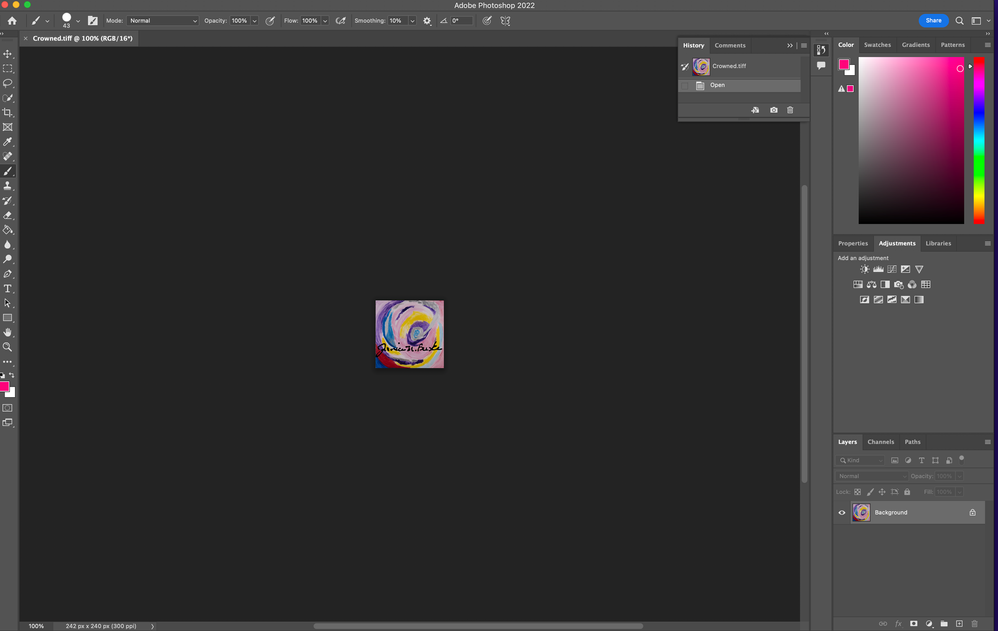- Home
- Photoshop ecosystem
- Discussions
- Re: can I save a TIFF file into a large format hig...
- Re: can I save a TIFF file into a large format hig...
Copy link to clipboard
Copied
Help! I have large format TIFF files of my artwork which I need to color correct. They are so tiny I cannot see them for this purpose. Though I searched high and low, the only answer that came back was the preference for TIFF files! Of course not one said anything about how you wouldn't be able to see it so you could work on it!!! Can I save these? Can I save them into a large format high resolution JPG? When I try to do that, it makes the resolution lower.
 2 Correct answers
2 Correct answers
Those are thumbnail images - not the originals. 240 px x 240 px at 300 ppi is not going to enlarge to any size printable or editable.
Go back to the original source and see if you have the original large files.
Also ".tiff" is not the standard file appendix for a tiff file. It should be .tif - where did you get these files from?
Explore related tutorials & articles
Copy link to clipboard
Copied
What is the current file/canvas size and resolution?
Copy link to clipboard
Copied
297x239
300 resolution
Copy link to clipboard
Copied
297 px, inches, cm?
Copy link to clipboard
Copied
Your description is confusing. The only relevant measure of size for a Photoshop file is how many pixels - or as Kevin asks, canvas size and resolution, which defines a pixel size.
TIFF and PSD are the only alternatives if you want to keep full quality of the files and preserve all properties. Jpeg is not an option here. Jpeg compression is destructive, non-reversible and cumulative. Saving to jpeg always results in slight quality loss, more so with every resave.
Resolution is only meaningful in relation to the canvas size. It is expressed as pixels per inch, which means exactly what it says: resolution = pixels / inches. It's a standard equation - if you know any two of them; the third is given.
The size on screen is another matter entirely, depending on the zoom ratio. This relates to how many screen pixels are used to represent each image pixel. At 100% it's 1:1, one image pixel to one physical screen pixel.
Copy link to clipboard
Copied
297 what? inches? centimeters? pixels?
Copy link to clipboard
Copied
I believe it is inches. It doesn't say on the EXIF
Copy link to clipboard
Copied
Thank you. I guess we are both confused! I have these tiny photos (the way they appear to me) that are large format yet whenever I try to enlarge them on my screen they lose quality. I need to work on them in Lightroom and in Photoshop however I cannot see the details. When I tried to save them in another format so I can actually see them, the option for pixels is greyed out and it uses inches instead. I know absolutely zippo about any of this so forgive me if I sound confusing. I am only trying to use what is supposed to be the best format. These will be printed after I color correct and do touch ups.
Copy link to clipboard
Copied
Go to Photoshop Image/Image Size and take a screen capture of that window and post it.
Copy link to clipboard
Copied
Thank you!
Copy link to clipboard
Copied
Those are thumbnail images - not the originals. 240 px x 240 px at 300 ppi is not going to enlarge to any size printable or editable.
Go back to the original source and see if you have the original large files.
Copy link to clipboard
Copied
Also ".tiff" is not the standard file appendix for a tiff file. It should be .tif - where did you get these files from?
Copy link to clipboard
Copied
My photographer. I guess she is messing around with me then? She sent them twice
Copy link to clipboard
Copied
when she send the correct ones then, what should I be looking for? What size are they supposed to be in?
Copy link to clipboard
Copied
You just need a sufficient pixel size, say, 4000-6000 pixels long side (or above). That should print fine in most scenarios.
The print size limit depends on the pixel size, and the pixel density you define with the ppi number.
I suggest you sit down and come to terms with the concept of pixels per inch (ppi). It's much simpler and more straightforward than most people think.
Copy link to clipboard
Copied
I just found it. It says 300 Pixels per inch in the resolution
Find more inspiration, events, and resources on the new Adobe Community
Explore Now