- Inicio
- Photoshop ecosystem
- Hilos de conversación
- Re: Can I use Photoshop to add a hanging text box ...
- Re: Can I use Photoshop to add a hanging text box ...
Can I use Photoshop to add a hanging text box to a photo?
Copiar vínculo al Portapapeles
Copiado
I"m getting an art submission ready and would like to have the description (title, size, etc) sort of hanging off like a headline tag rather than the text overlaid on the images. Should I use PhotoShop for this or is InDesign the way to go.
Sorry if this is addressed somewhere 🙂
It's a time is of the essence situation today ....
Thanks in advance,
J
Examinar y buscar tutoriales y artículos relacionados
Copiar vínculo al Portapapeles
Copiado
You can do this in Photoshop, just increase the canvas size so you can add text outside the image.
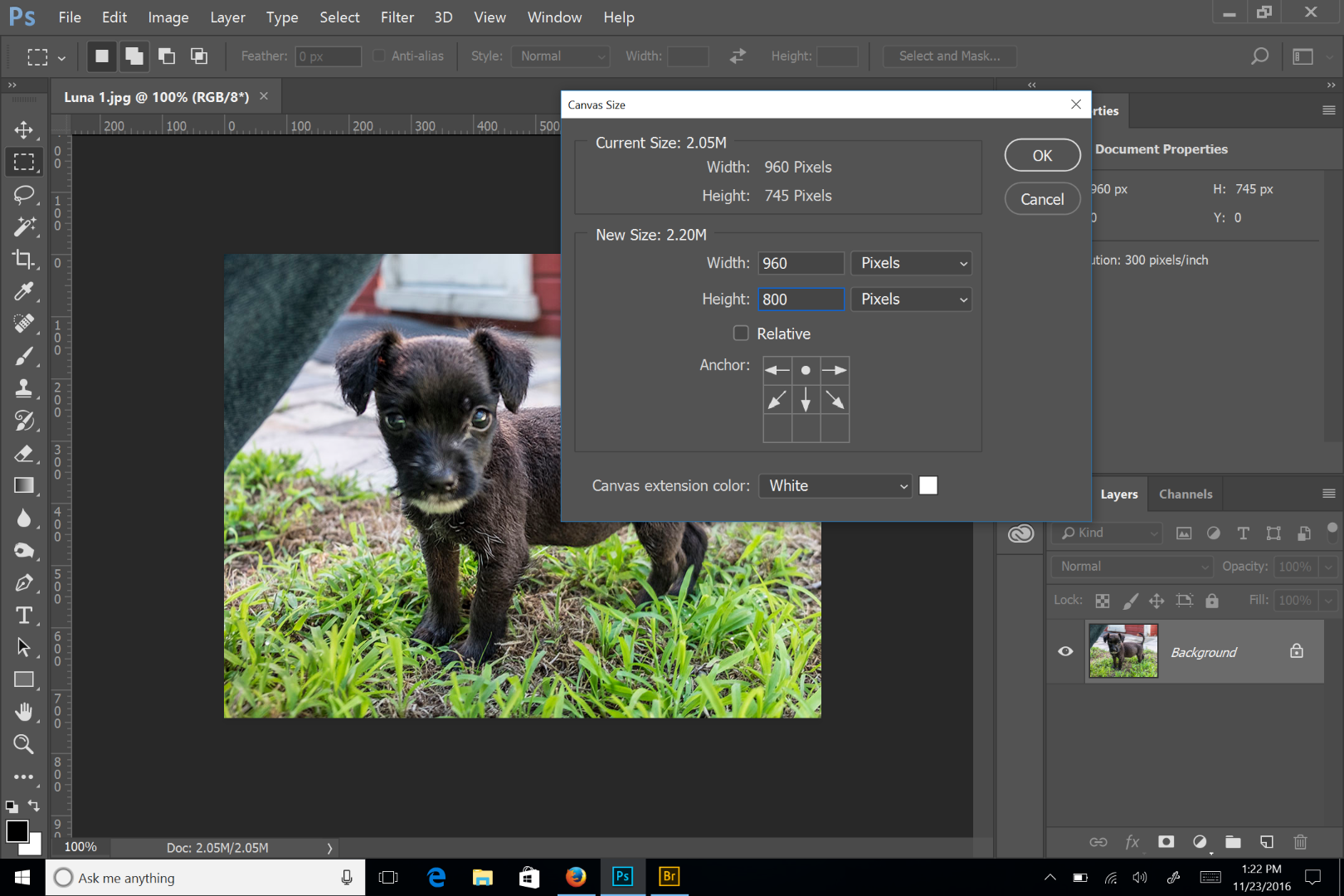
Make sure you use white as your background color.
Copiar vínculo al Portapapeles
Copiado
If you want sending the image with the text attached to someone, do it as Chuck suggests. I would, however make sure, that the picture is on a layer and not the background. That way, nothing would be added to the original picture (as it stays on its layer).
If you want to create a book or a flyer with a lot of such pictures, use InDesign to place image and text as required on your page(s).
Encuentra más inspiración, eventos y recursos en la nueva comunidad de Adobe
Explorar ahora