- Home
- Photoshop ecosystem
- Discussions
- Re: Can't brush white color on Black layer mask (P...
- Re: Can't brush white color on Black layer mask (P...
Can't brush white color on Black layer mask (PS CS5)
Copy link to clipboard
Copied
Can't brush white color on Black layer mask (PS CS5)
I'm use CS5 version. I'm brush black color on White layer mask It's work.
But In another layer I'm use Black layer mask. and try to brush by white color. It's not work can't paint anything.
How to fix it.
(I'm checked brush mode: normal , Layer : normal already.)
Explore related tutorials & articles
Copy link to clipboard
Copied
Check that you have targeted the layer's layer mask. That you have selected a 100% opacity white brush normal blending mode. Not a brush blending mode like overlay that protects both White and Black areas in layer masks only gray areas in the layer mask can be changed if brush blending mode is overlay.
If all looks correct reset all Photoshop tools. If that doe not fix your problem try resetting your Photoshop preferences.
Copy link to clipboard
Copied
I'm try to reset all Photoshop tools but still not work.
I'm attach my work screen shot 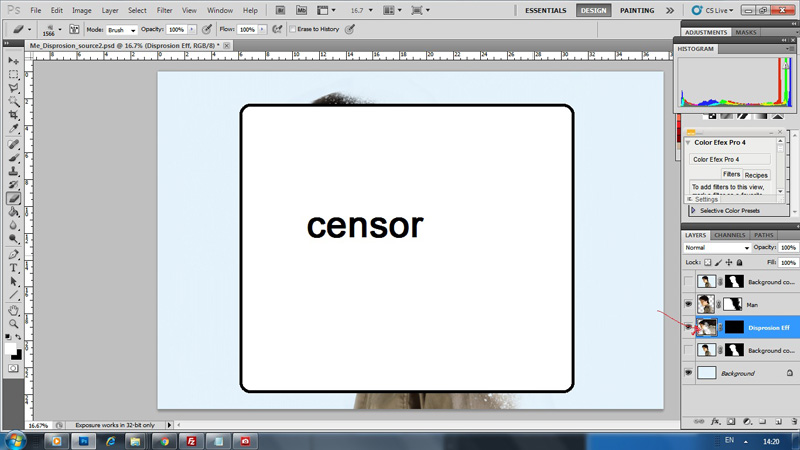
I seem white brush layer mask in layer but It's not show in main workplace (sensor model) I'm try to adjust 100% and 50% brush. but It's same result.
Copy link to clipboard
Copied
In your screen capture you are targeting the layers content not the layer mask. Your painting in the layer not the layer mask. You do not see what you are painting in the image window for the upper visible layers is hiding what you paint. you can only see the paint in the layers palette thumbnails for the layers content which us the current Photoshop target.
Copy link to clipboard
Copied
You have the eraser tool selected, not the brush tool, and you have the layer content selected, not the mask. Your problem could be either one of those issues.
Copy link to clipboard
Copied
in screen capture time seconds. I'm not select brush tool.
I'm not too stupid use eraser to brush my picture.
Copy link to clipboard
Copied
I'm use eraser to edit my censor model before capture to post this topic. not use eraser in my work place
Copy link to clipboard
Copied
motemoment wrote
I'm use eraser to edit my censor model before capture to post this topic. not use eraser in my work place
Your screen capture should show exactly what you are doing when you have this problem. If not, it's completely useless. If you need to sensor something, then edit the screen capture itself after you took it.
Copy link to clipboard
Copied
I'm just trying to help. There was no intention to suggest that you are stupid. I wouldn't do that. I'm sorry that you felt offended. No one here can help you unless we can see exactly what you are doing.
Find more inspiration, events, and resources on the new Adobe Community
Explore Now

