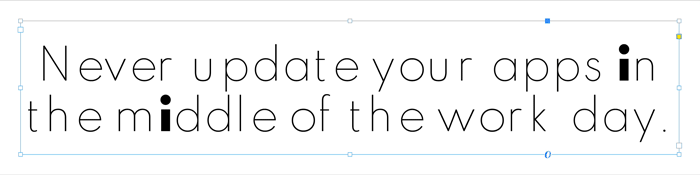Adobe Community
Adobe Community
- Home
- Photoshop ecosystem
- Discussions
- Re: The variable font feature doesn't work correct...
- Re: The variable font feature doesn't work correct...
Can't change the weight of variable fonts after update to 25.0
Copy link to clipboard
Copied
When I try to change the font weight, only a few letters have their weight replaced. First, this happened on Photoshop Beta version, but I updated both of the versions at the same time, and after trying it in the current Photoshop version (v25.0), the same problem happens.
Even the font preview shows it bugged. (Only the L in "Sample" changing weight)
The letters affected change when I try it on the canvas, but it's still the same problem. I didn't test a lot of fonts, but the fonts that have this problem are Raleway and Outfit, both from Google Fonts. From what I've seen from other people's posts, a lot of people using fonts from Google Fonts are having this problem. We really need a way to fix this.
Explore related tutorials & articles
Copy link to clipboard
Copied
@J E L I can confirm this as well, Photoshop v25.0 on Windows 11
Copy link to clipboard
Copied
Hi, guys.
So, i've just update to the latest Photoshop version (27.0).
But i saw an error on displaying my fonts. To be more specific, the Red Hat Display font.
Photoshop doesn't render the bold and/or the black weights (see print screen). Only some letters gets the new weight.
I've tried everything i could find on the internet. I deleted the font from my computer, install a new version, downgrade Photoshop to 25.0, cleared Photoshop font cache and all of that. Nothing works.
By the way, the print screen is from the 25.0 version (technically, this version were working fine, but not now).
Can someone help me? This thing is making me crazy right now.
Thanks in advance!
Copy link to clipboard
Copied
Just to clarify: i messed up the versions numbers: The current PS version is 25. I downgraded to the previous 24.7.1.
And yes, i'm still having the issue with the typeface.
Copy link to clipboard
Copied
My reply to this post (Can't change the weight of variable fonts after up... - Adobe Support Community - 14093249), solved the problem.
Copy link to clipboard
Copied
Until Adobe fixes the bug, reinstall version 24.7 to fix the issue. Do not install version 24.7.1. That version is also bugged.
Copy link to clipboard
Copied
I think I have the same problem, when I try to change the font weight, only a few of the letters have their weight replaced.
Even the font preview shows it bugged. (Only the L in "Sample" changing weight)
The letters affected change when I try it on the canvas, but it's still the same problem. All fonts that I've tried have this problem. It's not only in Beta, but in the current Photoshop version as well. (v25.0). I've updated them both at the same time, and now I really don't know what to do. Can i revert to a previous version?
Copy link to clipboard
Copied
@J E L Yes, I confirmed Sculpin Variable font has the issue. Adobe team is working on the issue now. In the meantime, please use static version of the Sculpin fonts that are available from Adobe Fonts. Thanks for your patience.
Copy link to clipboard
Copied
Bonjour, j'écris ce message, car j'ai un problème sur l'une de mes police. J'utilise la police Outfit et avant elle fonctionnait normalement mais maintenant dès que j'augmente la graisse, certaines lettre deviennent plus grasse et d'autre devienne toute fine. Étrangement, sur Illustrator la police et toute ses graisse fonctionne très bien.
Je vous mets deux capture d'écran une sur illustrator et l'autre sur photoshop.
Je serais ravi si vous avez une solution.
Merci d'avance
Hello, I am writing this message because I have a problem with one of my fonts. I use the Outfit font and before it worked normally but now as soon as I increase the weight, some letters become bolder and others become very thin. Strangely, on Illustrator the font and all its weights work very well.
I have provided you with two screenshots, one in Illustrator and the other in Photoshop.
I would be delighted if you have a solution.
Thanks in advance
Copy link to clipboard
Copied
Hi, Photoshop 25.0 has an issue with some variable fonts. Adobe is aware of the issue and working on the fix. In the meantime, please use static (non-variable) version of the font. Thank you for your support and patience.
Copy link to clipboard
Copied
I was just having this same issue with Montserrat in Photoshop. I uninstalled the font from Adobe Fonts, and deleted it from Font Book, then re-downloaded it from Google Fonts, added it to Font Book, but only the static version, not the variable font version. And now it works!
Copy link to clipboard
Copied
I've been going back and forth with Adobe on this variable font issue regarding a Monotype variable font for many weeks and they finally closed the case saying that there's nothing wrong with PS and that the type foundry needs to update the font in order to work within the new versions of PS. Not sure if I 100% believe it, but thought I'd share what I heard with you all.
Copy link to clipboard
Copied
Hello, I tried your solution and it also works for me so thank you.
Copy link to clipboard
Copied
Same problem here with v25, but with Montserrat font from Google Fonts.
Just needed to fix one typo of a project, and now I have to install a previous version just to do that. Reinstalling the font didn't help me.
Shame, Adobe!
Copy link to clipboard
Copied
If you find this issue with a variable font, look for the static (non-variable) version of the font. Chances are you can find it on-line. Montserrat font has static version of the font available for download. Adobe is aware of the issue and working on the fix. It may take sometime to ensure the quality of the fix. Thanks again for your patience.
Copy link to clipboard
Copied
I found something that solved the problem for me.
I needed to clear the font cache in the Adobe folder and the fonts started working normally again. But before that, I reinstalled the fonts that were causing the problem a few times and tested other ways to solve the problem, perhaps this had some impact on the result. The folder is in "C:\Users\YourName\AppData\Roaming\Adobe\Adobe Photoshop 2024" and you must delete the "CT Font Cache" folder.
Copy link to clipboard
Copied
Having this issue with Spartan.
Copy link to clipboard
Copied
BTW, the issue also exists in InDesign. See here.
Copy link to clipboard
Copied
I am also not able to change my text to bold weight, it still stays in the light weight font.
League spartan font is not wokring properly in Photoshop.
Please Resolve this Problem Adobe Team.
Copy link to clipboard
Copied
This exact issue is happening for me with Lexend and Montserrat.
The time added to projects because of this bug is absurrrrrrrd!
Weight will not change. Sometimes some letters are a bigger weight. Tried in Photoshop '24 and '23 - same problems.
The font is working just fine in Illustrator. So far.
Redownloading and reinstalling Lexend didn't work.
Glad the subscription price hike is bringing us such rad improvements!!! Grrrr
Copy link to clipboard
Copied
Copy link to clipboard
Copied
Is it just that font? I've just tried several variable fonts here (not the one you are using) and they are working as expected
Dave
Copy link to clipboard
Copied
The Photoshop Team is aware of this issue with some variable fonts, although IRANSansXVF has not been reported yet.
See this primary thread (in Photoshop Beta)
Jane
Copy link to clipboard
Copied
@davescm Thanks. I'm not sure if this has something to do with just the RTL fonts (here, Persian). It doesn't have a problem with all variable fonts.
Copy link to clipboard
Copied
@jane-e Thanks. I'll go for it (the link)...👍🏻
Copy link to clipboard
Copied