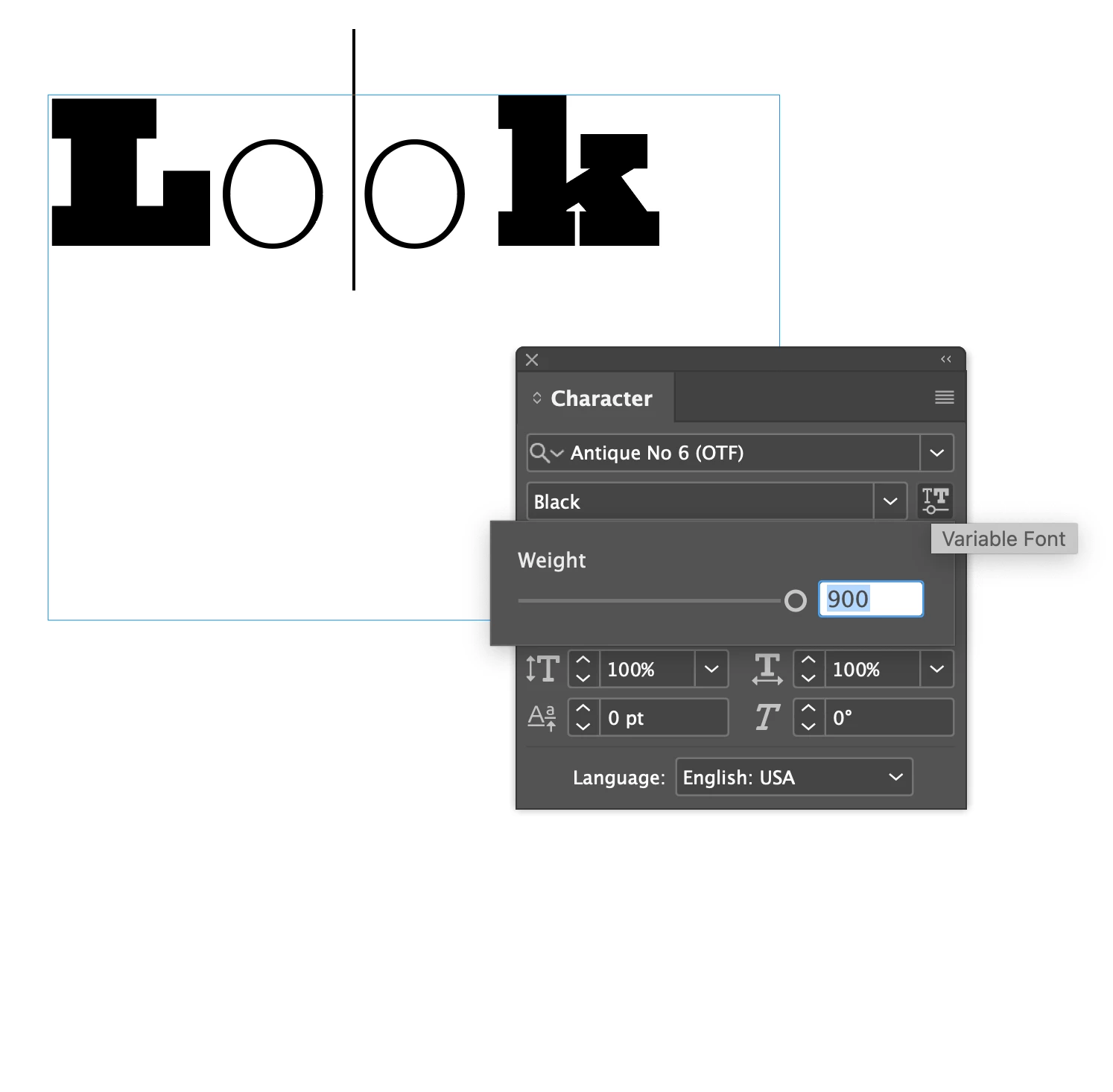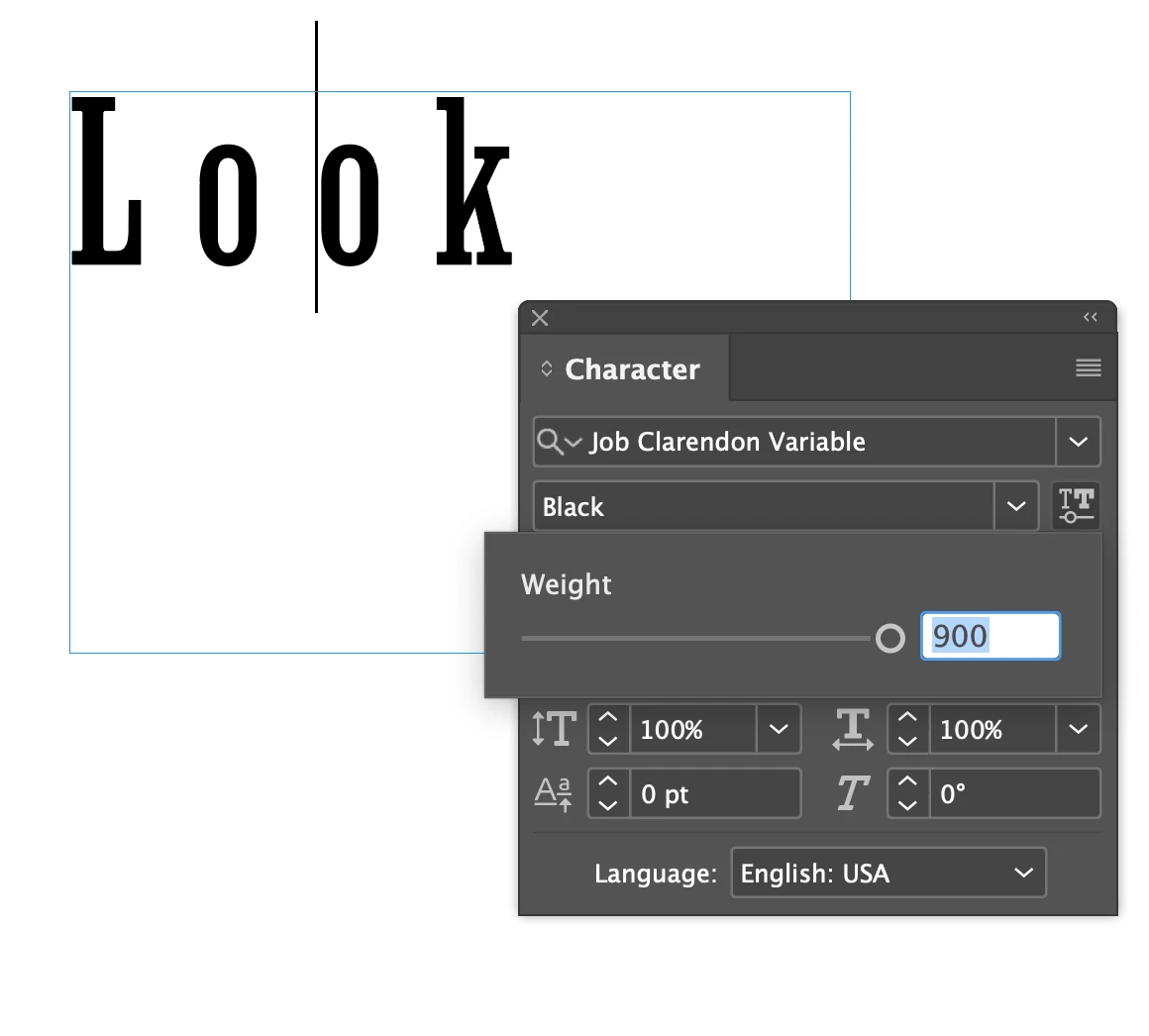Problem with Variable font weights.
The Photoshop issue reported here: "Can't change the-weight of variable fonts after update" seems to be affecting InDesign 19 as well.
Some variable fonts works as expected, but for some, the font displays at a lighter weight (perhaps regular?) when the weight is set for anything heavier than about 750. It appears that the heavier weight's metrics are used.
In my my limited test, the weight prints properly.
I'm on a 27-inch, iMac 2020, Mac OS 13.5.1, InD 19.
Examples: