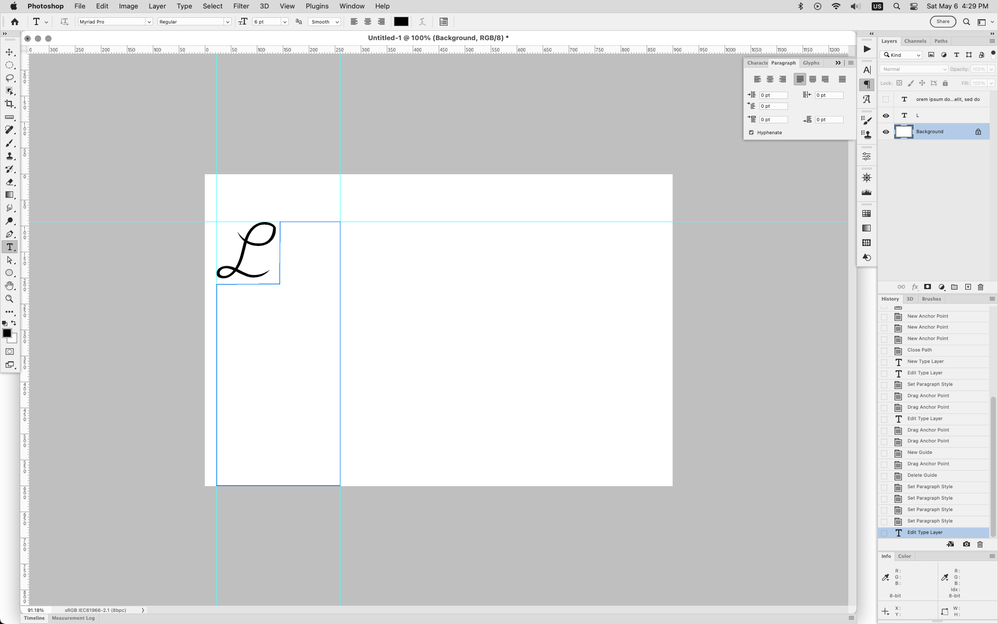- Home
- Photoshop ecosystem
- Discussions
- Re: Can't create a Drop Caps in PS
- Re: Can't create a Drop Caps in PS
Copy link to clipboard
Copied
Help! I can't find a way to create a drop caps in Photoshop. Its dead simple in Indesign and fairly quickin AI. But Photoshop! Come one, what am I missing???
 1 Correct answer
1 Correct answer
...what am I missing???
By @Ghee Happy
At its core, Photoshop is an image editor. It has limited text controls and does not support drop caps.
You can fake it as we did in the days of PageMaker with:
- Soft returns (Shift + Enter)
- Tabs (default of 1/2" only, you can't set them)
- Make the first letter large and give it a baseline shift to push it downwards
Jane
Explore related tutorials & articles
Copy link to clipboard
Copied
...what am I missing???
By @Ghee Happy
At its core, Photoshop is an image editor. It has limited text controls and does not support drop caps.
You can fake it as we did in the days of PageMaker with:
- Soft returns (Shift + Enter)
- Tabs (default of 1/2" only, you can't set them)
- Make the first letter large and give it a baseline shift to push it downwards
Jane
Copy link to clipboard
Copied
Thank you! Its old school, but yeah does the trick till making the jump to Indesign.
Copy link to clipboard
Copied
Copy link to clipboard
Copied
Another way is to make your Drop Cap, use the Pen Tool to draw a "box" for
text, then type/paste your text inside the path.
Find more inspiration, events, and resources on the new Adobe Community
Explore Now