- Inicio
- Photoshop ecosystem
- Hilos de conversación
- Re: Can't Create a layer mask? Always greyed out n...
- Re: Can't Create a layer mask? Always greyed out n...
Copiar vínculo al Portapapeles
Copiado
I keep trying to create a layer mask but no matter what layer I try to perform the action on, the enable layer mask is ALWAYS greyed out. It's so annoying and this might result in me refraining to purchase Photoshop. Please somebody help me!
 2 respuestas correctas
2 respuestas correctas
Enable Layer Mask from the Layer menu does not create a new mask - it turns on an existing one that had been turned off. It's greyed out because your layer doesn't currently have a mask, so there is nothing to enable.
To create a new layer mask, select your layer and click the Layer Mask icon in at the bottom of the Layers panel.
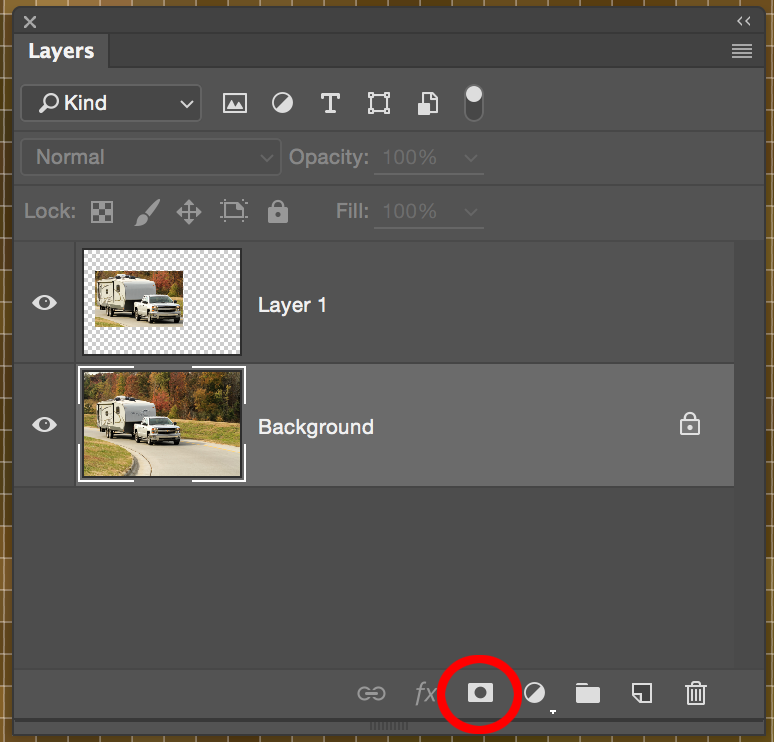
If a user comes to this discussion because of a greyed out add layer mask button, like the one highlighted on onthe layer panel, one should update to Ps 21.1.2, it fixes this very issue: https://helpx.adobe.com/photoshop/kb/fixed-issues.html#photoshop-desktop-fixed-issues
Examinar y buscar tutoriales y artículos relacionados
Copiar vínculo al Portapapeles
Copiado
Enable Layer Mask from the Layer menu does not create a new mask - it turns on an existing one that had been turned off. It's greyed out because your layer doesn't currently have a mask, so there is nothing to enable.
To create a new layer mask, select your layer and click the Layer Mask icon in at the bottom of the Layers panel.
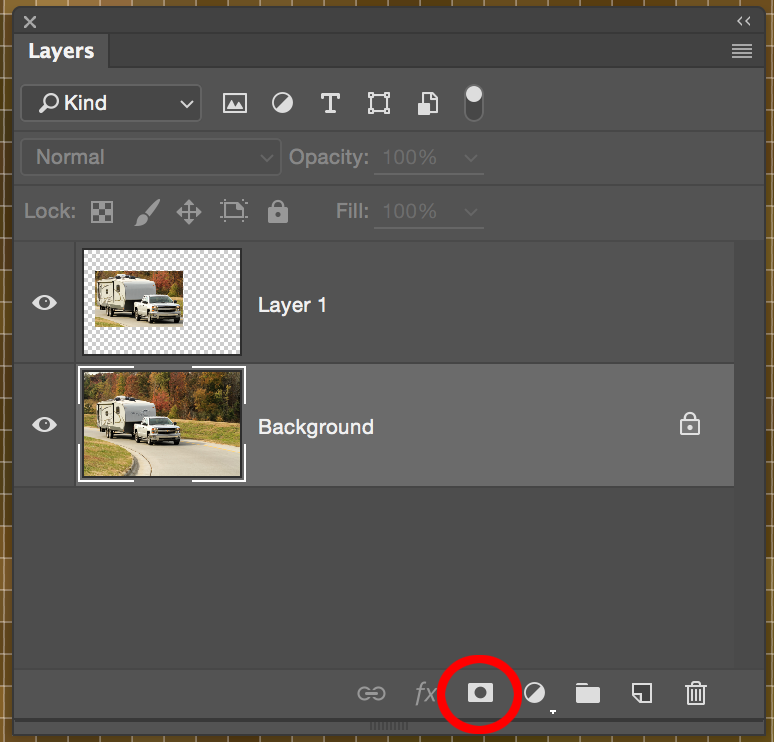
Copiar vínculo al Portapapeles
Copiado
Thank you so much! You are a lifesaver ![]()
Copiar vínculo al Portapapeles
Copiado
You're welcome. Enjoy getting to know Photoshop, and stop by here with any questions - there are lots of good people on here who will be glad to help you along.
You might also consider some online training sites, like Lynda.com. Photoshop is a powerful program, but the learning curve can be kind of steep.
Copiar vínculo al Portapapeles
Copiado
Hi. [abuse removed by moderator], as everyone knows this. Some users might want to know, why is the option grayed out for an existing mask.
Copiar vínculo al Portapapeles
Copiado
If a user comes to this discussion because of a greyed out add layer mask button, like the one highlighted on onthe layer panel, one should update to Ps 21.1.2, it fixes this very issue: https://helpx.adobe.com/photoshop/kb/fixed-issues.html#photoshop-desktop-fixed-issues
Copiar vínculo al Portapapeles
Copiado
I just started having the issue with the layer mask on. I am using PS 22.0.1. The problem started with the upgrade to PS 22.0.1.
How do I revert back to the previous version or is there another fix?
Thank you
Copiar vínculo al Portapapeles
Copiado
I'm having the same issue in 22.0.1. None of the Vector Mask alternatives are available via the Layers Panel. Is there a workaround?
Copiar vínculo al Portapapeles
Copiado
Hello, can you post a screenshot showing the layers panel, the properties panel, the titlebar of the document, and the document?
Copiar vínculo al Portapapeles
Copiado
Thank you for the offer of assistance! Yesterday Google taught me that I have to convert shape layers to smart objects before I can add a vector mask to that layer. I'm now moving on to the next issue I encountered: My vector mask is being inverted when I create it in the new smart-object layer and I need to re-invert it or "teach" Photoshop not to invert it in the first place. I'm new to the vector/smart-object aspects of Photoshop but I WILL conquer the enemy of ignorance and in doing so, enter the inner sanctum of Photoshop's vector zen. Or bite the bullet and lease Illustrator.
Copiar vínculo al Portapapeles
Copiado
Regarding inverting a vector mask, it turns out the causitive issue is the path operation chosen when the paths underlying the vector mask are created. See this YouTube for the details:
Encuentra más inspiración, eventos y recursos en la nueva comunidad de Adobe
Explorar ahora
