- Home
- Photoshop ecosystem
- Discussions
- Re: Can't delete files via photoshop
- Re: Can't delete files via photoshop
Copy link to clipboard
Copied
Hello
Maybe someone had a similar issue in the past and can help me. When i try to delete files via photoshop, program doesn't respond. I mean if photoshop open and I go to File-Open and try to delete something I can't, but I could before. Please help me, people)
 1 Correct answer
1 Correct answer
NikitaZ wrote
"I'm mac user (forgot to mention). Thank you very much."
You’re welcome — what happened, then, is that before you were on a Windows system and now you are on a Mac.
To delete the file on a Mac:
- Drag the title bar so its in its own window
- Cmd + click the title bar
- Click the folder to go to the Finder
- Cmd + Delete to delete the file
- Close the file in PS; it is already deleted

Jane
Explore related tutorials & articles
Copy link to clipboard
Copied
What OS are you using I believe Photoshop uses your system file Open Dialog. On windows 10 I do not see a Problem using Photoshop File>Open Windows lets me delete files I have the right access right to.
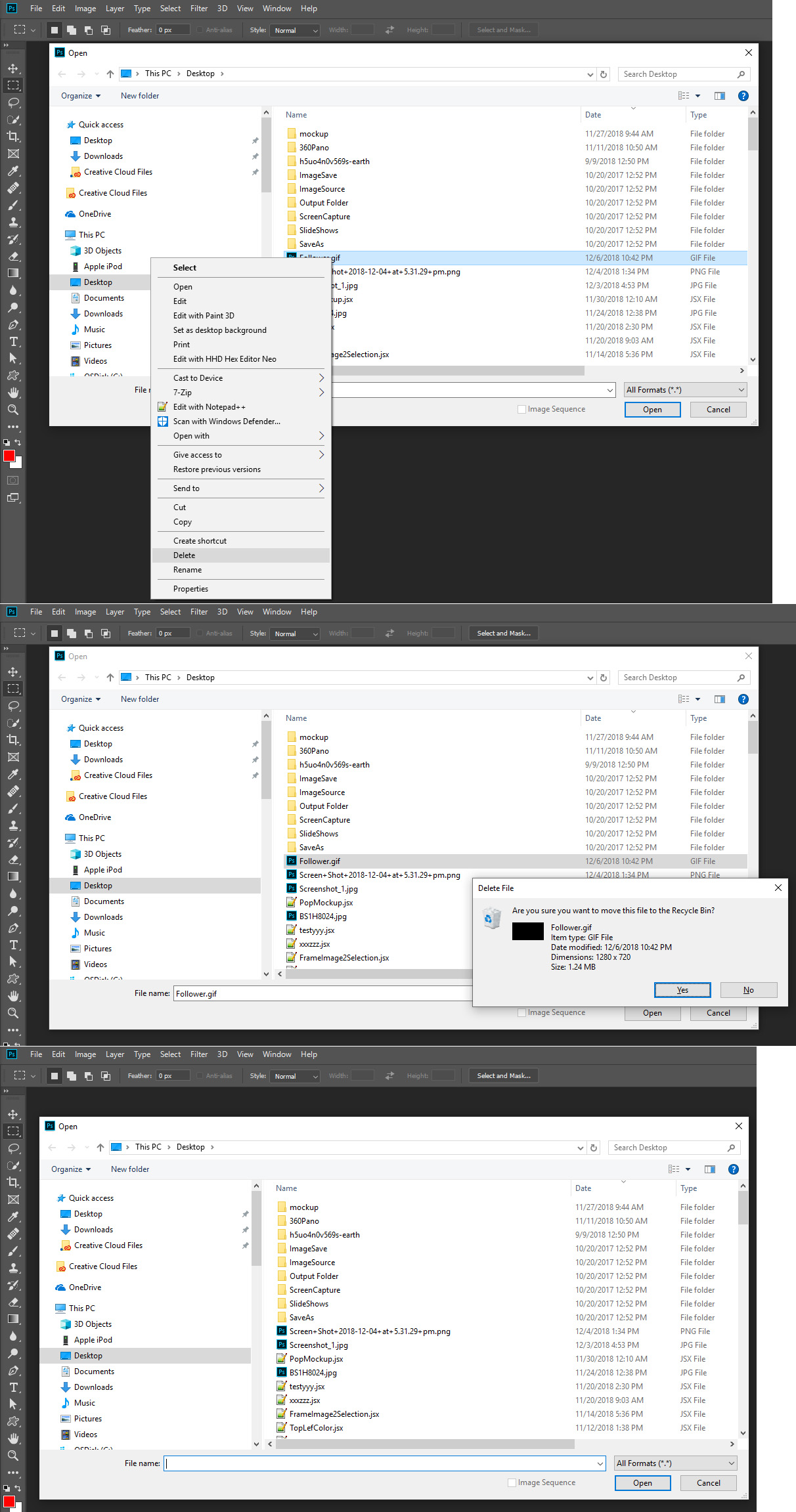
Copy link to clipboard
Copied
Thank you, didn't mention that I'm a Mac user
Copy link to clipboard
Copied
So, we identify that you can't delete files from the Open box in Mac. What are you trying to do and what happens?
Copy link to clipboard
Copied
Hi NikitaZ,
In Windows, you can’t delete a file from the Open dialog box (or ever) when the file is open — only when it is closed.
On a Mac, you can’t do file management in the Open dialog box, but you can delete, move, and rename a file in the Finder when the file is open.
That’s why we need to know your operating system to give the best answer, thanks!
~ Jane
Copy link to clipboard
Copied
I'm mac user (forgot to mention). Thank you very much
Copy link to clipboard
Copied
NikitaZ wrote
"I'm mac user (forgot to mention). Thank you very much."
You’re welcome — what happened, then, is that before you were on a Windows system and now you are on a Mac.
To delete the file on a Mac:
- Drag the title bar so its in its own window
- Cmd + click the title bar
- Click the folder to go to the Finder
- Cmd + Delete to delete the file
- Close the file in PS; it is already deleted

Jane
Copy link to clipboard
Copied
I was about to say that myself. Thanks for sharing, Jane
Copy link to clipboard
Copied
Too true, I cant delete files and I have spent half an hour trying.
Copy link to clipboard
Copied
@Thomas25933806ifri wrote:
Too true, I cant delete files and I have spent half an hour trying.
More info please.
Copy link to clipboard
Copied
I'm in Windows and cannot delete files on the homepage in Photoshop. Please help there are no three dots to click on
Copy link to clipboard
Copied
Hi @AndalusianAnne, thanks for reaching out! Could you share a bit more about what’s going on?
Which version of Photoshop are you using? What exactly happens when you try to delete a file? If you’re able to share a screenshot of what you’re seeing, that would really help us get a better idea of what might be happening.
Thanks so much!
Alek
Copy link to clipboard
Copied
Not sure what you all want - but just so you're all aware, Photoshop cannot delete files. Even if you remove it from your home screen, it's still there on disk.
To really delete it, locate it in a proper file browser (Windows Explorer or Bridge) and delete it there. Then it will disappear from the home screen next time you click it.
The home screen just contains passive links to wherever a file was last saved. It's just a library card, pointing to a certain location on disk, whether something is there or not.
I have always had the home screen disabled, but I assume it will follow this setting:
Find more inspiration, events, and resources on the new Adobe Community
Explore Now


