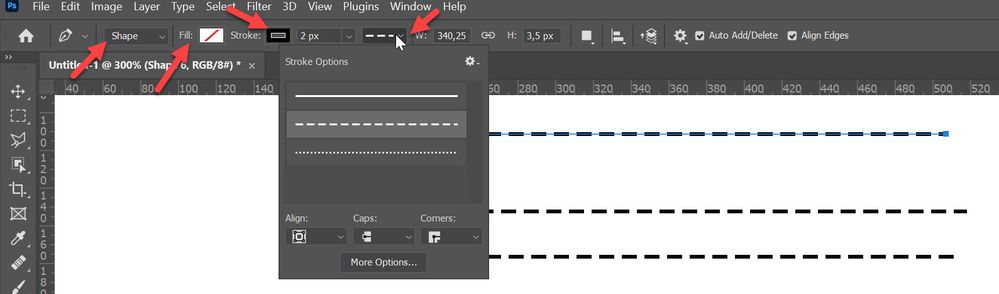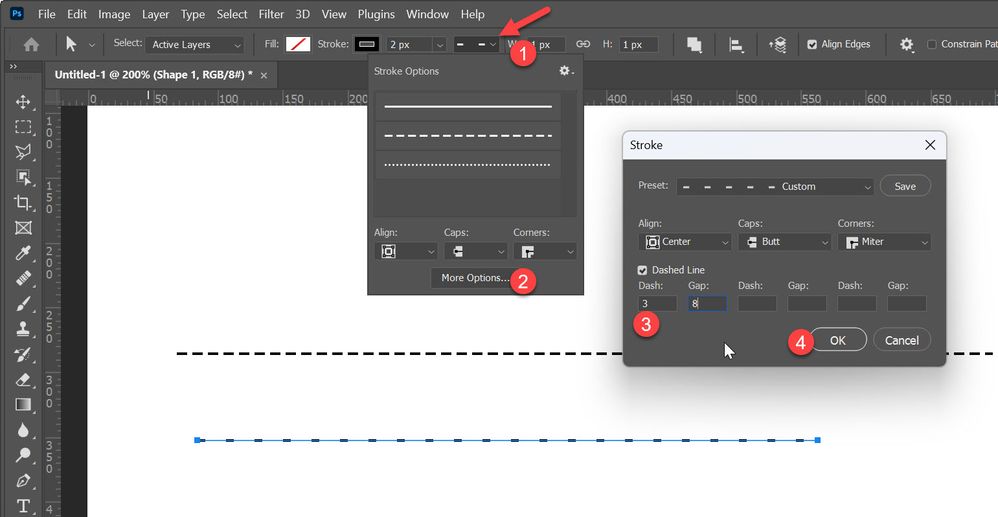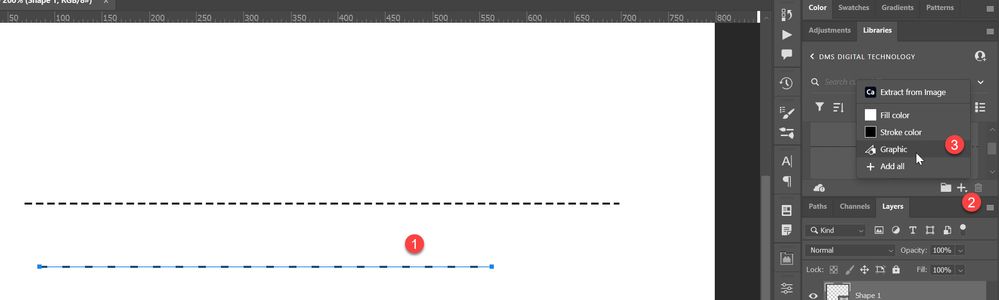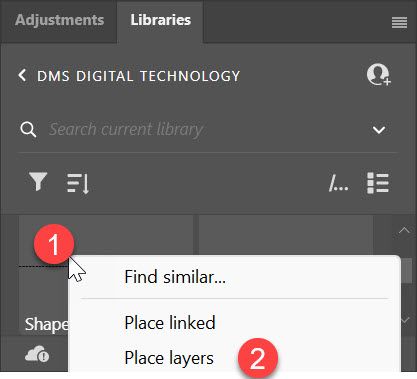- Home
- Photoshop ecosystem
- Discussions
- Re: Can't draw a simple horizontal dashed line wit...
- Re: Can't draw a simple horizontal dashed line wit...
Can't draw a simple horizontal dashed line with Line tool or any other way. Please help!
Copy link to clipboard
Copied
I'm trying to draw a simple 2 pixel hieght horizontal dashed line as a separator for a promotional graphic. Help insturcts me to use the line tool. I tried once and the dashed line was active until I saved the file and then it saved it as a solid line 😞
I tired another time but every time I try to draw the line it keeps inserting a height of 59 pixels after I set it to 2 pixels. Over and over. I can't get it to create a simple 2 pixel high dashed line. How can something so simple be this complicated? The Help video only shows you how to create a line with an arrow. I'm at the end of my wits trying to do this on deadline. Ugh! So disappointed. It never used to be this hard with older versions.
Explore related tutorials & articles
Copy link to clipboard
Copied
Try using the Pen Tool. Set Fill to None, Stroke to desired color and Weight and finally set stroke to Dashed from Stroke Options drop-down. Click then Shift click one more time for straight line.
Copy link to clipboard
Copied
Thanks. This was helpful. I misread it at first and tried it with the Line tool. For some odd reason it still keeps defaulting to 59 px for the height (even though I deselected Link Shape Width and Height). I think by disabling the fill, it let me change the size in the Properties window. It still had marching ants but when I pressed Command D the marching ants stopped.
I then re-read your post and went back and tried it with the Pen tool. It also worked but I had to Shift click the end point to "close" the line and Command Return to view it. From there I could play wth the stroke size for different effects.
Any tips on how to create a custom dashed or dotted line? Is there a standard for setting dashes and gaps? I just did some random sequences but can't really tell how to create more space between the dashes.
Copy link to clipboard
Copied
Select line then click on Set shape stroke type in the Options bar (1). Click on More options (2). Type Dash and Gap (3) then confirm on OK (4)
If you want to save dashed line for later use, save it into library by clicking on (+) sign then choose Graphic.
When you want to use it right click on dashed line in Libraries and chose Place layers.
After placing layer you can customize length, width, pattern, color....
Copy link to clipboard
Copied
Hi, @faluna did you try resetting the line tool? in the option bar, right-click on its icon, and select "Reset tool".
Find more inspiration, events, and resources on the new Adobe Community
Explore Now