- Home
- Photoshop ecosystem
- Discussions
- Betreff: Can't edit some footage in photoshop (mp4...
- Betreff: Can't edit some footage in photoshop (mp4...
Can't edit some footage in photoshop (mp4, mov)
Copy link to clipboard
Copied
Hi
So here's my problem. I was putting together a couple of videos in photoshop which was going great until I hit two videos that just were not like the rest of them (see screen shot below)
Here an example of when everything's fine. When I click on the arrow on the footage I should be able to see the video and audio options
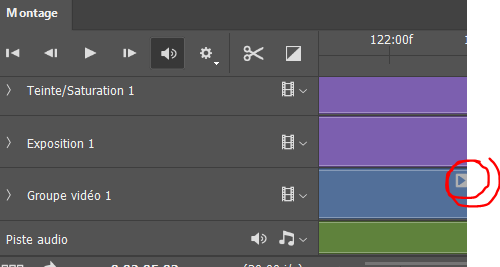

When I click on the problematic ones, this dialog box shows up intstead. It's in french but it's motion in english I guess.

I looked into the files format and the ones working well are mp4's and the problematic ones are .mov, but I converted them as mp4 and still I can't edit them the way i'd like to. Does anybody know why it's doing that and how I can fix it / work a way around it? As it is right now, I can't make a crossover transition or lower the volume of my video.Thank you.
Explore related tutorials & articles
Copy link to clipboard
Copied
…it looks like the Layers/Group other than «Groupe Video 1» are no videos…
Find more inspiration, events, and resources on the new Adobe Community
Explore Now