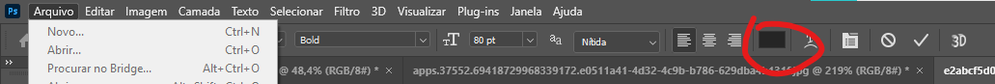- Home
- Photoshop ecosystem
- Discussions
- Re: Can´t exit text eyedropper tool
- Re: Can´t exit text eyedropper tool
Can´t exit text eyedropper tool
Copy link to clipboard
Copied
New at Photoshop.
Clicked in eyedropper, under text edition command, and now cannot do anything, not even save to exit photoshop.
All commands are innactive, except for windows commands or toolbars selection 🤯
Hope someone can help me.
Thanks and BR,
David
Explore related tutorials & articles
Copy link to clipboard
Copied
You need to do one of two things. Look a little to the right of the color swatch you circled, then:
- Click the checkbox to confirm the options you've just set
or - Click the "no" circle with the slash to cancel
You have to commit or cancel before you can proceed with other commands.
Jane
Copy link to clipboard
Copied
Pop up windows can sometimes get hidden behind other panels. Photoshop will not let you do anything till you have responded to the pop-up. If you can't see the pop up, try Ālt Tab to display all open windows, and you'll hopefully see what you need to give focus to.
If the pop-up already has focus, then even when you can't see it you can hit Enter to OK it, or Escape to cancel out of it. If you still can't make this work for you, you need to make sure Photoshop has focus, so if you Alt TAB and chose Photoshop, that should make the pop-up active so you can OK or Escape out of it.
Find more inspiration, events, and resources on the new Adobe Community
Explore Now